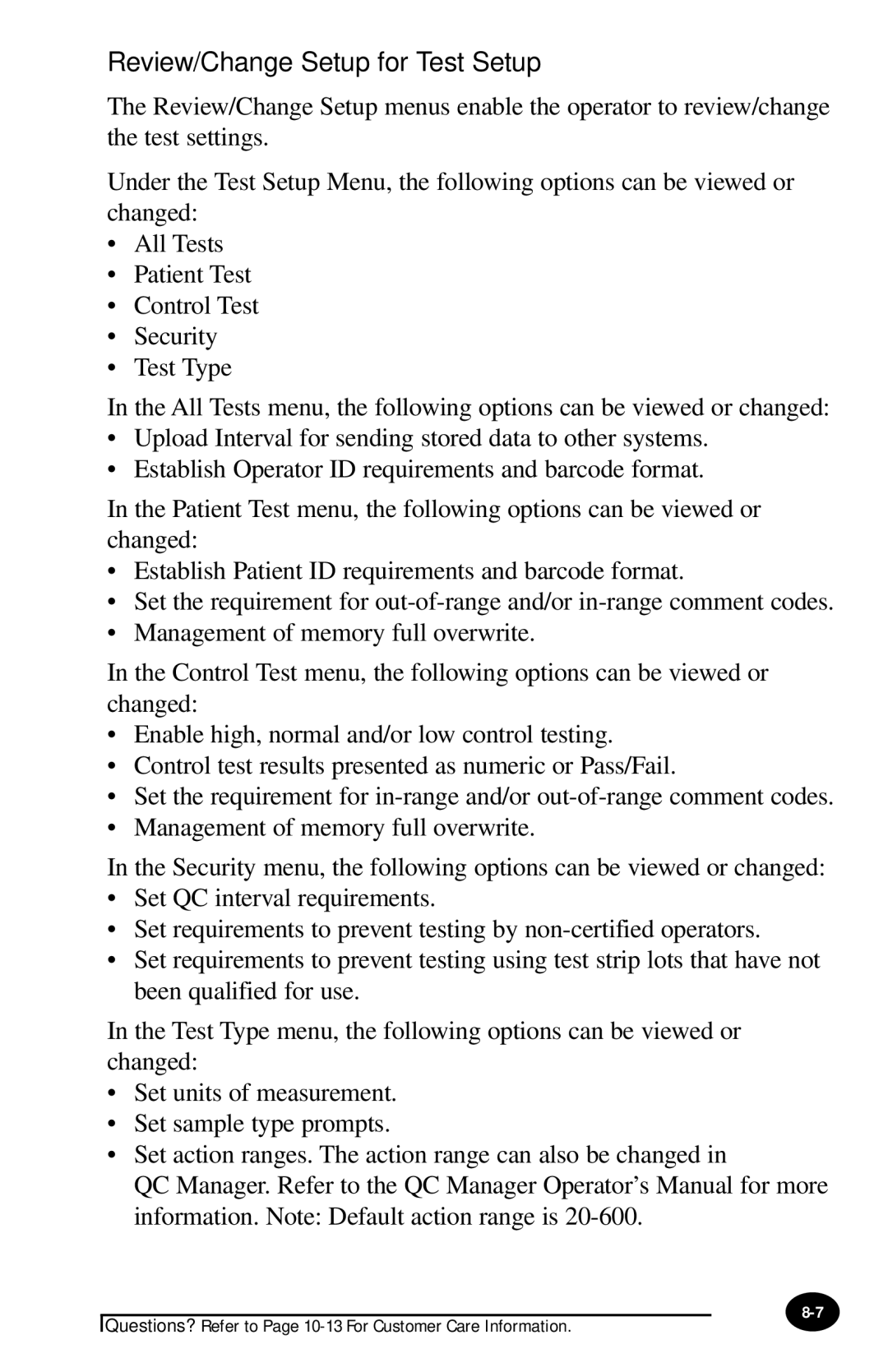Review/Change Setup for Test Setup
The Review/Change Setup menus enable the operator to review/change the test settings.
Under the Test Setup Menu, the following options can be viewed or changed:
•All Tests
•Patient Test
•Control Test
•Security
•Test Type
In the All Tests menu, the following options can be viewed or changed:
•Upload Interval for sending stored data to other systems.
•Establish Operator ID requirements and barcode format.
In the Patient Test menu, the following options can be viewed or changed:
•Establish Patient ID requirements and barcode format.
•Set the requirement for
•Management of memory full overwrite.
In the Control Test menu, the following options can be viewed or changed:
•Enable high, normal and/or low control testing.
•Control test results presented as numeric or Pass/Fail.
•Set the requirement for
•Management of memory full overwrite.
In the Security menu, the following options can be viewed or changed:
•Set QC interval requirements.
•Set requirements to prevent testing by
•Set requirements to prevent testing using test strip lots that have not been qualified for use.
In the Test Type menu, the following options can be viewed or changed:
•Set units of measurement.
•Set sample type prompts.
•Set action ranges. The action range can also be changed in
QC Manager. Refer to the QC Manager Operator’s Manual for more information. Note: Default action range is
Questions? Refer to Page