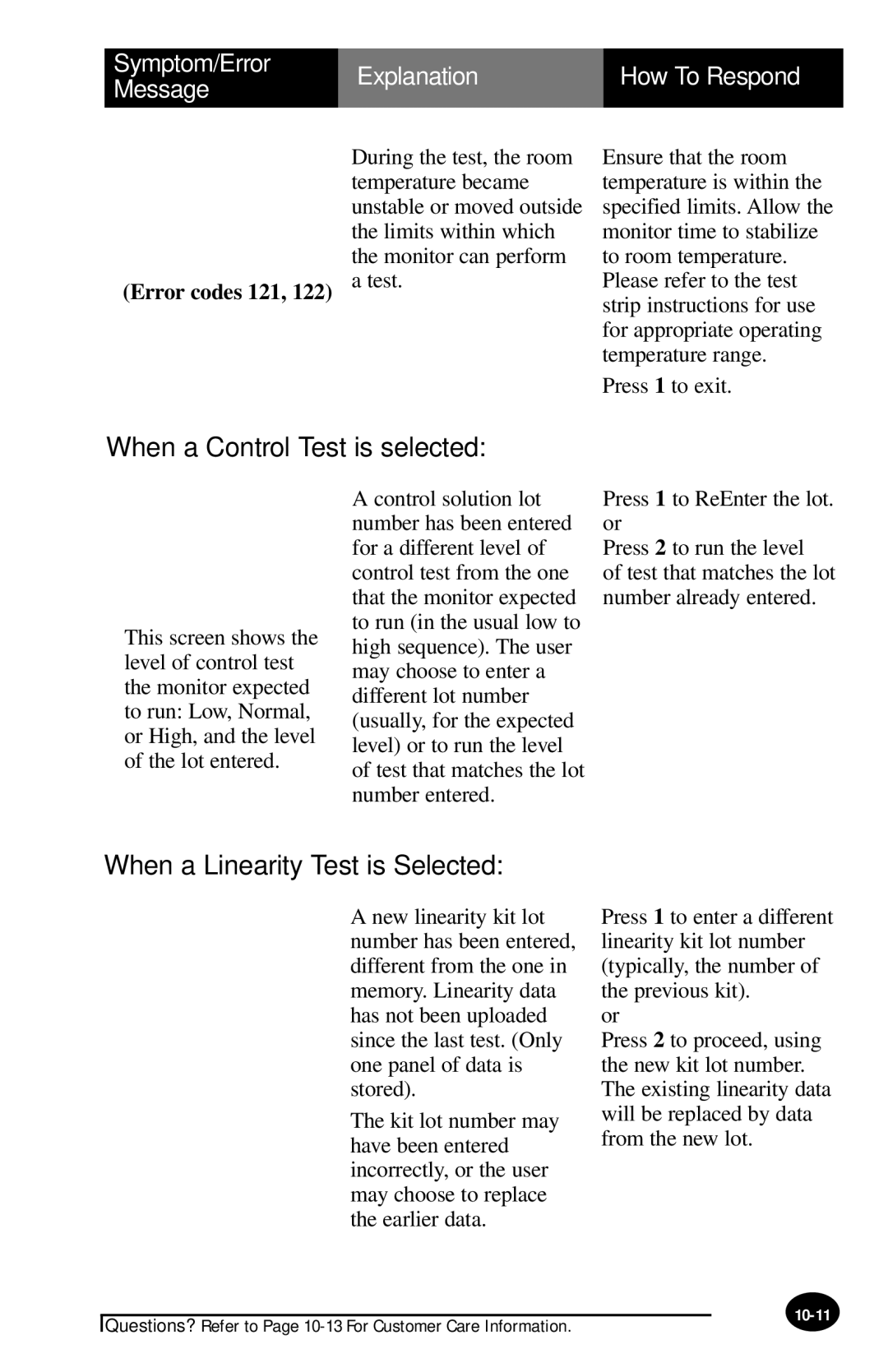Symptom/Error | Explanation | How To Respond | |
Message | |||
|
| ||
|
|
|
(Error codes 121, 122)
During the test, the room temperature became unstable or moved outside the limits within which the monitor can perform a test.
Ensure that the room temperature is within the specified limits. Allow the monitor time to stabilize to room temperature. Please refer to the test strip instructions for use for appropriate operating temperature range.
Press 1 to exit.
When a Control Test is selected:
This screen shows the level of control test the monitor expected to run: Low, Normal, or High, and the level of the lot entered.
A control solution lot number has been entered for a different level of control test from the one that the monitor expected to run (in the usual low to high sequence). The user may choose to enter a different lot number (usually, for the expected level) or to run the level of test that matches the lot number entered.
Press 1 to ReEnter the lot. or
Press 2 to run the level
of test that matches the lot number already entered.
When a Linearity Test is Selected:
A new linearity kit lot number has been entered, different from the one in memory. Linearity data has not been uploaded since the last test. (Only one panel of data is stored).
The kit lot number may have been entered incorrectly, or the user may choose to replace the earlier data.
Press 1 to enter a different linearity kit lot number (typically, the number of the previous kit).
or
Press 2 to proceed, using the new kit lot number. The existing linearity data will be replaced by data from the new lot.
Questions? Refer to Page