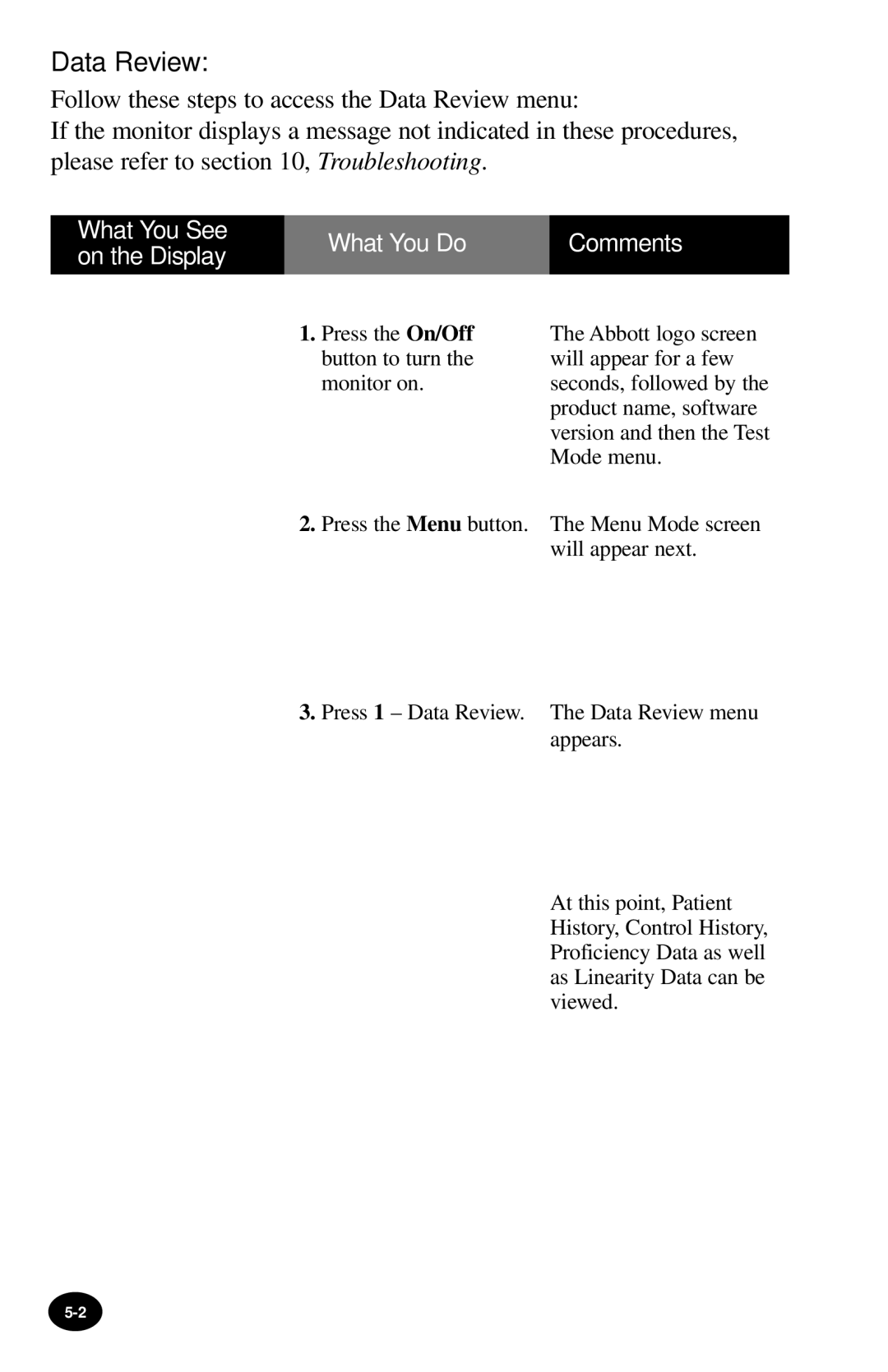Data Review:
Follow these steps to access the Data Review menu:
If the monitor displays a message not indicated in these procedures, please refer to section 10, Troubleshooting.
What You See | What You Do | Comments | |
on the Display | |||
|
| ||
|
|
|
1.Press the On/Off button to turn the monitor on.
The Abbott logo screen will appear for a few seconds, followed by the product name, software version and then the Test Mode menu.
2.Press the Menu button. The Menu Mode screen will appear next.
3.Press 1 – Data Review. The Data Review menu appears.
At this point, Patient History, Control History, Proficiency Data as well as Linearity Data can be viewed.