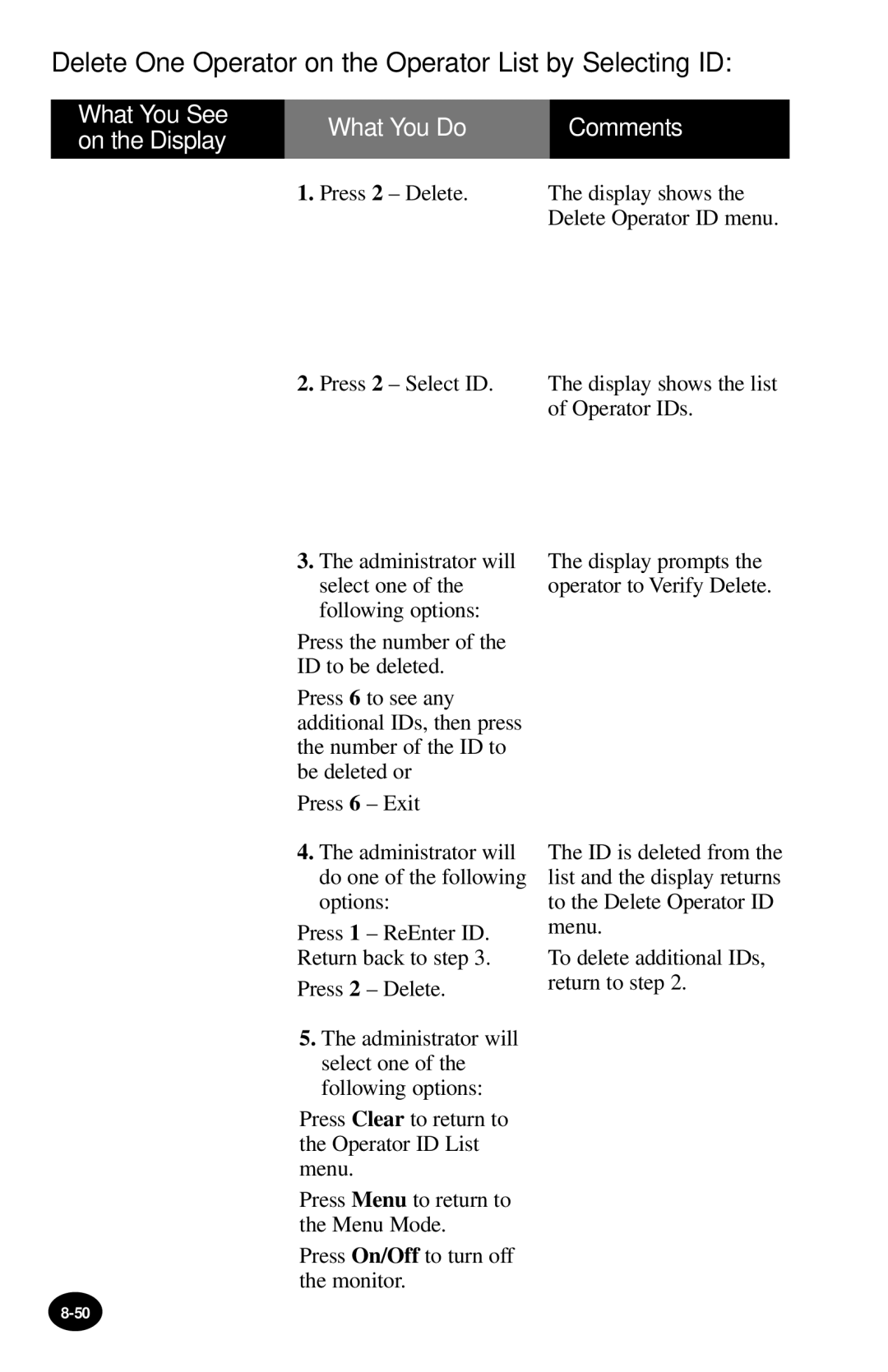Delete One Operator on the Operator List by Selecting ID:
What You See on the Display
What You Do | Comments |
|
|
1.Press 2 – Delete.
2.Press 2 – Select ID.
3.The administrator will select one of the following options:
Press the number of the ID to be deleted.
Press 6 to see any additional IDs, then press the number of the ID to be deleted or
Press 6 – Exit
4.The administrator will do one of the following options:
Press 1 – ReEnter ID. Return back to step 3.
Press 2 – Delete.
5.The administrator will select one of the following options:
Press Clear to return to the Operator ID List menu.
Press Menu to return to the Menu Mode.
Press On/Off to turn off the monitor.
The display shows the Delete Operator ID menu.
The display shows the list of Operator IDs.
The display prompts the operator to Verify Delete.
The ID is deleted from the list and the display returns to the Delete Operator ID menu.
To delete additional IDs, return to step 2.