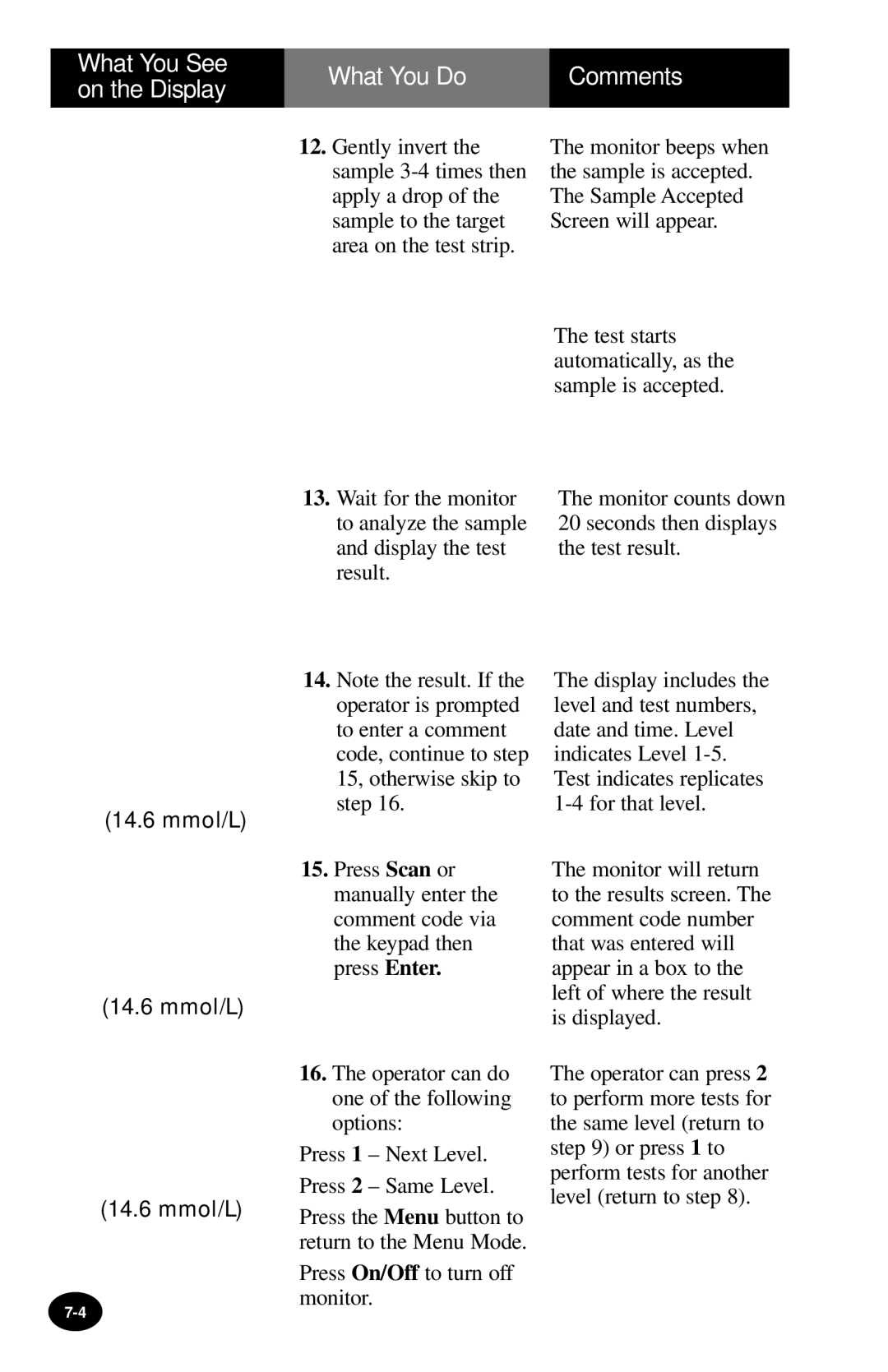What You See | What You Do | Comments | |
on the Display | |||
|
| ||
|
|
|
12.Gently invert the sample
The monitor beeps when the sample is accepted. The Sample Accepted Screen will appear.
The test starts automatically, as the sample is accepted.
(14.6 mmol/L)
(14.6 mmol/L)
13.Wait for the monitor to analyze the sample and display the test result.
14.Note the result. If the operator is prompted to enter a comment code, continue to step 15, otherwise skip to step 16.
15.Press Scan or manually enter the comment code via the keypad then press Enter.
The monitor counts down 20 seconds then displays the test result.
The display includes the level and test numbers, date and time. Level indicates Level
The monitor will return to the results screen. The comment code number that was entered will appear in a box to the left of where the result is displayed.
(14.6 mmol/L)
16.The operator can do one of the following options:
Press 1 – Next Level.
Press 2 – Same Level.
Press the Menu button to return to the Menu Mode.
Press On/Off to turn off monitor.
The operator can press 2 to perform more tests for the same level (return to step 9) or press 1 to perform tests for another level (return to step 8).