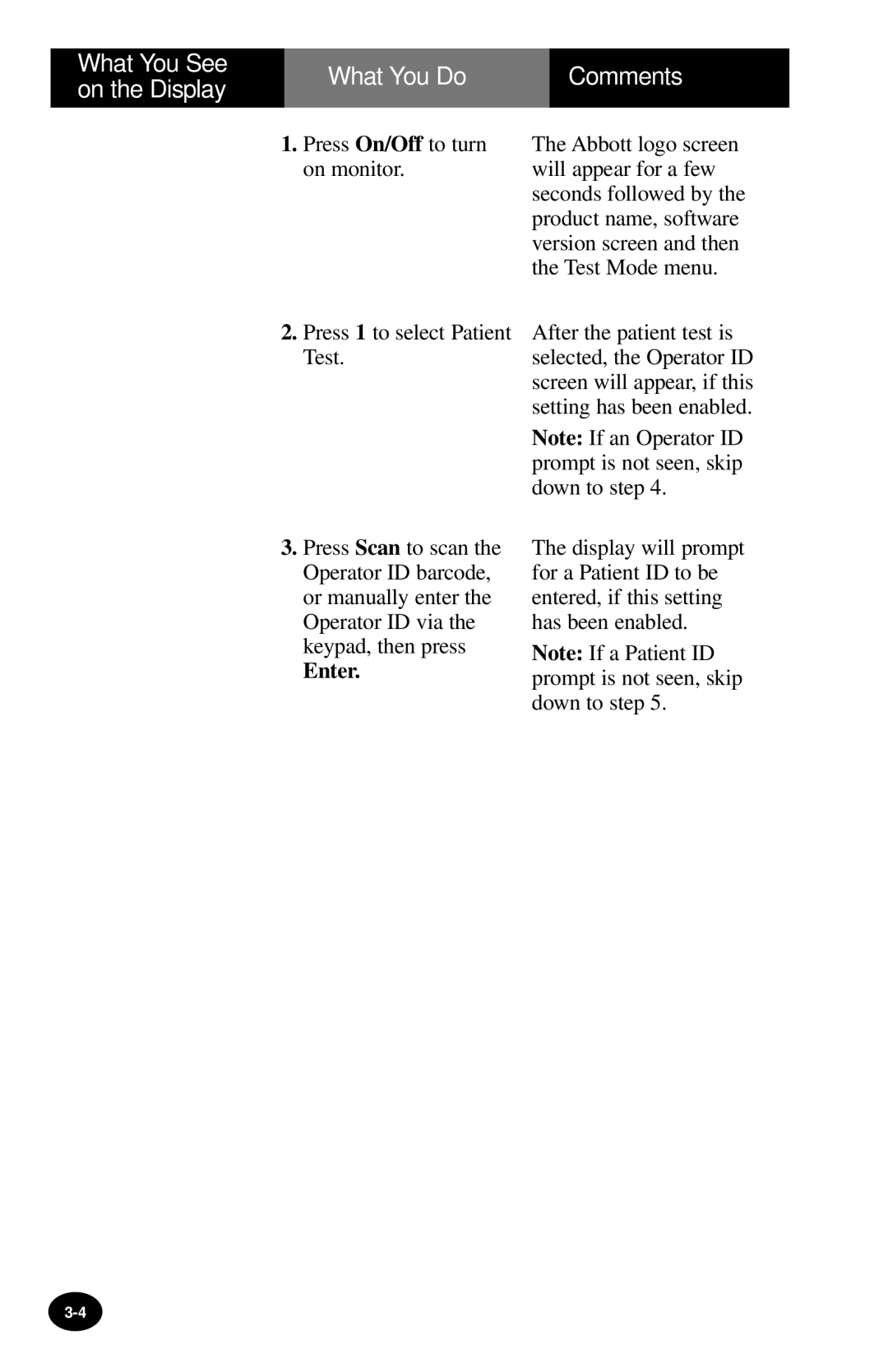What You See on the Display
What You Do | Comments |
|
|
1.Press On/Off to turn on monitor.
The Abbott logo screen will appear for a few seconds followed by the product name, software version screen and then the Test Mode menu.
2.Press 1 to select Patient Test.
3.Press Scan to scan the Operator ID barcode, or manually enter the Operator ID via the keypad, then press
Enter.
After the patient test is selected, the Operator ID screen will appear, if this setting has been enabled.
Note: If an Operator ID prompt is not seen, skip down to step 4.
The display will prompt for a Patient ID to be entered, if this setting has been enabled.
Note: If a Patient ID prompt is not seen, skip down to step 5.