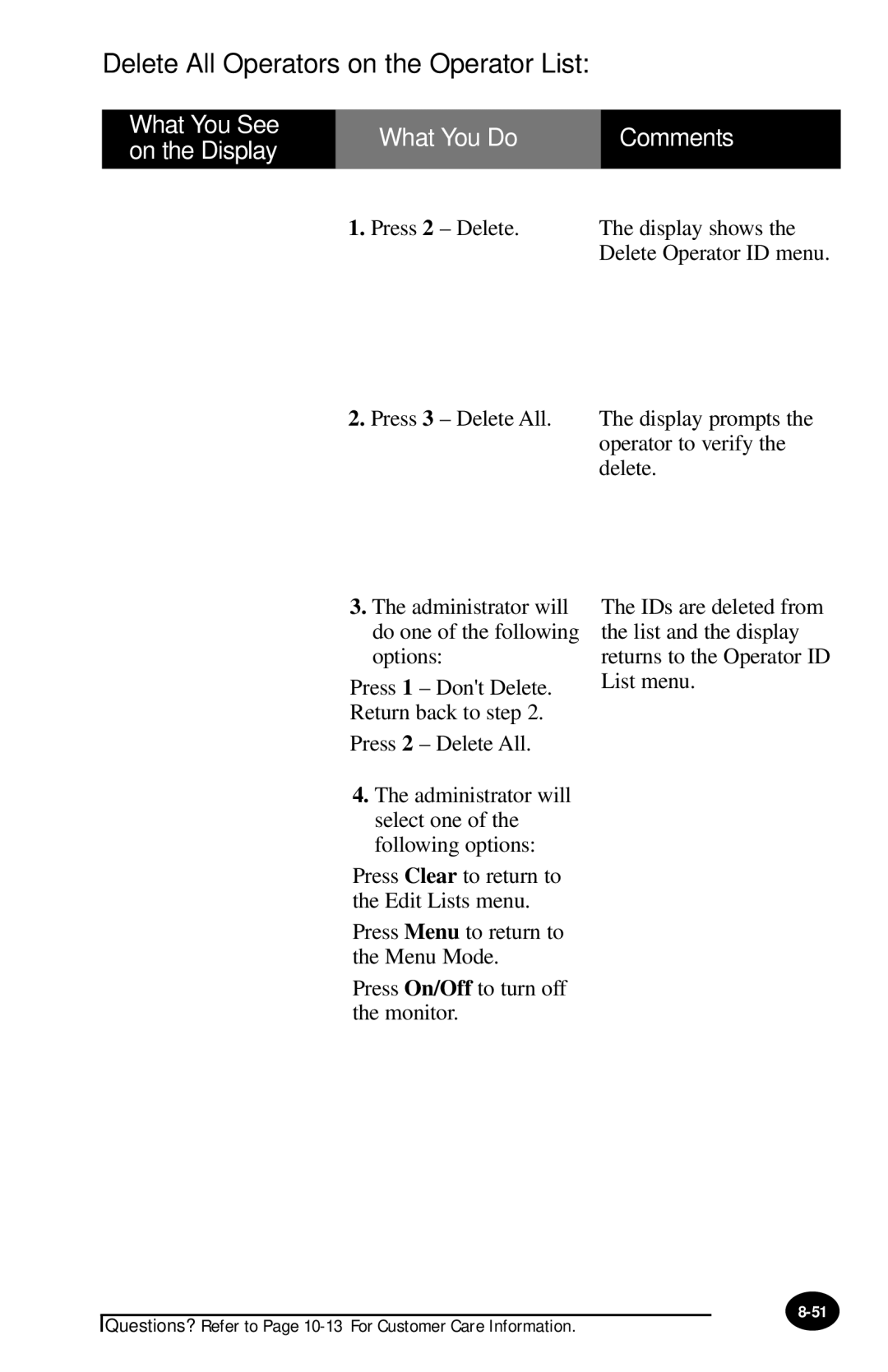Delete All Operators on the Operator List:
What You See on the Display
What You Do | Comments |
|
|
1.Press 2 – Delete.
2.Press 3 – Delete All.
3.The administrator will do one of the following options:
Press 1 – Don't Delete. Return back to step 2.
Press 2 – Delete All.
4.The administrator will select one of the following options:
Press Clear to return to the Edit Lists menu.
Press Menu to return to the Menu Mode.
Press On/Off to turn off the monitor.
The display shows the Delete Operator ID menu.
The display prompts the operator to verify the delete.
The IDs are deleted from the list and the display returns to the Operator ID List menu.
Questions? Refer to Page