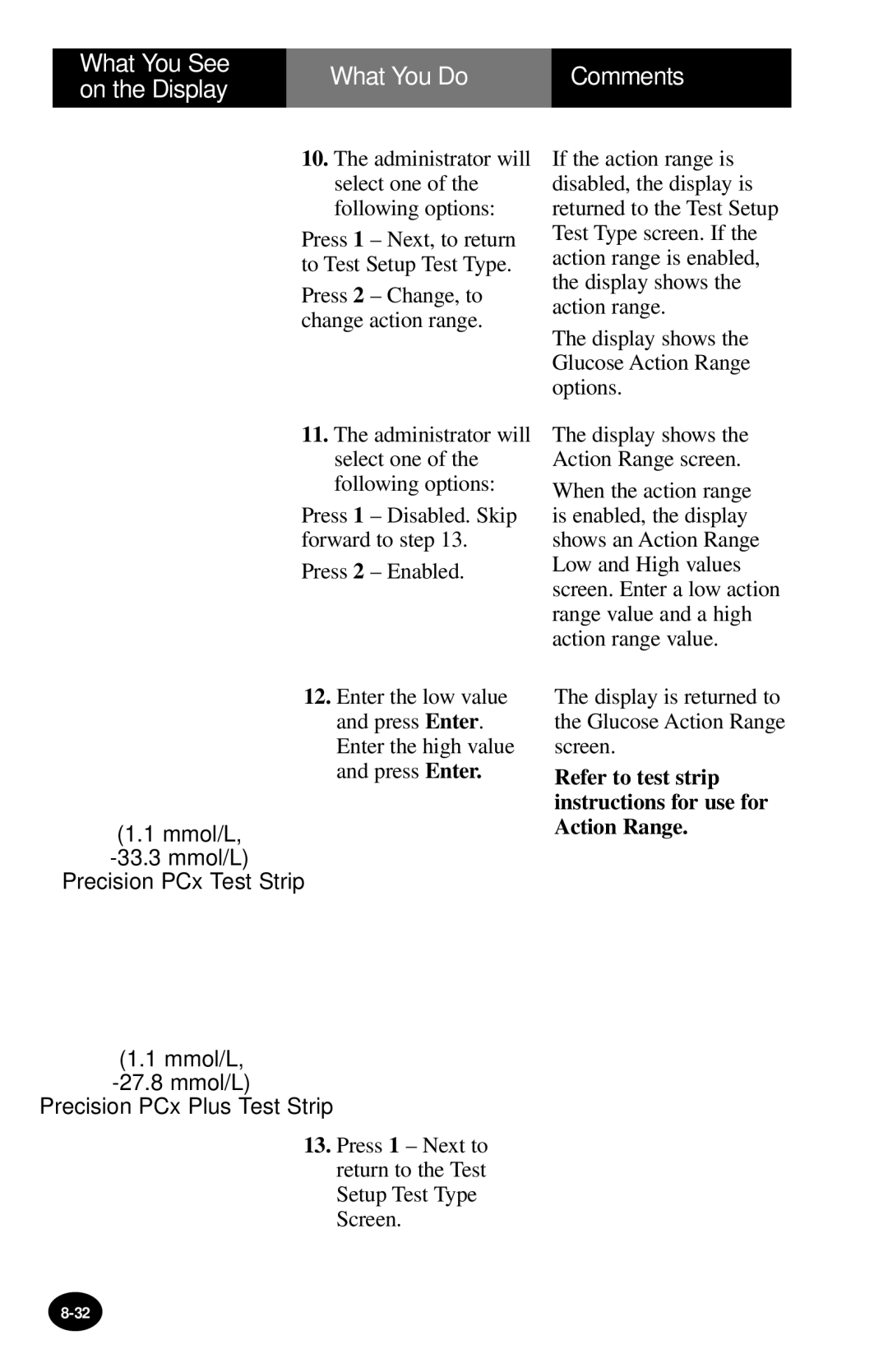What You See | What You Do | Comments | |
on the Display | |||
|
| ||
|
|
|
10.The administrator will select one of the following options:
Press 1 – Next, to return to Test Setup Test Type.
Press 2 – Change, to change action range.
If the action range is disabled, the display is returned to the Test Setup Test Type screen. If the action range is enabled, the display shows the action range.
The display shows the Glucose Action Range options.
11.The administrator will select one of the following options:
Press 1 – Disabled. Skip forward to step 13.
Press 2 – Enabled.
The display shows the Action Range screen.
When the action range is enabled, the display shows an Action Range Low and High values screen. Enter a low action range value and a high action range value.
12. Enter the low value and press Enter. Enter the high value and press Enter.
(1.1 mmol/L,
Precision PCx Test Strip
(1.1 mmol/L,
Precision PCx Plus Test Strip
13. Press 1 – Next to return to the Test Setup Test Type Screen.
The display is returned to the Glucose Action Range screen.