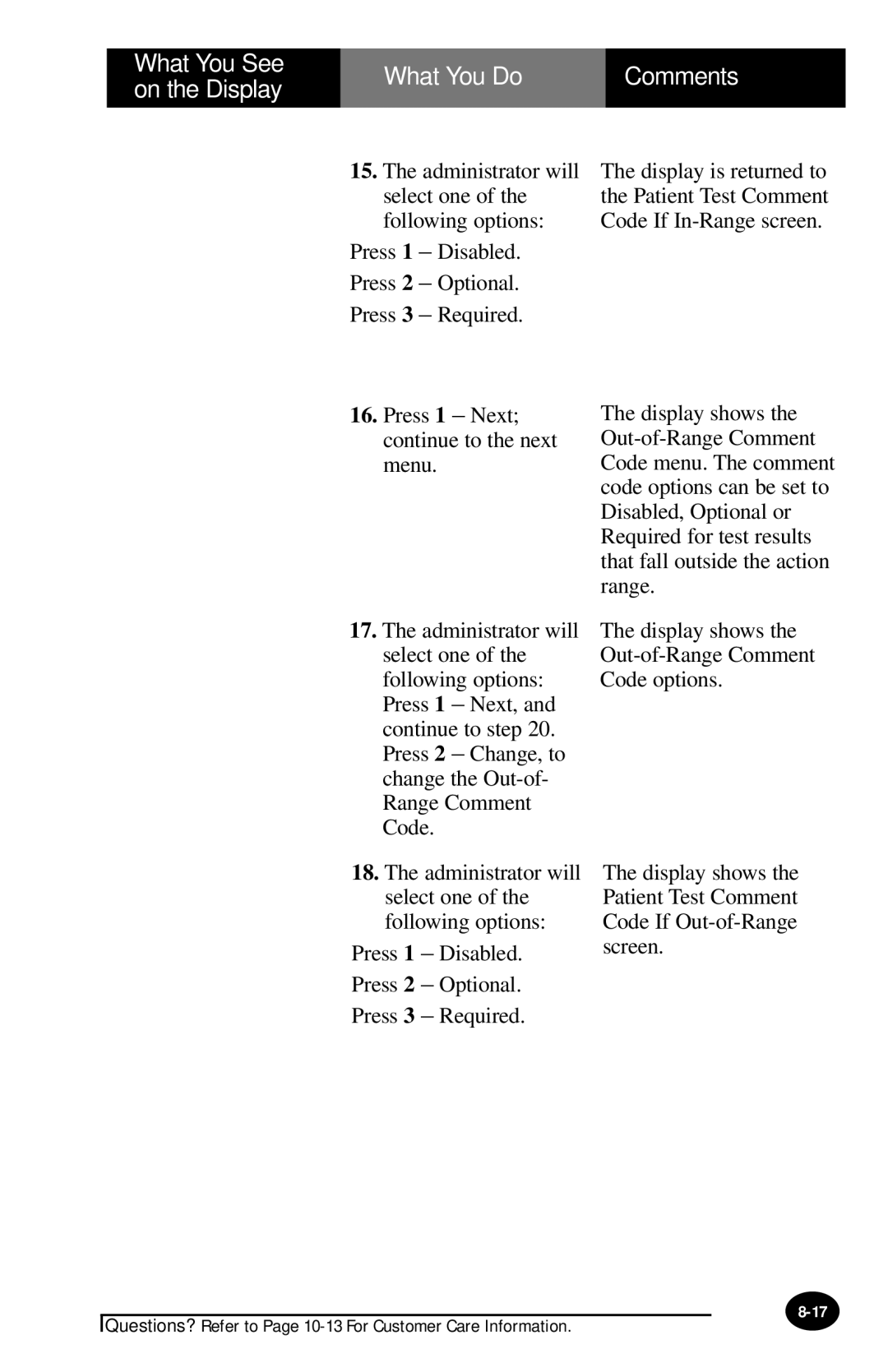What You See on the Display
What You Do | Comments |
|
|
15.The administrator will select one of the following options:
Press 1 – Disabled.
Press 2 – Optional.
Press 3 – Required.
16.Press 1 – Next; continue to the next menu.
The display is returned to the Patient Test Comment Code If
The display shows the
17.The administrator will select one of the following options: Press 1 – Next, and continue to step 20. Press 2 – Change, to change the
The display shows the
18.The administrator will select one of the following options:
Press 1 – Disabled.
Press 2 – Optional.
Press 3 – Required.
The display shows the Patient Test Comment Code If
Questions? Refer to Page