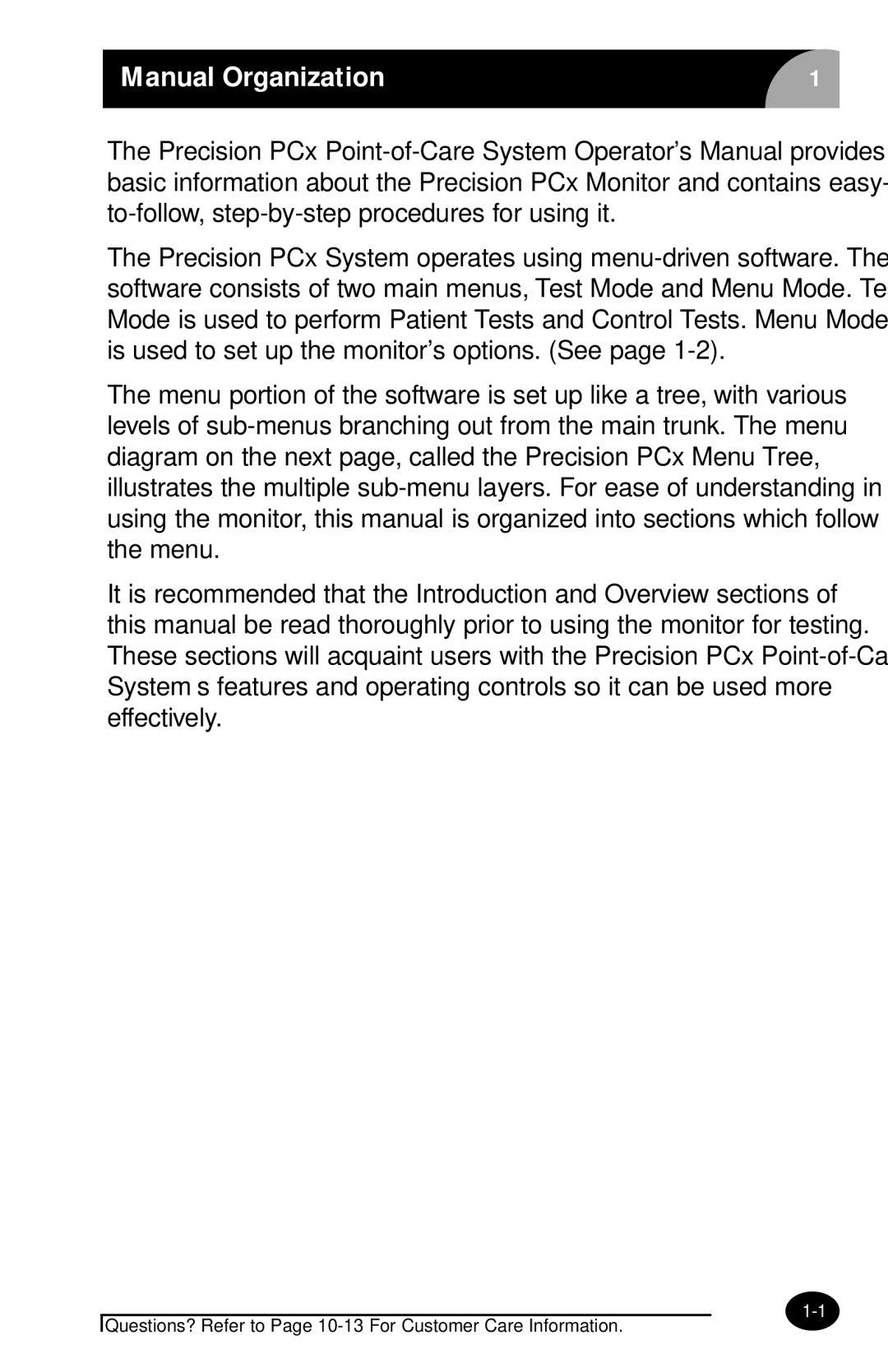The Precision PCx Point-of-Care System Operator's Manual provides basic information about the Precision PCx Monitor and contains easy- to-follow, step-by-step procedures for using it.
The Precision PCx System operates using menu-driven software. The software consists of two main menus, Test Mode and Menu Mode. Test Mode is used to perform Patient Tests and Control Tests. Menu Mode is used to set up the monitor's options. (See page 1-2).
The menu portion of the software is set up like a tree, with various levels of sub-menus branching out from the main trunk. The menu diagram on the next page, called the Precision PCx Menu Tree, illustrates the multiple sub-menu layers. For ease of understanding in using the monitor, this manual is organized into sections which follow the menu.
It is recommended that the Introduction and Overview sections of this manual be read thoroughly prior to using the monitor for testing. These sections will acquaint users with the Precision PCx Point-of-Care System’s features and operating controls so it can be used more effectively.
1-1
Questions? Refer to Page 10-13 For Customer Care Information.