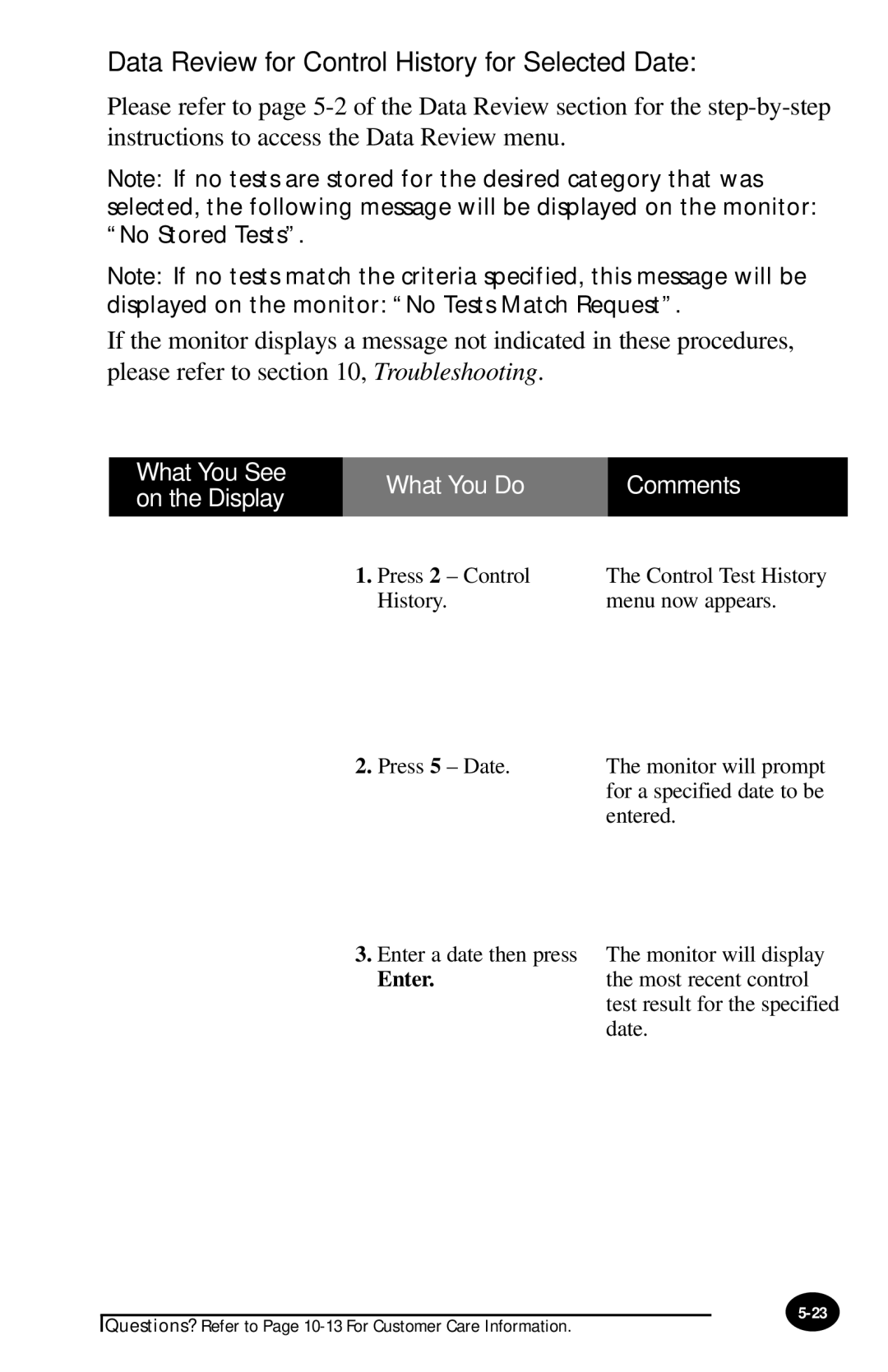Data Review for Control History for Selected Date:
Please refer to page
Note: If no tests are stored for the desired category that was selected, the following message will be displayed on the monitor: “No Stored Tests”.
Note: If no tests match the criteria specified, this message will be
displayed on the monitor: “No Tests Match Request”.
If the monitor displays a message not indicated in these procedures, please refer to section 10, Troubleshooting.
What You See | What You Do | Comments | |
on the Display | |||
|
| ||
| 1. Press 2 – Control | The Control Test History | |
| History. | menu now appears. |
2. Press 5 – Date. | The monitor will prompt |
| for a specified date to be |
| entered. |
3. Enter a date then press | The monitor will display |
Enter. | the most recent control |
| test result for the specified |
| date. |
Questions? Refer to Page