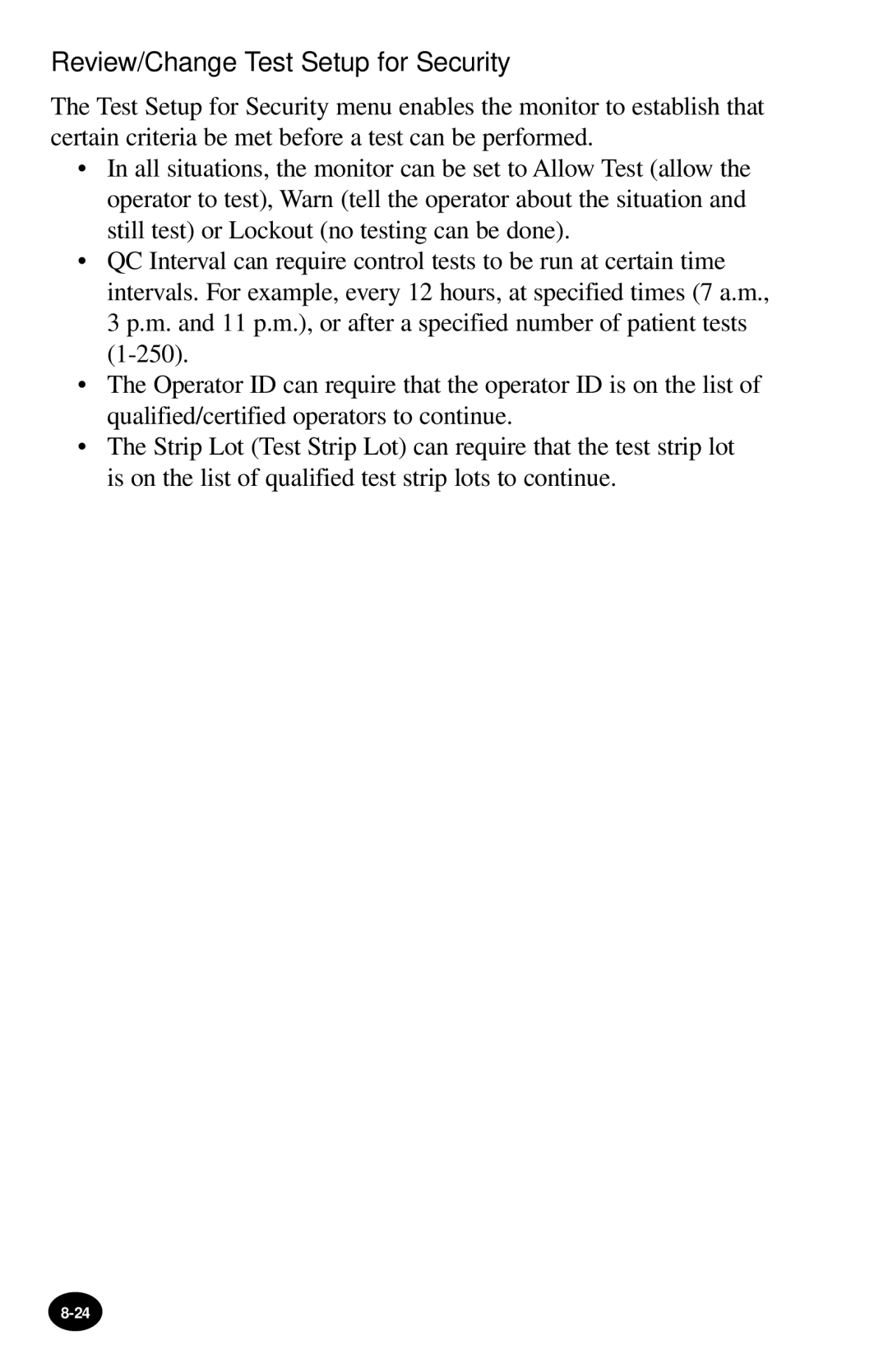Review/Change Test Setup for Security
The Test Setup for Security menu enables the monitor to establish that certain criteria be met before a test can be performed.
•In all situations, the monitor can be set to Allow Test (allow the operator to test), Warn (tell the operator about the situation and still test) or Lockout (no testing can be done).
•QC Interval can require control tests to be run at certain time intervals. For example, every 12 hours, at specified times (7 a.m., 3 p.m. and 11 p.m.), or after a specified number of patient tests
•The Operator ID can require that the operator ID is on the list of qualified/certified operators to continue.
•The Strip Lot (Test Strip Lot) can require that the test strip lot is on the list of qualified test strip lots to continue.