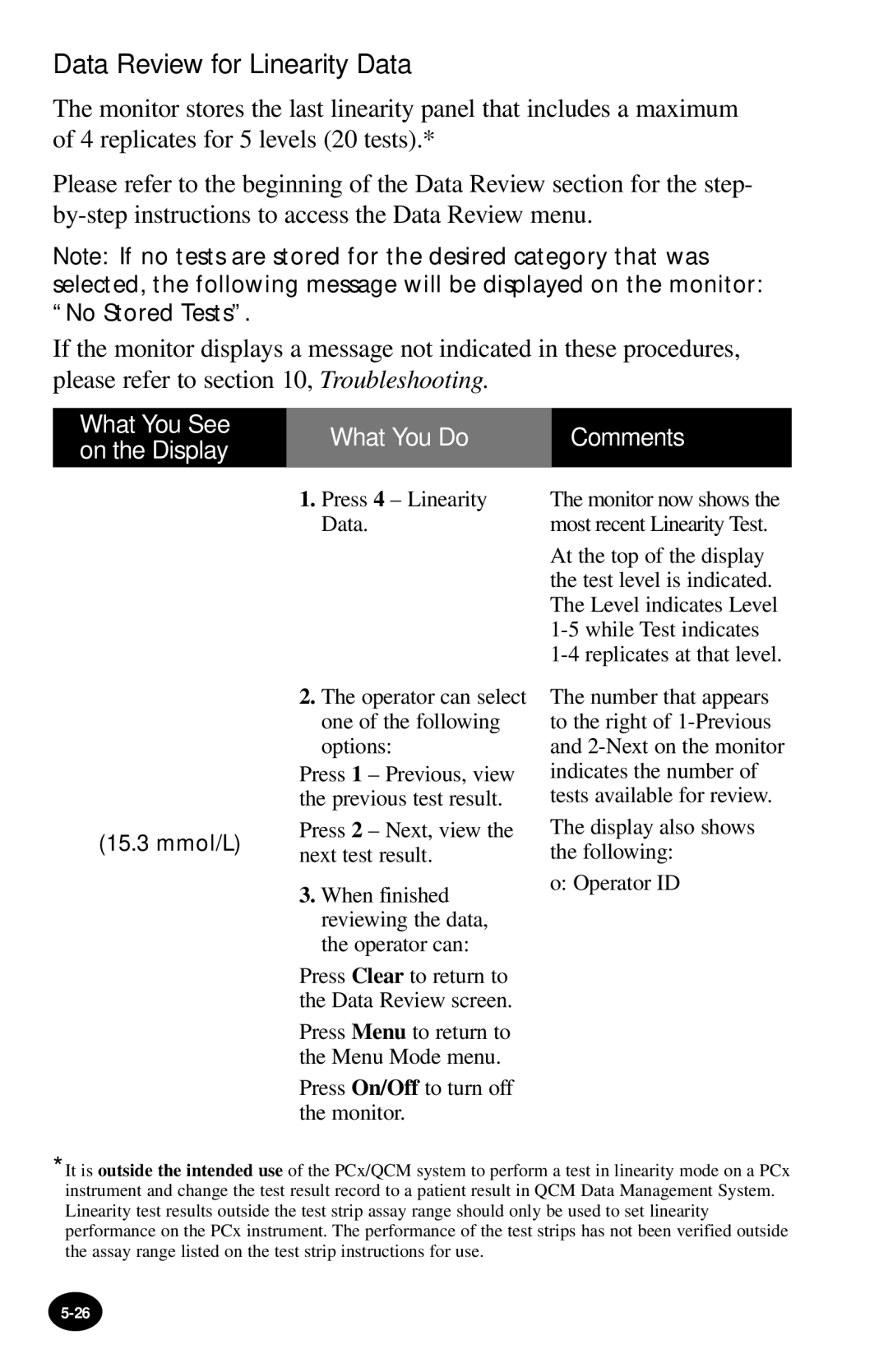Data Review for Linearity Data
The monitor stores the last linearity panel that includes a maximum of 4 replicates for 5 levels (20 tests).*
Please refer to the beginning of the Data Review section for the step-
Note: If no tests are stored for the desired category that was selected, the following message will be displayed on the monitor: “No Stored Tests”.
If the monitor displays a message not indicated in these procedures, please refer to section 10, Troubleshooting.
What You See | What You Do | Comments | |
on the Display | |||
|
| ||
| 1. Press 4 – Linearity | The monitor now shows the | |
| Data. | most recent Linearity Test. | |
|
| At the top of the display | |
|
| the test level is indicated. | |
|
| The Level indicates Level | |
|
| ||
|
|
| 2. The operator can select | |
| one of the following | |
| options: | |
| Press 1 – Previous, view | |
| the previous test result. | |
(15.3 mmol/L) | Press 2 – Next, view the | |
next test result. | ||
| ||
| 3. When finished | |
| reviewing the data, | |
| the operator can: | |
| Press Clear to return to | |
| the Data Review screen. | |
| Press Menu to return to | |
| the Menu Mode menu. | |
| Press On/Off to turn off | |
| the monitor. |
The number that appears to the right of
The display also shows the following:
o: Operator ID
*It is outside the intended use of the PCx/QCM system to perform a test in linearity mode on a PCx instrument and change the test result record to a patient result in QCM Data Management System. Linearity test results outside the test strip assay range should only be used to set linearity performance on the PCx instrument. The performance of the test strips has not been verified outside the assay range listed on the test strip instructions for use.