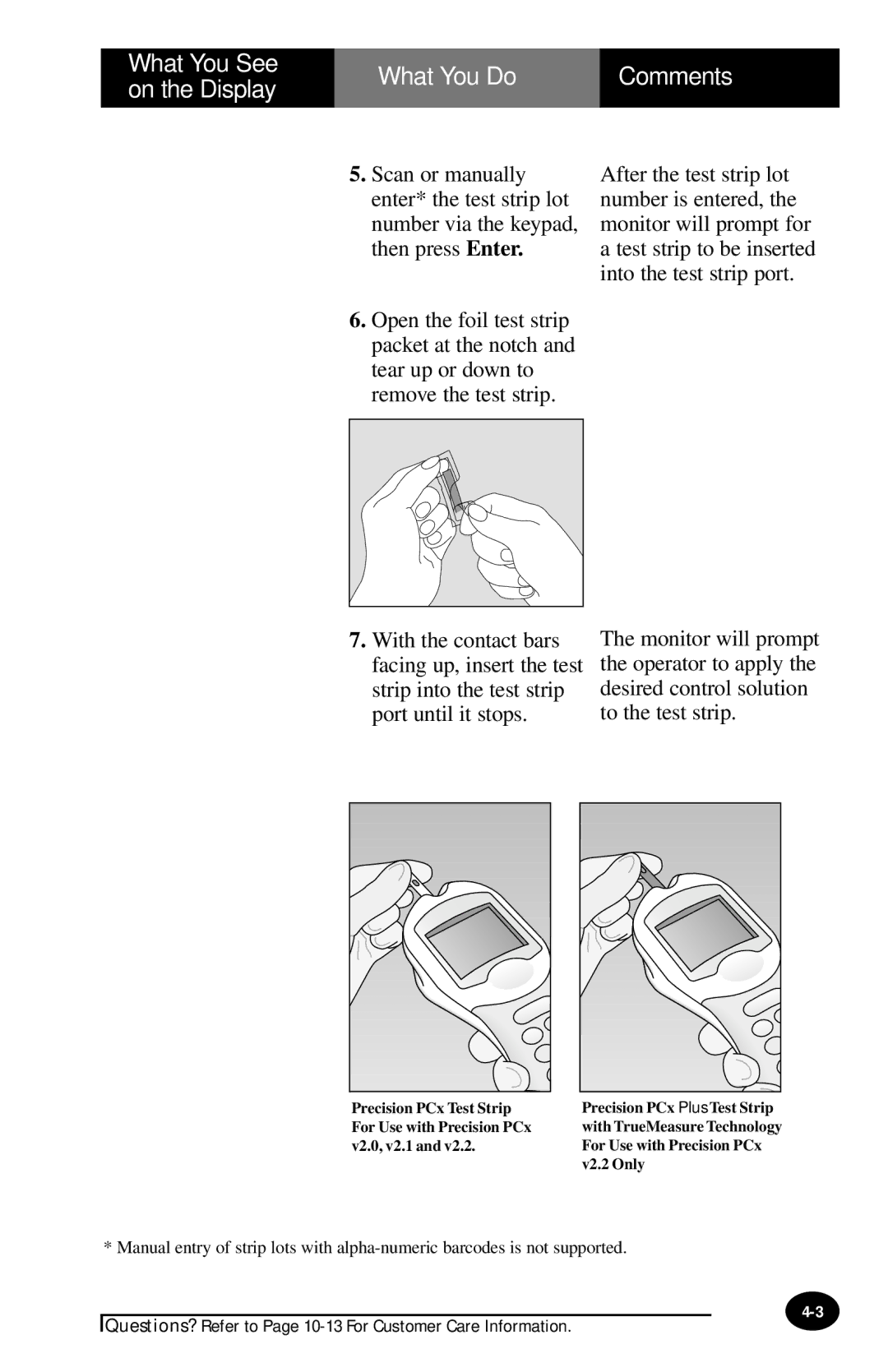What You See | What You Do | Comments | |
on the Display | |||
|
| ||
|
|
|
5.Scan or manually enter* the test strip lot number via the keypad, then press Enter.
6.Open the foil test strip packet at the notch and tear up or down to remove the test strip.
7.With the contact bars facing up, insert the test strip into the test strip port until it stops.
After the test strip lot number is entered, the monitor will prompt for a test strip to be inserted into the test strip port.
The monitor will prompt the operator to apply the desired control solution to the test strip.
Precision PCx Test Strip For Use with Precision PCx v2.0, v2.1 and v2.2.
Precision PCx Plus Test Strip with TrueMeasure Technology For Use with Precision PCx v2.2 Only
* Manual entry of strip lots with
Questions? Refer to Page