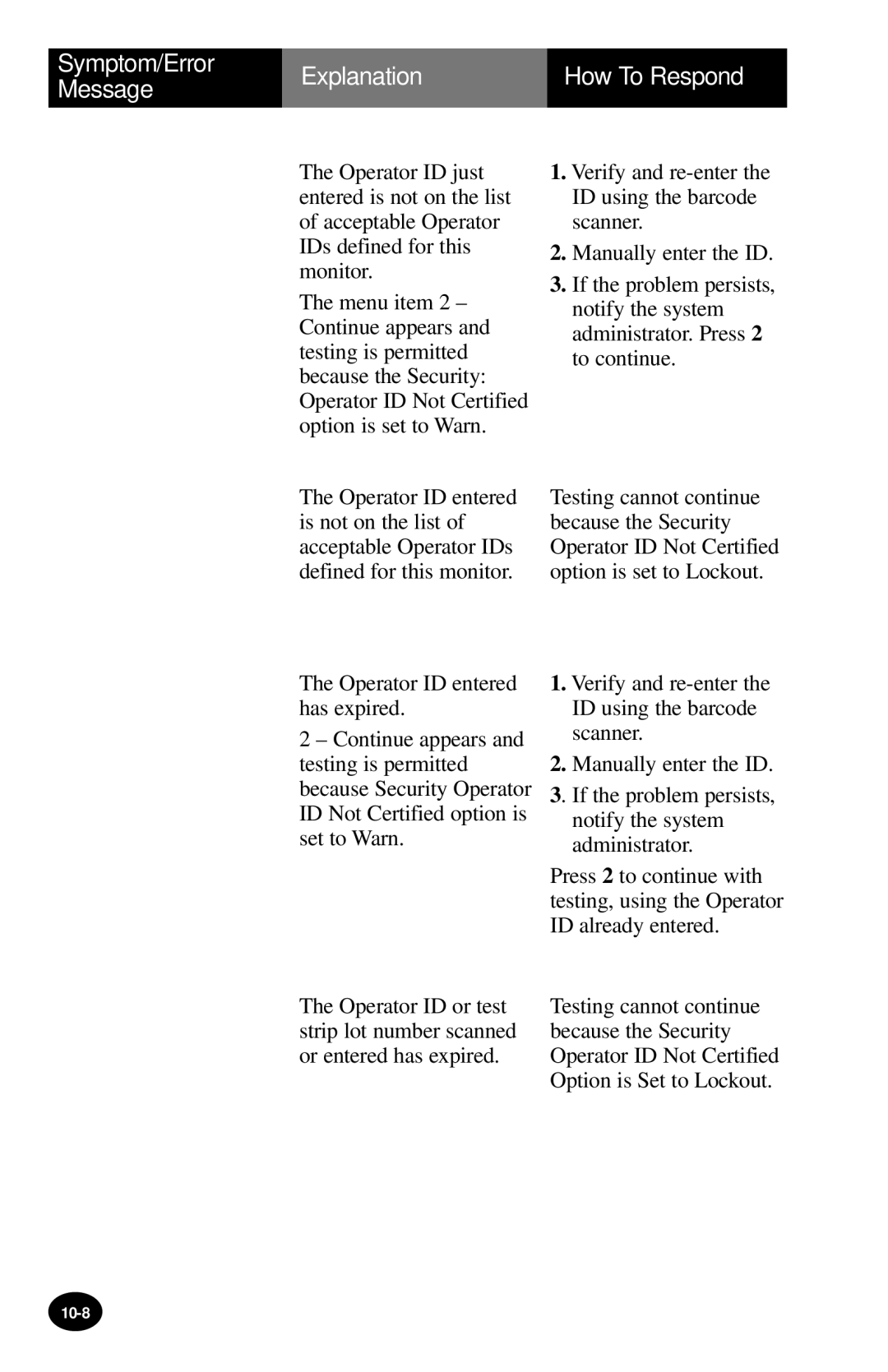Symptom/Error Message
Explanation | How To Respond |
|
|
The Operator ID just entered is not on the list of acceptable Operator IDs defined for this monitor.
The menu item 2 – Continue appears and testing is permitted because the Security: Operator ID Not Certified option is set to Warn.
1.Verify and
2.Manually enter the ID.
3.If the problem persists, notify the system administrator. Press 2 to continue.
The Operator ID entered is not on the list of acceptable Operator IDs defined for this monitor.
The Operator ID entered has expired.
2 – Continue appears and testing is permitted because Security Operator ID Not Certified option is set to Warn.
The Operator ID or test strip lot number scanned or entered has expired.
Testing cannot continue because the Security Operator ID Not Certified option is set to Lockout.
1.Verify and
2.Manually enter the ID.
3. If the problem persists, notify the system administrator.
Press 2 to continue with testing, using the Operator ID already entered.
Testing cannot continue because the Security Operator ID Not Certified Option is Set to Lockout.