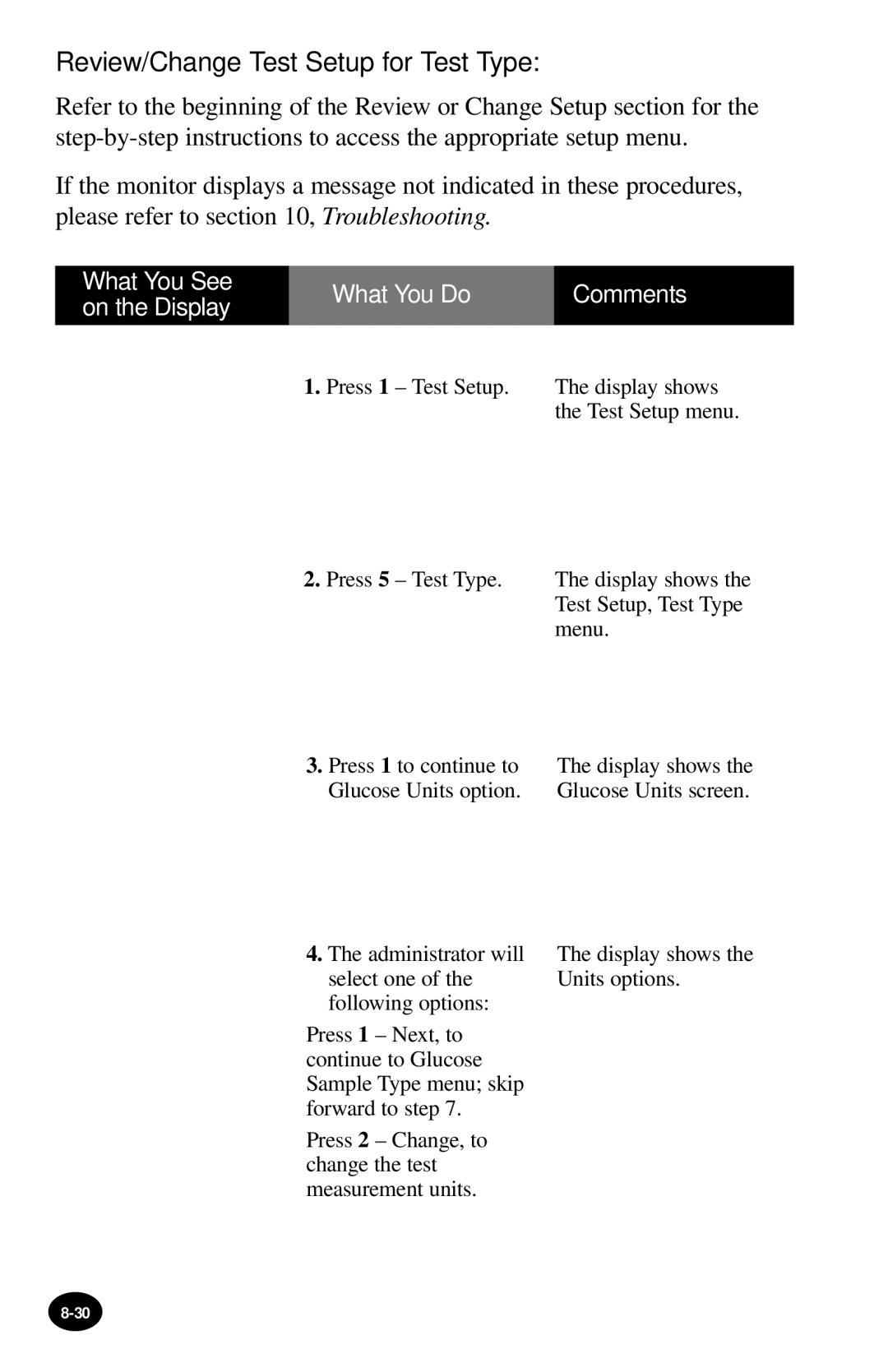Review/Change Test Setup for Test Type:
Refer to the beginning of the Review or Change Setup section for the
If the monitor displays a message not indicated in these procedures, please refer to section 10, Troubleshooting.
What You See on the Display
What You Do | Comments |
|
|
1.Press 1 – Test Setup.
2.Press 5 – Test Type.
3.Press 1 to continue to Glucose Units option.
4.The administrator will select one of the following options:
Press 1 – Next, to continue to Glucose Sample Type menu; skip forward to step 7.
Press 2 – Change, to change the test measurement units.
The display shows the Test Setup menu.
The display shows the Test Setup, Test Type menu.
The display shows the Glucose Units screen.
The display shows the Units options.