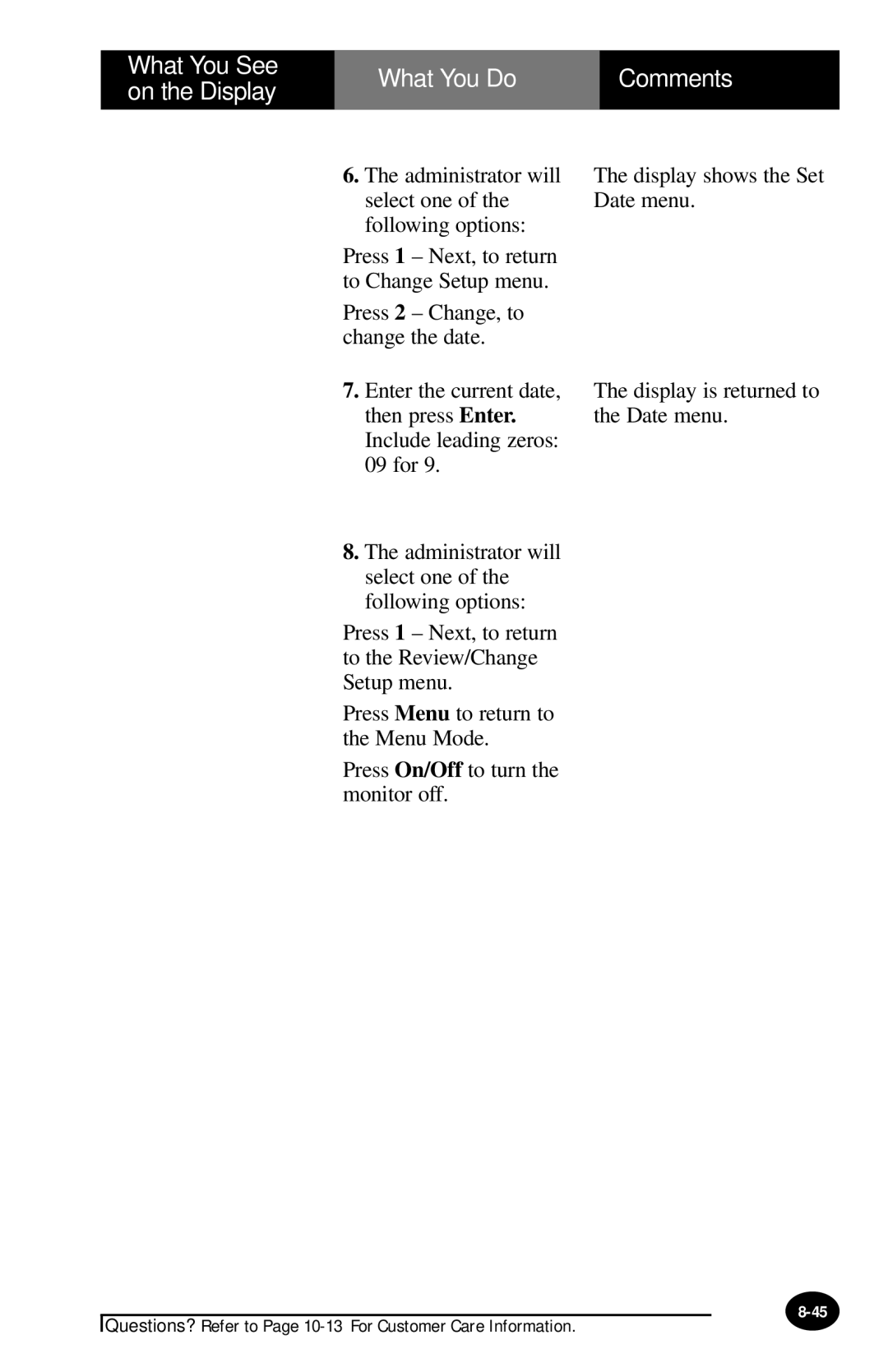What You See on the Display
What You Do | Comments |
|
|
6.The administrator will select one of the following options:
Press 1 – Next, to return to Change Setup menu.
Press 2 – Change, to change the date.
7.Enter the current date, then press Enter. Include leading zeros: 09 for 9.
8.The administrator will select one of the following options:
Press 1 – Next, to return to the Review/Change Setup menu.
Press Menu to return to the Menu Mode.
Press On/Off to turn the monitor off.
The display shows the Set Date menu.
The display is returned to the Date menu.
Questions? Refer to Page