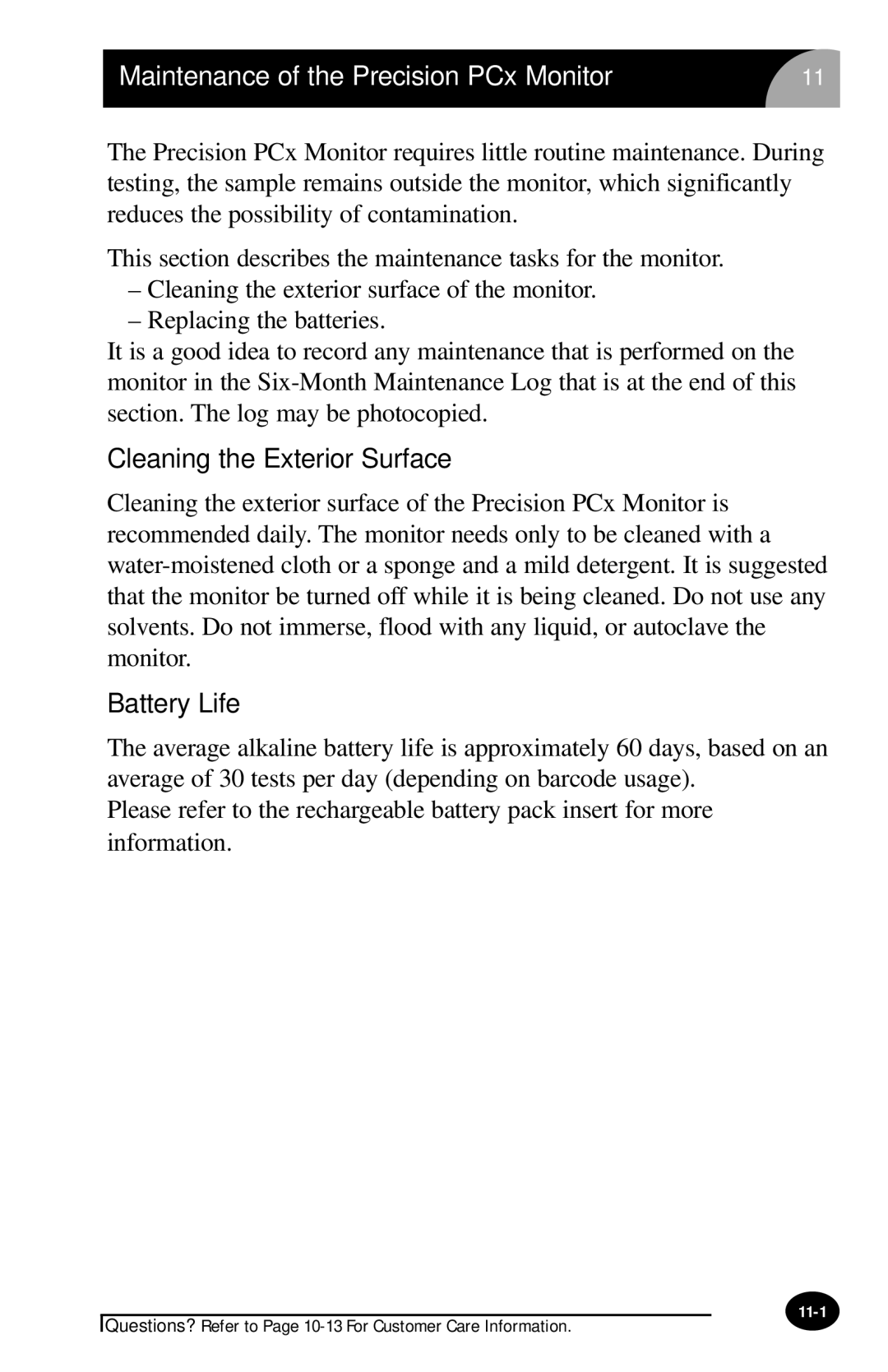Maintenance of the Precision PCx Monitor | 11 |
|
|
|
|
The Precision PCx Monitor requires little routine maintenance. During testing, the sample remains outside the monitor, which significantly reduces the possibility of contamination.
This section describes the maintenance tasks for the monitor.
–Cleaning the exterior surface of the monitor.
–Replacing the batteries.
It is a good idea to record any maintenance that is performed on the monitor in the
Cleaning the Exterior Surface
Cleaning the exterior surface of the Precision PCx Monitor is recommended daily. The monitor needs only to be cleaned with a
Battery Life
The average alkaline battery life is approximately 60 days, based on an average of 30 tests per day (depending on barcode usage).
Please refer to the rechargeable battery pack insert for more information.
Questions? Refer to Page