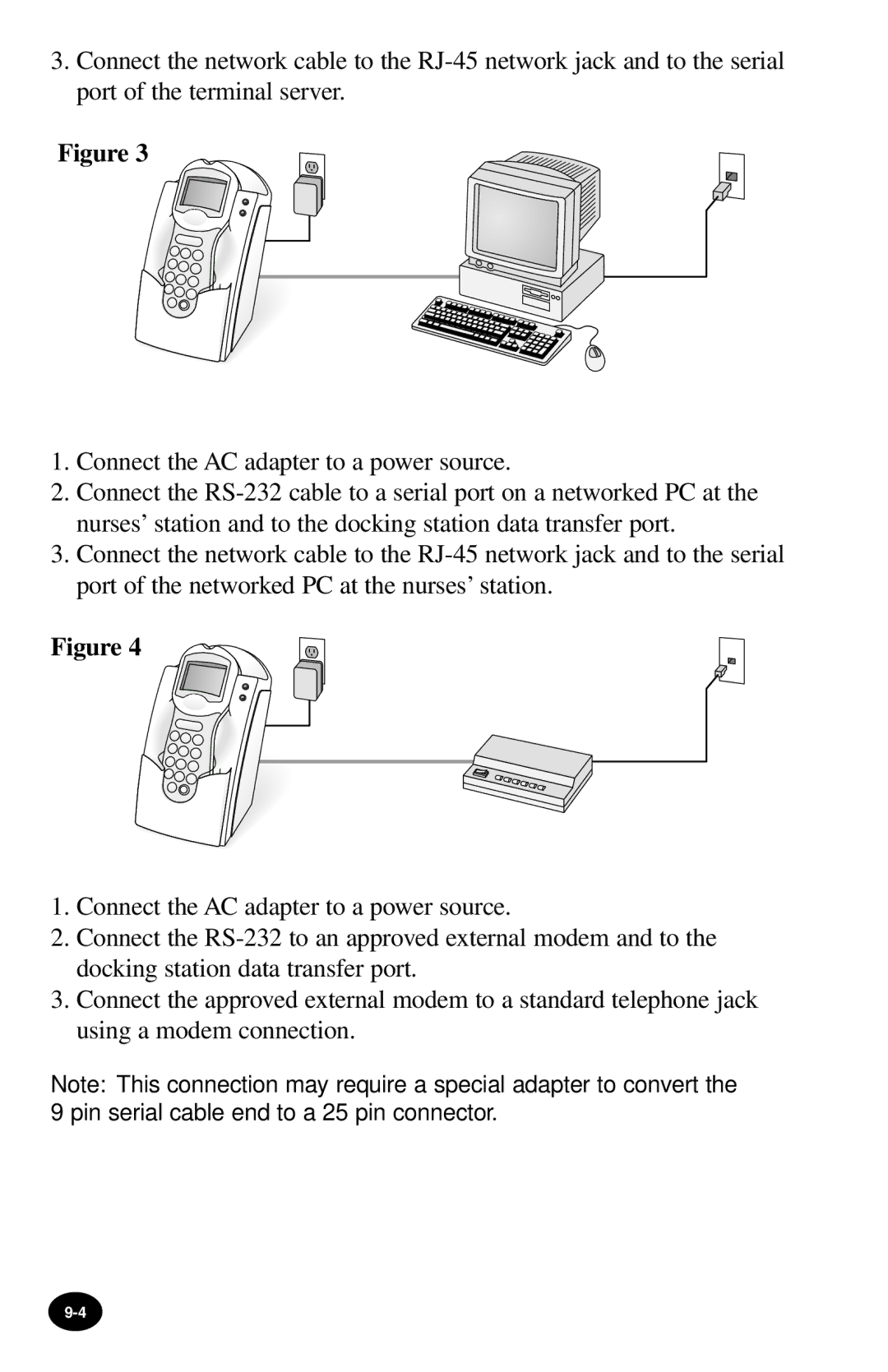3.Connect the network cable to the
Figure 3
1.Connect the AC adapter to a power source.
2.Connect the
3.Connect the network cable to the
Figure 4
1.Connect the AC adapter to a power source.
2.Connect the
3.Connect the approved external modem to a standard telephone jack using a modem connection.
Note: This connection may require a special adapter to convert the 9 pin serial cable end to a 25 pin connector.