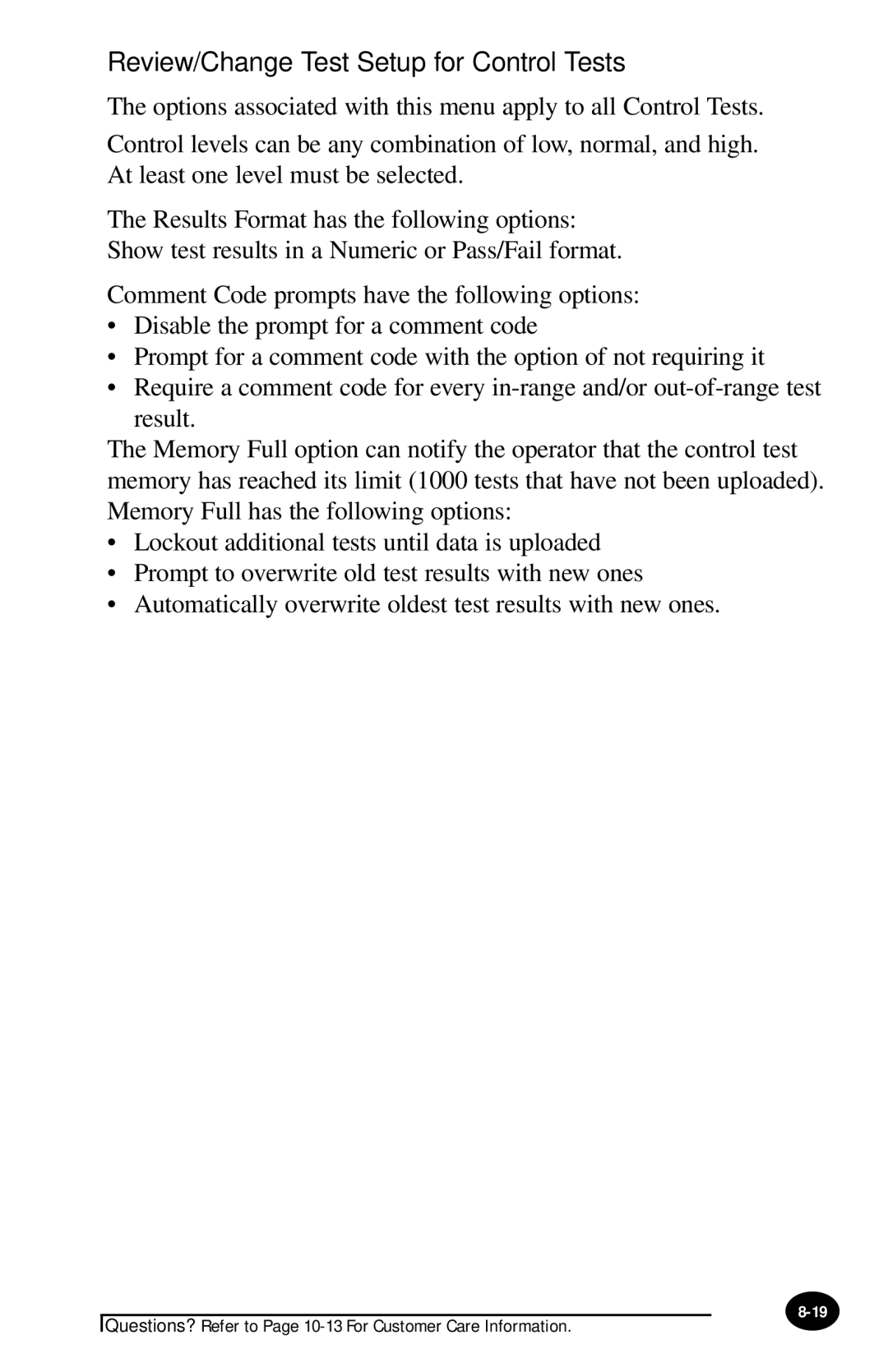Review/Change Test Setup for Control Tests
The options associated with this menu apply to all Control Tests.
Control levels can be any combination of low, normal, and high. At least one level must be selected.
The Results Format has the following options:
Show test results in a Numeric or Pass/Fail format.
Comment Code prompts have the following options:
•Disable the prompt for a comment code
•Prompt for a comment code with the option of not requiring it
•Require a comment code for every
The Memory Full option can notify the operator that the control test memory has reached its limit (1000 tests that have not been uploaded). Memory Full has the following options:
•Lockout additional tests until data is uploaded
•Prompt to overwrite old test results with new ones
•Automatically overwrite oldest test results with new ones.
Questions? Refer to Page