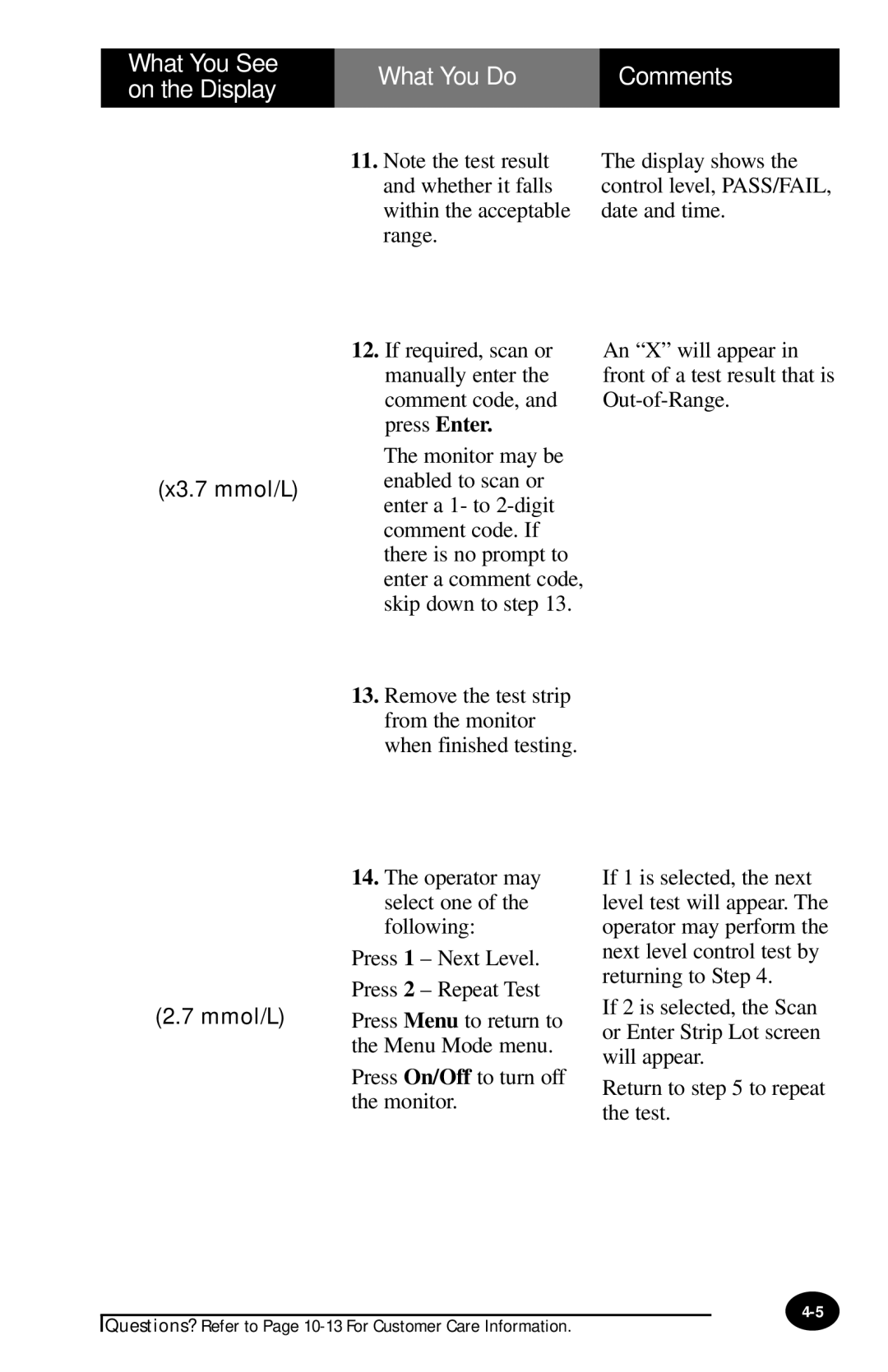What You See | What You Do | Comments | |
on the Display | |||
|
| ||
|
|
|
(x3.7 mmol/L)
(2.7 mmol/L)
11.Note the test result and whether it falls within the acceptable range.
12.If required, scan or manually enter the comment code, and press Enter.
The monitor may be enabled to scan or enter a 1- to
13.Remove the test strip from the monitor when finished testing.
14.The operator may select one of the following:
Press 1 – Next Level.
Press 2 – Repeat Test
Press Menu to return to the Menu Mode menu.
Press On/Off to turn off the monitor.
The display shows the control level, PASS/FAIL, date and time.
An “X” will appear in front of a test result that is
If 1 is selected, the next level test will appear. The operator may perform the next level control test by returning to Step 4.
If 2 is selected, the Scan or Enter Strip Lot screen will appear.
Return to step 5 to repeat the test.
Questions? Refer to Page