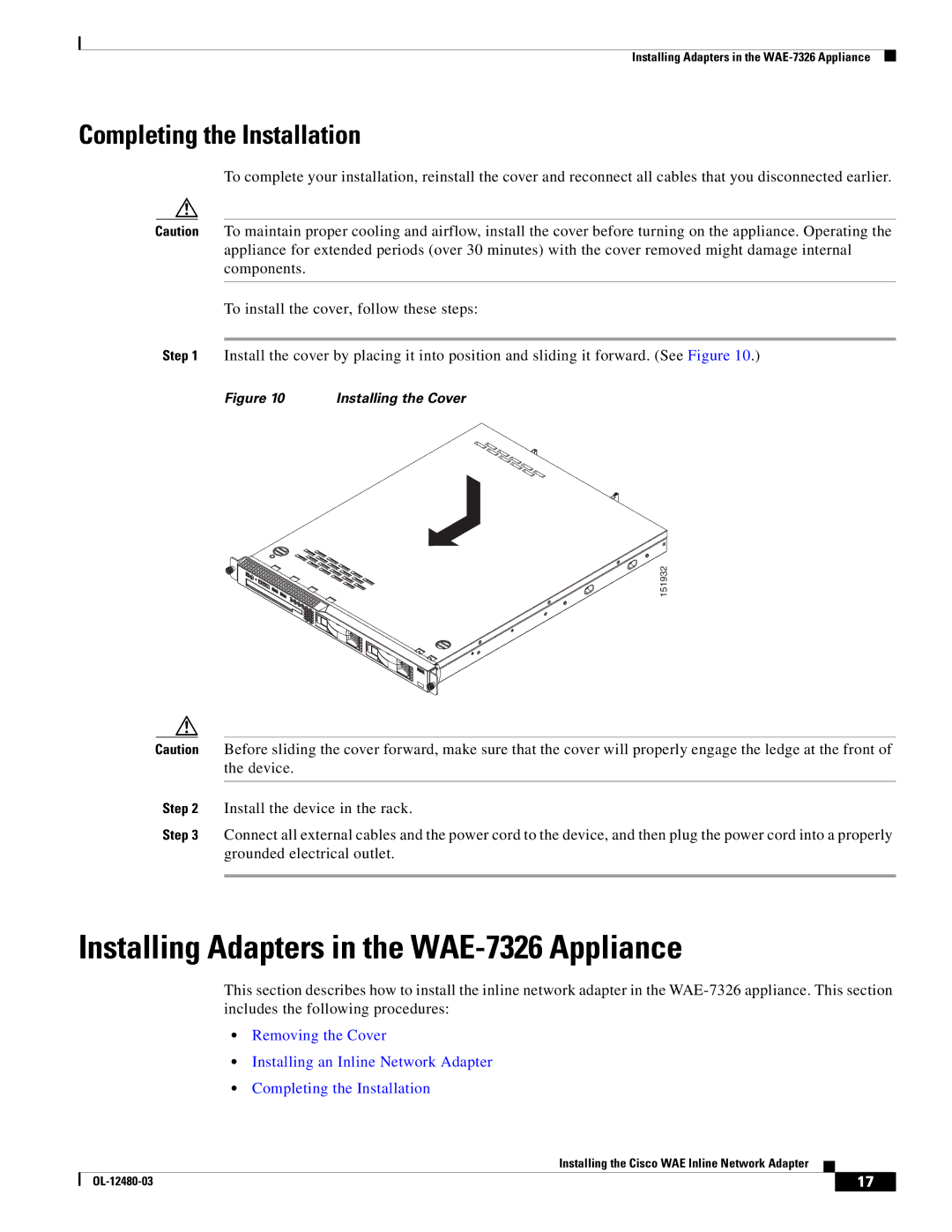Installing Adapters in the
Completing the Installation
To complete your installation, reinstall the cover and reconnect all cables that you disconnected earlier.
Caution To maintain proper cooling and airflow, install the cover before turning on the appliance. Operating the appliance for extended periods (over 30 minutes) with the cover removed might damage internal components.
To install the cover, follow these steps:
Step 1 Install the cover by placing it into position and sliding it forward. (See Figure 10.)
Figure 10 | Installing the Cover |
151932
Caution Before sliding the cover forward, make sure that the cover will properly engage the ledge at the front of the device.
Step 2 Install the device in the rack.
Step 3 Connect all external cables and the power cord to the device, and then plug the power cord into a properly grounded electrical outlet.
Installing Adapters in the WAE-7326 Appliance
This section describes how to install the inline network adapter in the
•Removing the Cover
•Installing an Inline Network Adapter
•Completing the Installation
Installing the Cisco WAE Inline Network Adapter
| 17 |
| |
|
|