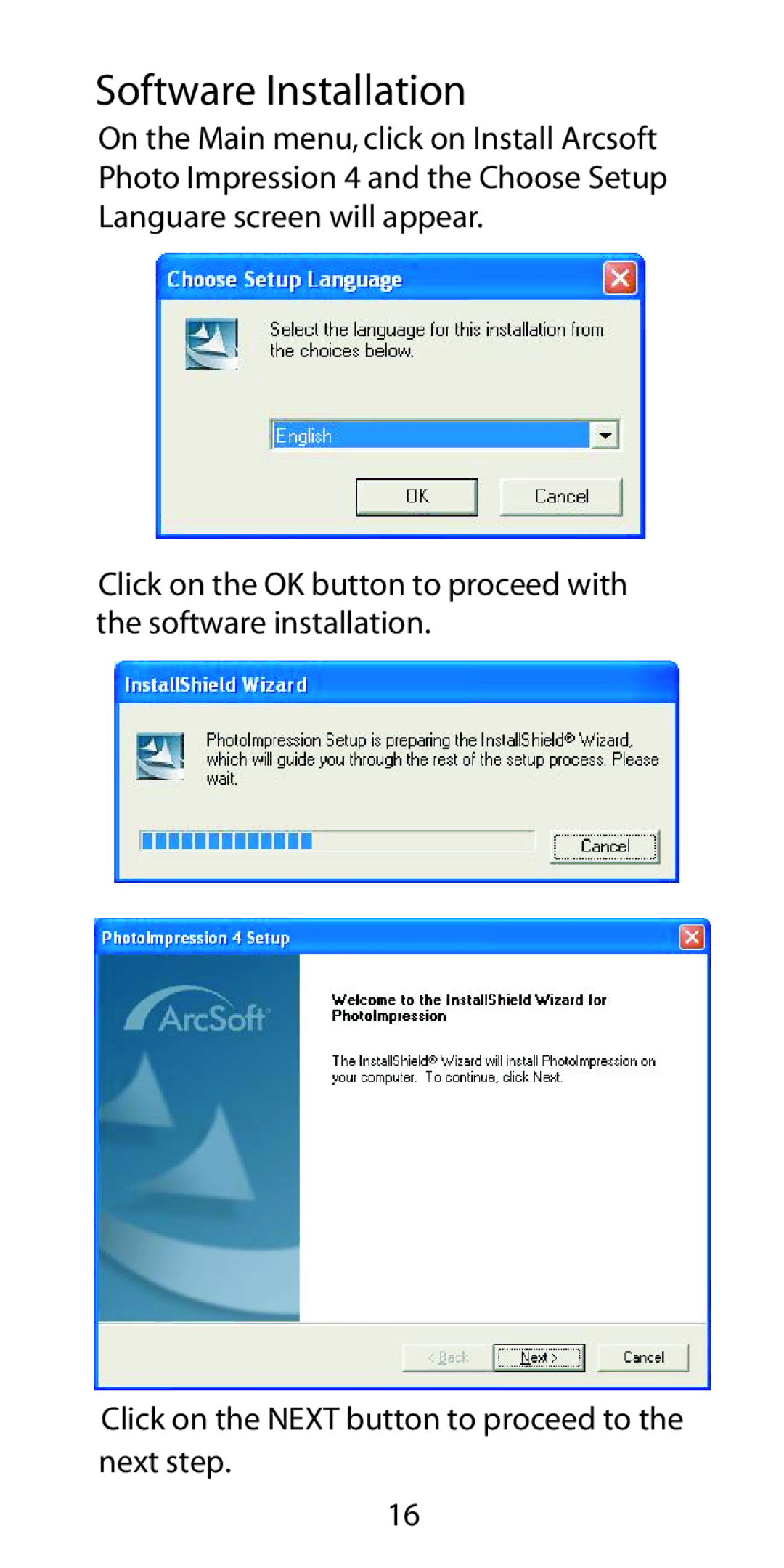Software Installation
On the Main menu, click on Install Arcsoft Photo Impression 4 and the Choose Setup Languare screen will appear.
Click on the OK button to proceed with the software installation.
Click on the NEXT button to proceed to the next step.
16