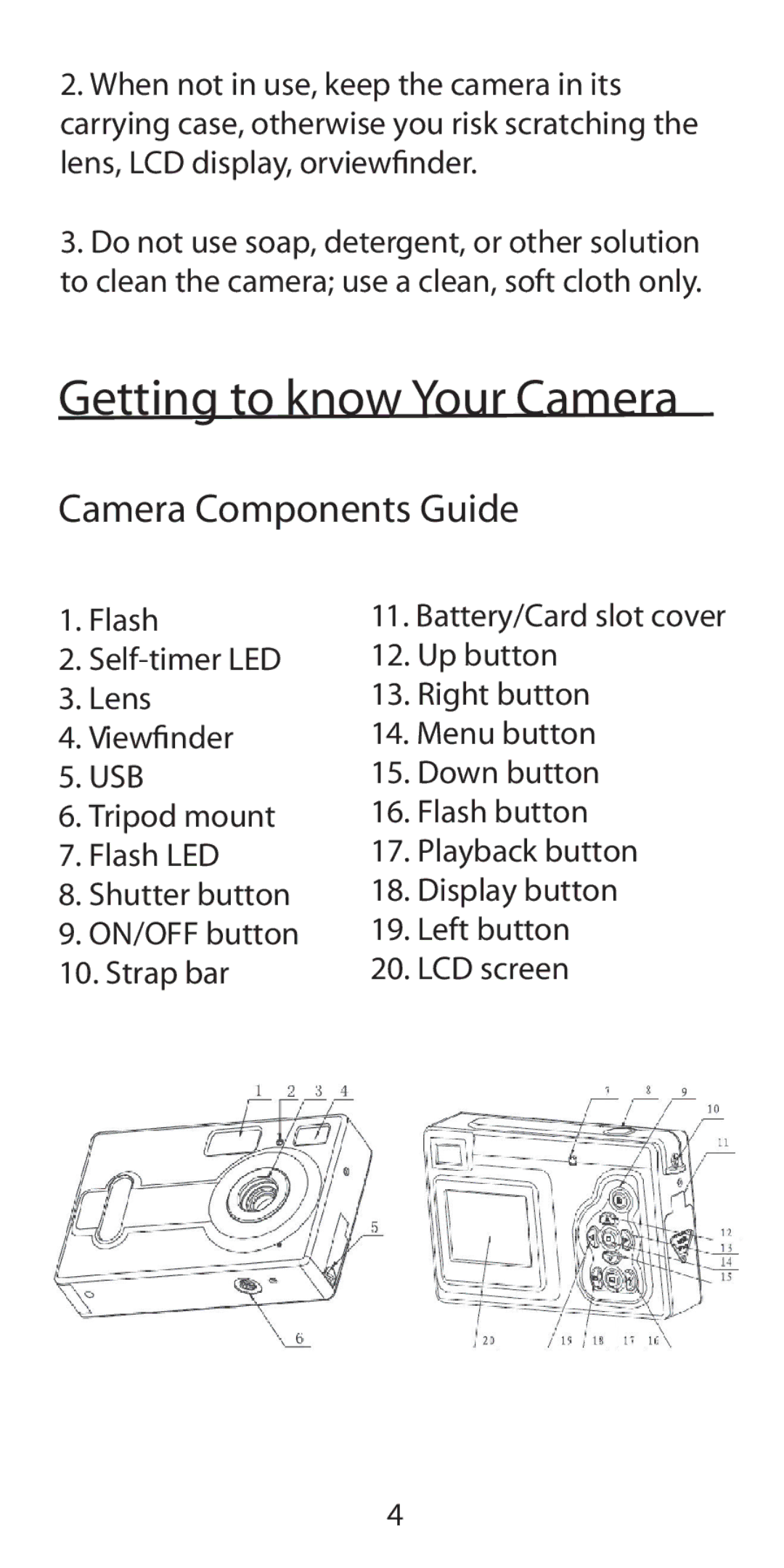2.When not in use, keep the camera in its carrying case, otherwise you risk scratching the lens, LCD display, orviewfinder.
3.Do not use soap, detergent, or other solution to clean the camera; use a clean, soft cloth only.
Getting to know Your Camera
Camera Components Guide
1. Flash | 11. Battery/Card slot cover |
2. | 12. Up button |
3. Lens | 13. Right button |
4. Viewfinder | 14. Menu button |
5. USB | 15. Down button |
6. Tripod mount | 16. Flash button |
7. Flash LED | 17. Playback button |
8. Shutter button | 18. Display button |
9. ON/OFF button | 19. Left button |
10. Strap bar | 20. LCD screen |
4