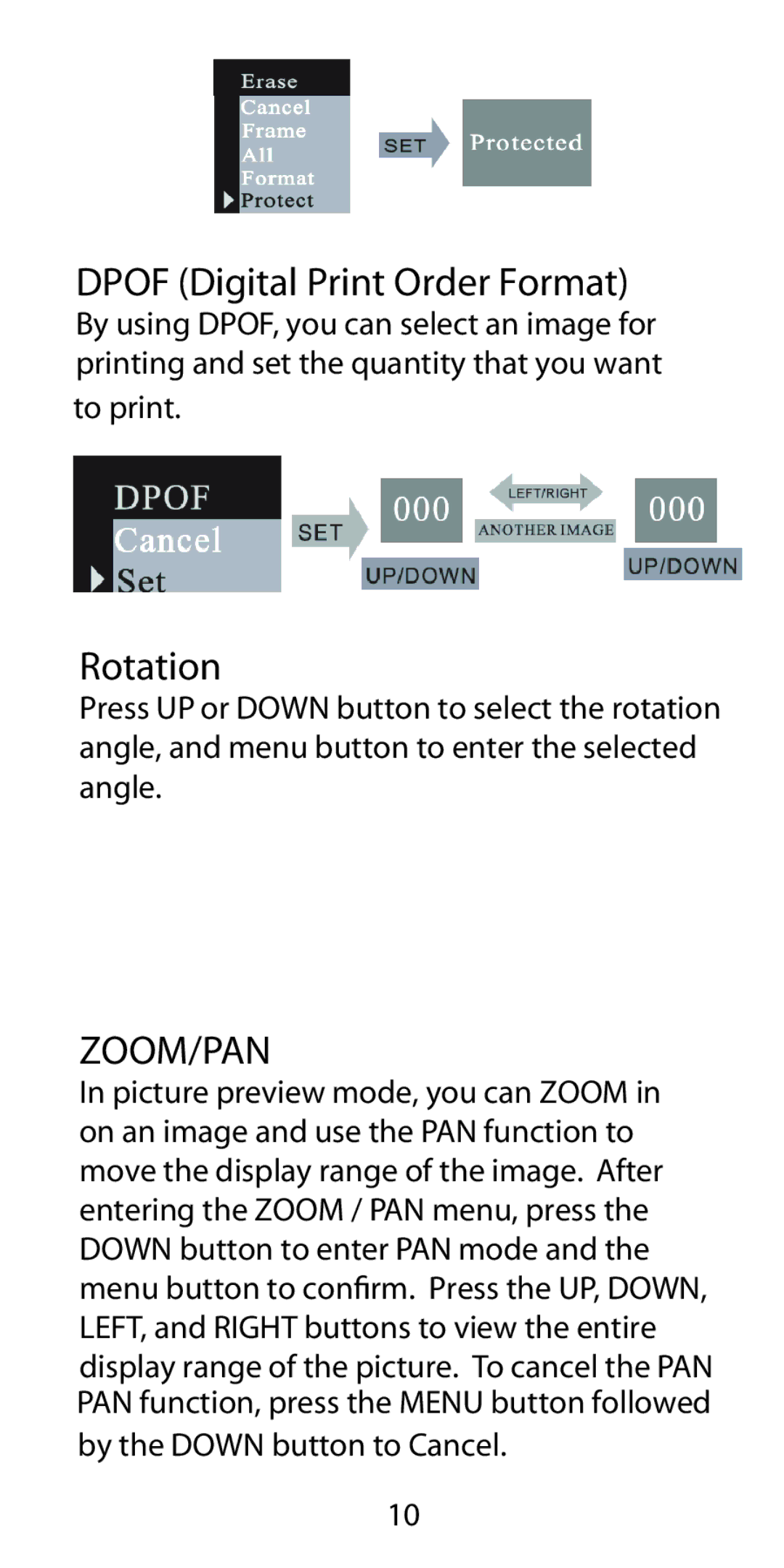DPOF (Digital Print Order Format)
By using DPOF, you can select an image for printing and set the quantity that you want to print.
Rotation
Press UP or DOWN button to select the rotation angle, and menu button to enter the selected angle.
ZOOM/PAN
In picture preview mode, you can ZOOM in on an image and use the PAN function to move the display range of the image. After entering the ZOOM / PAN menu, press the DOWN button to enter PAN mode and the menu button to confirm. Press the UP, DOWN, LEFT, and RIGHT buttons to view the entire display range of the picture. To cancel the PAN PAN function, press the MENU button followed by the DOWN button to Cancel.
10