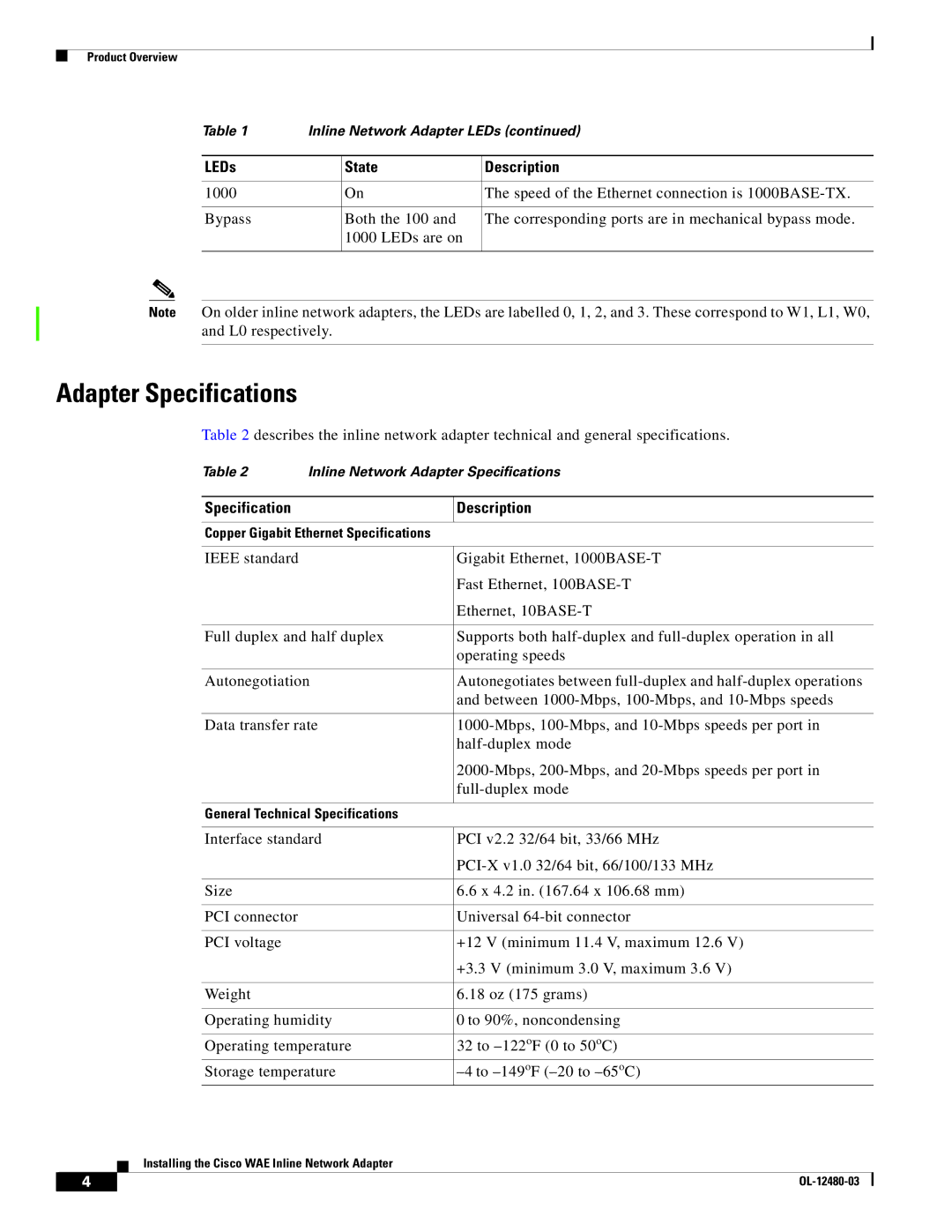Product Overview
Table 1 | Inline Network Adapter LEDs (continued) | ||
|
|
|
|
LEDs |
| State | Description |
|
|
|
|
1000 |
| On | The speed of the Ethernet connection is |
|
|
|
|
Bypass |
| Both the 100 and | The corresponding ports are in mechanical bypass mode. |
|
| 1000 LEDs are on |
|
|
|
|
|
Note On older inline network adapters, the LEDs are labelled 0, 1, 2, and 3. These correspond to W1, L1, W0, and L0 respectively.
Adapter Specifications
Table 2 describes the inline network adapter technical and general specifications.
Table 2 | Inline Network Adapter Specifications |
Specification
Description
Copper Gigabit Ethernet Specifications
IEEE standard | Gigabit Ethernet, |
| Fast Ethernet, |
| Ethernet, |
|
|
Full duplex and half duplex | Supports both |
| operating speeds |
|
|
Autonegotiation | Autonegotiates between |
| and between |
|
|
Data transfer rate | |
| |
| |
| |
|
|
General Technical Specifications |
|
|
|
Interface standard | PCI v2.2 32/64 bit, 33/66 MHz |
| |
|
|
Size | 6.6 x 4.2 in. (167.64 x 106.68 mm) |
|
|
PCI connector | Universal |
|
|
PCI voltage | +12 V (minimum 11.4 V, maximum 12.6 V) |
| +3.3 V (minimum 3.0 V, maximum 3.6 V) |
|
|
Weight | 6.18 oz (175 grams) |
|
|
Operating humidity | 0 to 90%, noncondensing |
|
|
Operating temperature | 32 to |
Storage temperature |
Installing the Cisco WAE Inline Network Adapter
4 |
| |
|