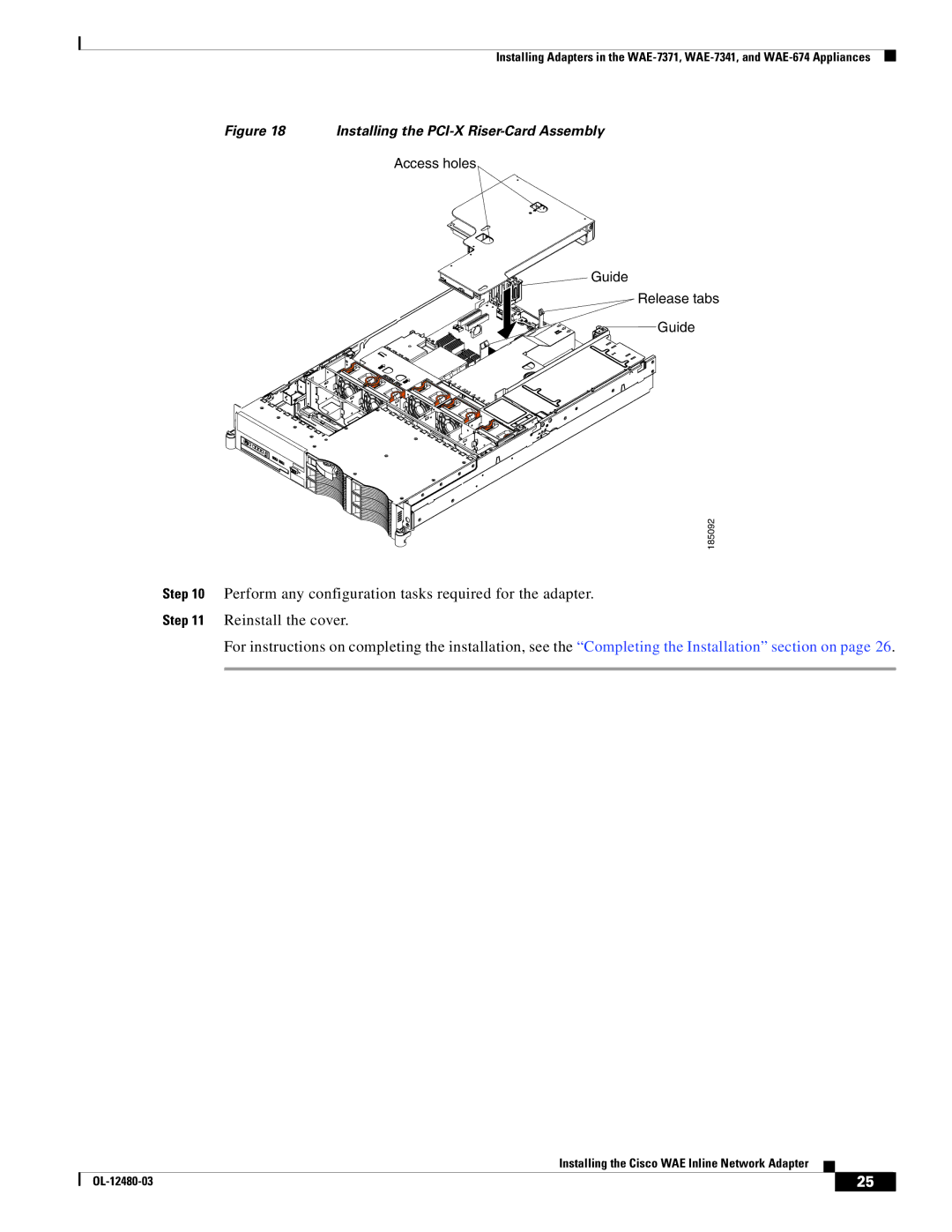Installing Adapters in the
Figure 18 | Installing the |
Access holes
Guide
Release tabs
Guide
185092
Step 10 Perform any configuration tasks required for the adapter.
Step 11 Reinstall the cover.
For instructions on completing the installation, see the “Completing the Installation” section on page 26.
Installing the Cisco WAE Inline Network Adapter
| 25 |
| |
|
|