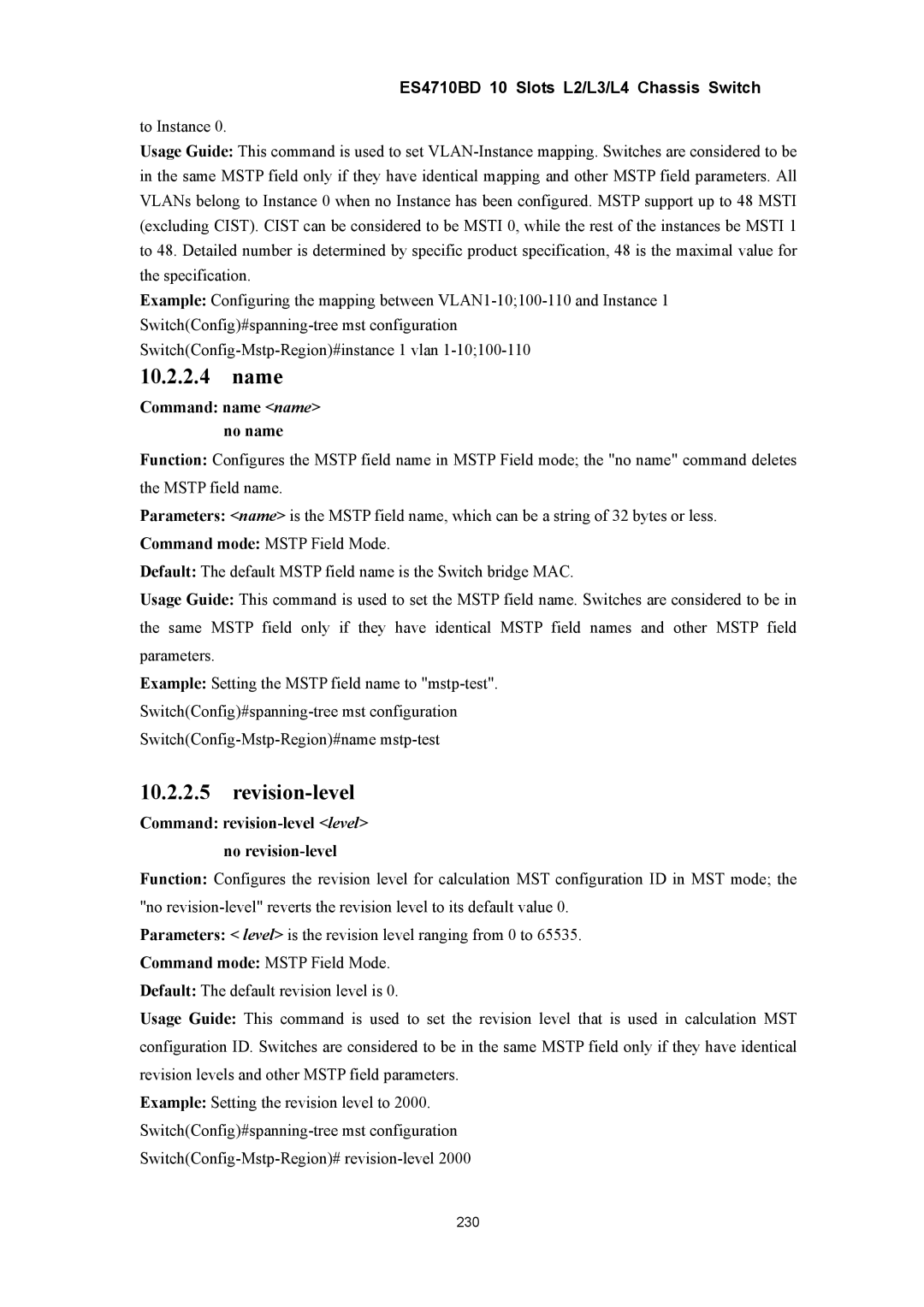ES4710BD 10 Slots L2/L3/L4 Chassis Switch
to Instance 0.
Usage Guide: This command is used to set
Example: Configuring the mapping between
10.2.2.4name
Command: name <name> no name
Function: Configures the MSTP field name in MSTP Field mode; the "no name" command deletes the MSTP field name.
Parameters: <name> is the MSTP field name, which can be a string of 32 bytes or less.
Command mode: MSTP Field Mode.
Default: The default MSTP field name is the Switch bridge MAC.
Usage Guide: This command is used to set the MSTP field name. Switches are considered to be in the same MSTP field only if they have identical MSTP field names and other MSTP field parameters.
Example: Setting the MSTP field name to
10.2.2.5revision-level
Command:
Function: Configures the revision level for calculation MST configuration ID in MST mode; the "no
Parameters: < level> is the revision level ranging from 0 to 65535.
Command mode: MSTP Field Mode.
Default: The default revision level is 0.
Usage Guide: This command is used to set the revision level that is used in calculation MST configuration ID. Switches are considered to be in the same MSTP field only if they have identical revision levels and other MSTP field parameters.
Example: Setting the revision level to 2000.
230