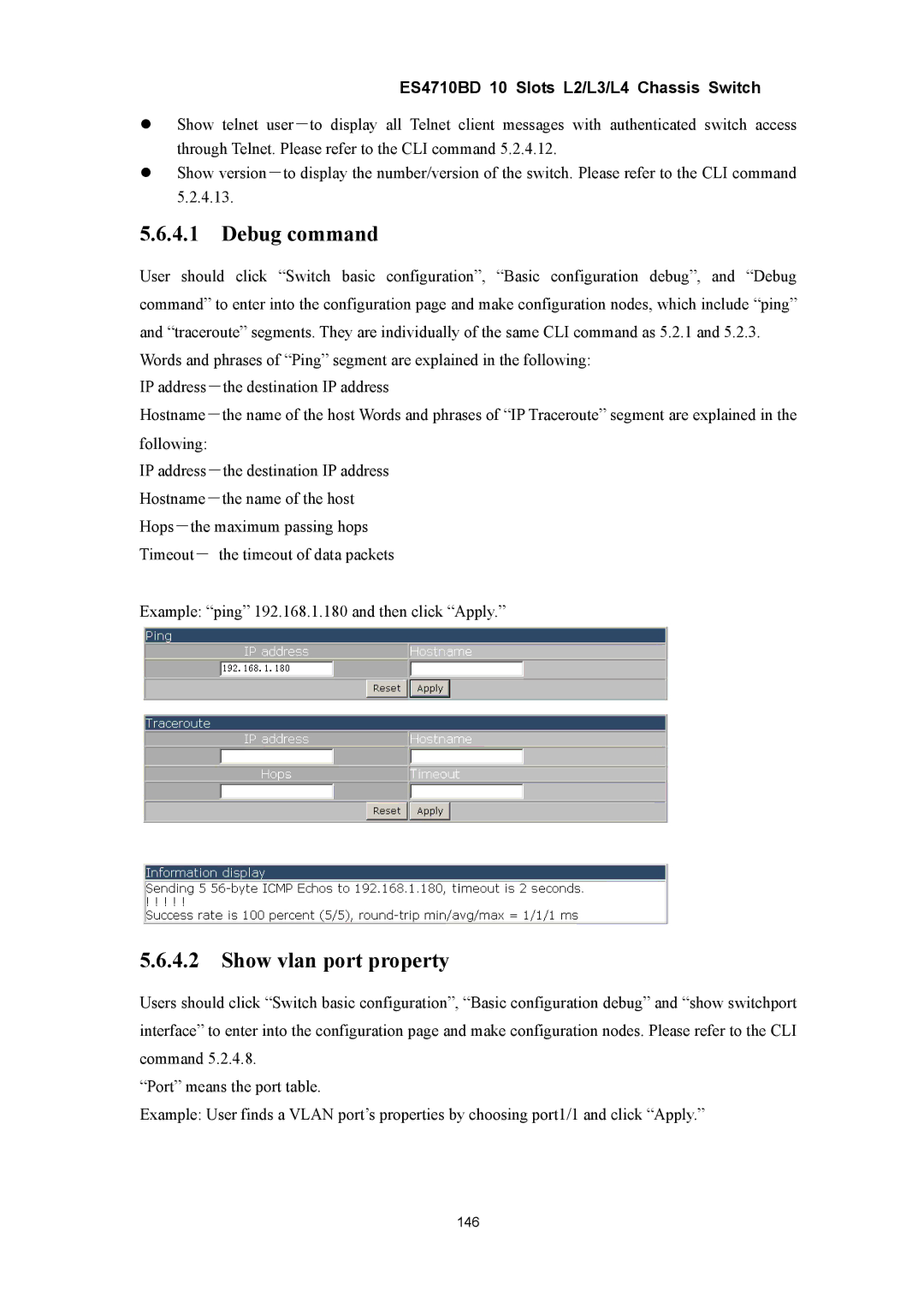ES4710BD 10 Slots L2/L3/L4 Chassis Switch
zShow telnet user-to display all Telnet client messages with authenticated switch access through Telnet. Please refer to the CLI command 5.2.4.12.
zShow version-to display the number/version of the switch. Please refer to the CLI command 5.2.4.13.
5.6.4.1Debug command
User should click “Switch basic configuration”, “Basic configuration debug”, and “Debug command” to enter into the configuration page and make configuration nodes, which include “ping” and “traceroute” segments. They are individually of the same CLI command as 5.2.1 and 5.2.3.
Words and phrases of “Ping” segment are explained in the following: IP address-the destination IP address
Hostname-the name of the host Words and phrases of “IP Traceroute” segment are explained in the following:
IP address-the destination IP address Hostname-the name of the host Hops-the maximum passing hops Timeout- the timeout of data packets
Example: “ping” 192.168.1.180 and then click “Apply.”
5.6.4.2Show vlan port property
Users should click “Switch basic configuration”, “Basic configuration debug” and “show switchport interface” to enter into the configuration page and make configuration nodes. Please refer to the CLI command 5.2.4.8.
“Port” means the port table.
Example: User finds a VLAN port’s properties by choosing port1/1 and click “Apply.”
146