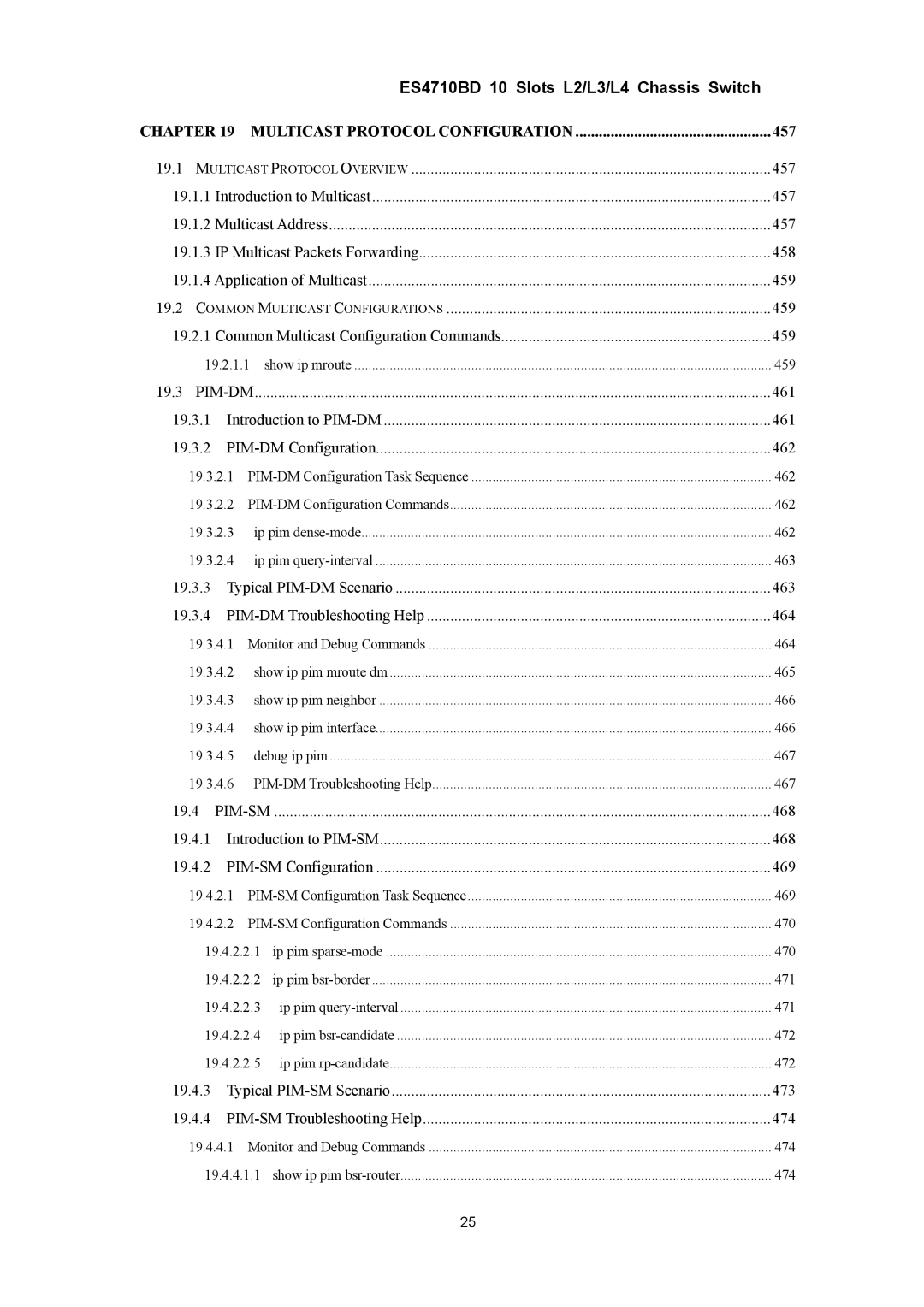ES4710BD 10 Slots L2/L3/L4 Chassis Switch
CHAPTER 19 | MULTICAST PROTOCOL CONFIGURATION | 457 | ||
19.1 MULTICAST PROTOCOL OVERVIEW | 457 | |||
19.1.1 Introduction to Multicast | 457 | |||
19.1.2 Multicast Address | 457 | |||
19.1.3 IP Multicast Packets Forwarding | 458 | |||
19.1.4 Application of Multicast | 459 | |||
19.2 COMMON MULTICAST CONFIGURATIONS | 459 | |||
19.2.1 Common Multicast Configuration Commands | 459 | |||
19.2.1.1 | show ip mroute | 459 | ||
19.3 | 461 | |||
19.3.1 | Introduction to | 461 | ||
19.3.2 | 462 | |||
19.3.2.1 | 462 | |||
19.3.2.2 | 462 | |||
19.3.2.3 | ip pim | 462 | ||
19.3.2.4 | ip pim | 463 | ||
19.3.3 | Typical | 463 | ||
19.3.4 | 464 | |||
19.3.4.1 Monitor and Debug Commands | 464 | |||
19.3.4.2 show ip pim mroute dm | 465 | |||
19.3.4.3 show ip pim neighbor | 466 | |||
19.3.4.4 show ip pim interface | 466 | |||
19.3.4.5 | debug ip pim | 467 | ||
19.3.4.6 | 467 | |||
19.4 |
| 468 | ||
19.4.1 | Introduction to | 468 | ||
19.4.2 | 469 | |||
19.4.2.1 | 469 | |||
19.4.2.2 | 470 | |||
19.4.2.2.1 | ip pim | 470 | ||
19.4.2.2.2 | ip pim | 471 | ||
19.4.2.2.3 | ip pim | 471 | ||
19.4.2.2.4 | ip pim | 472 | ||
19.4.2.2.5 | ip pim | 472 | ||
19.4.3 | Typical | 473 | ||
19.4.4 | 474 | |||
19.4.4.1 Monitor and Debug Commands | 474 | |||
19.4.4.1.1 show ip pim | 474 | |||
|
|
| 25 |
|