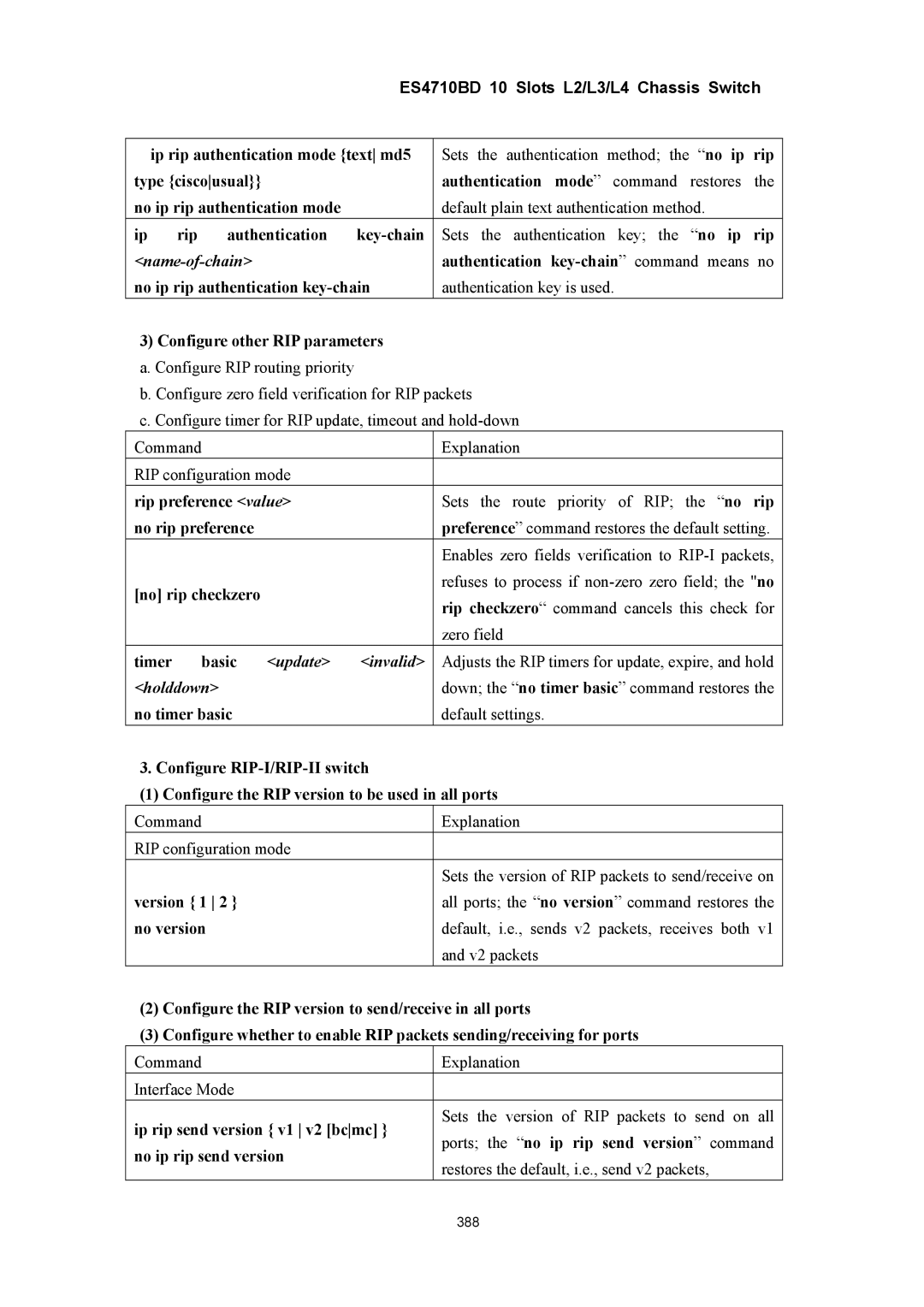ES4710BD 10 Slots L2/L3/L4 Chassis Switch
| ip rip authentication mode {text md5 | Sets the authentication method; the “no ip rip | ||
type {ciscousual}} |
| authentication mode” command restores the | ||
no ip rip authentication mode |
| default plain text authentication method. | ||
ip | rip | authentication | Sets the authentication key; the “no ip rip | |
|
| authentication | ||
no ip rip authentication | authentication key is used. | |||
3)Configure other RIP parameters a. Configure RIP routing priority
b. Configure zero field verification for RIP packets
c. Configure timer for RIP update, timeout and
Command |
|
| Explanation | |
RIP configuration mode |
|
| ||
rip preference <value> |
| Sets the route priority of RIP; the “no rip | ||
no rip preference |
|
| preference” command restores the default setting. | |
|
|
|
| Enables zero fields verification to |
[no] rip checkzero |
|
| refuses to process if | |
|
| rip checkzero“ command cancels this check for | ||
|
|
|
| |
|
|
|
| zero field |
timer | basic | <update> | <invalid> | Adjusts the RIP timers for update, expire, and hold |
<holddown> |
|
| down; the “no timer basic” command restores the | |
no timer basic |
|
| default settings. | |
3. Configure
(1) Configure the RIP version to be used in all ports
Command | Explanation |
RIP configuration mode |
|
| Sets the version of RIP packets to send/receive on |
version { 1 2 } | all ports; the “no version” command restores the |
no version | default, i.e., sends v2 packets, receives both v1 |
| and v2 packets |
(2)Configure the RIP version to send/receive in all ports
(3)Configure whether to enable RIP packets sending/receiving for ports
Command | Explanation | |
Interface Mode |
| |
ip rip send version { v1 v2 [bcmc] } | Sets the version of RIP packets to send on all | |
ports; the “no ip rip send version” command | ||
no ip rip send version | ||
restores the default, i.e., send v2 packets, | ||
| ||
| 388 |