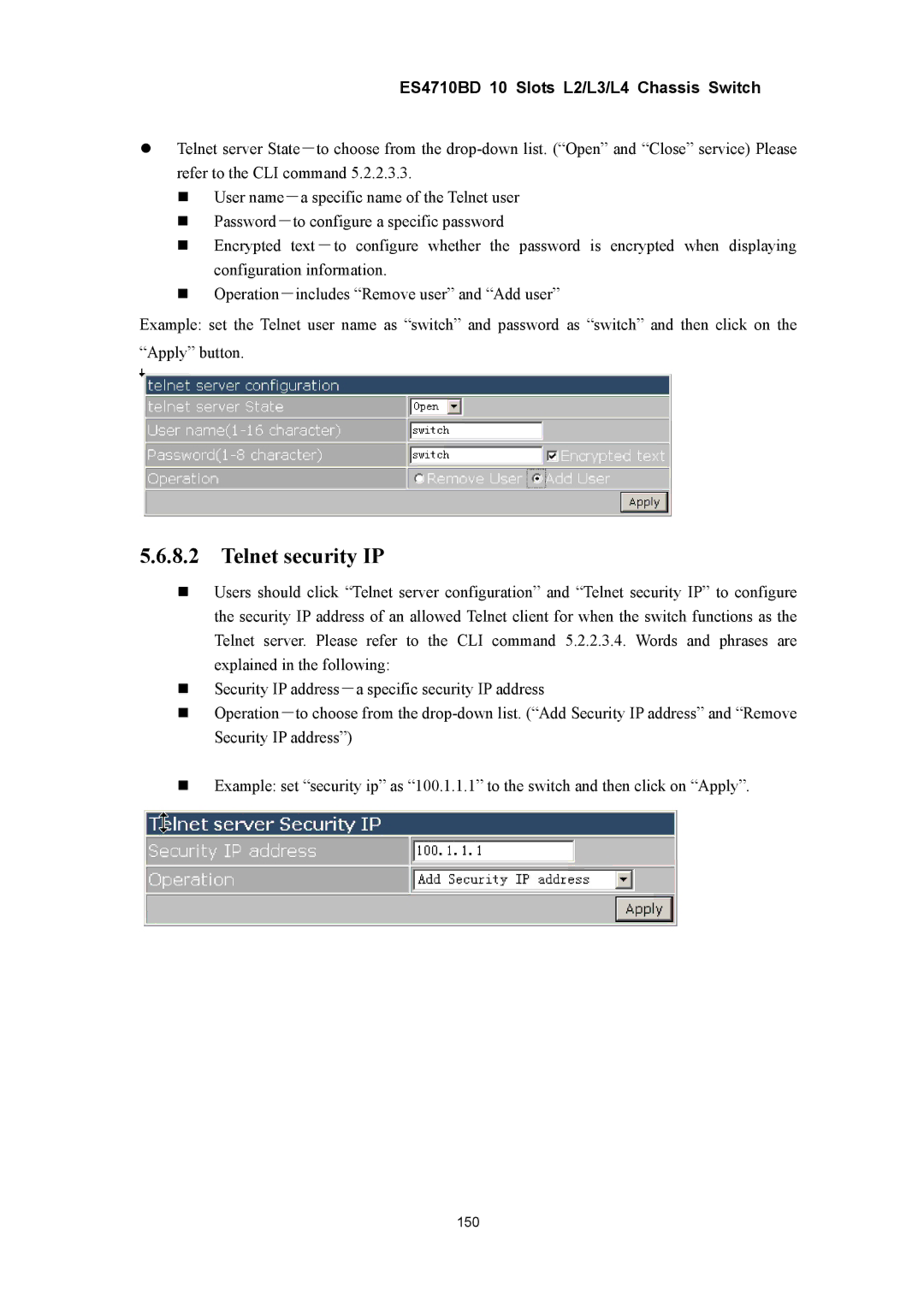ES4710BD 10 Slots L2/L3/L4 Chassis Switch
zTelnet server State-to choose from the
User name-a specific name of the Telnet user
Password-to configure a specific password
Encrypted text-to configure whether the password is encrypted when displaying configuration information.
Operation-includes “Remove user” and “Add user”
Example: set the Telnet user name as “switch” and password as “switch” and then click on the “Apply” button.
5.6.8.2Telnet security IP
Users should click “Telnet server configuration” and “Telnet security IP” to configure the security IP address of an allowed Telnet client for when the switch functions as the Telnet server. Please refer to the CLI command 5.2.2.3.4. Words and phrases are explained in the following:
Security IP address-a specific security IP address
Operation-to choose from the
Example: set “security ip” as “100.1.1.1” to the switch and then click on “Apply”.
150