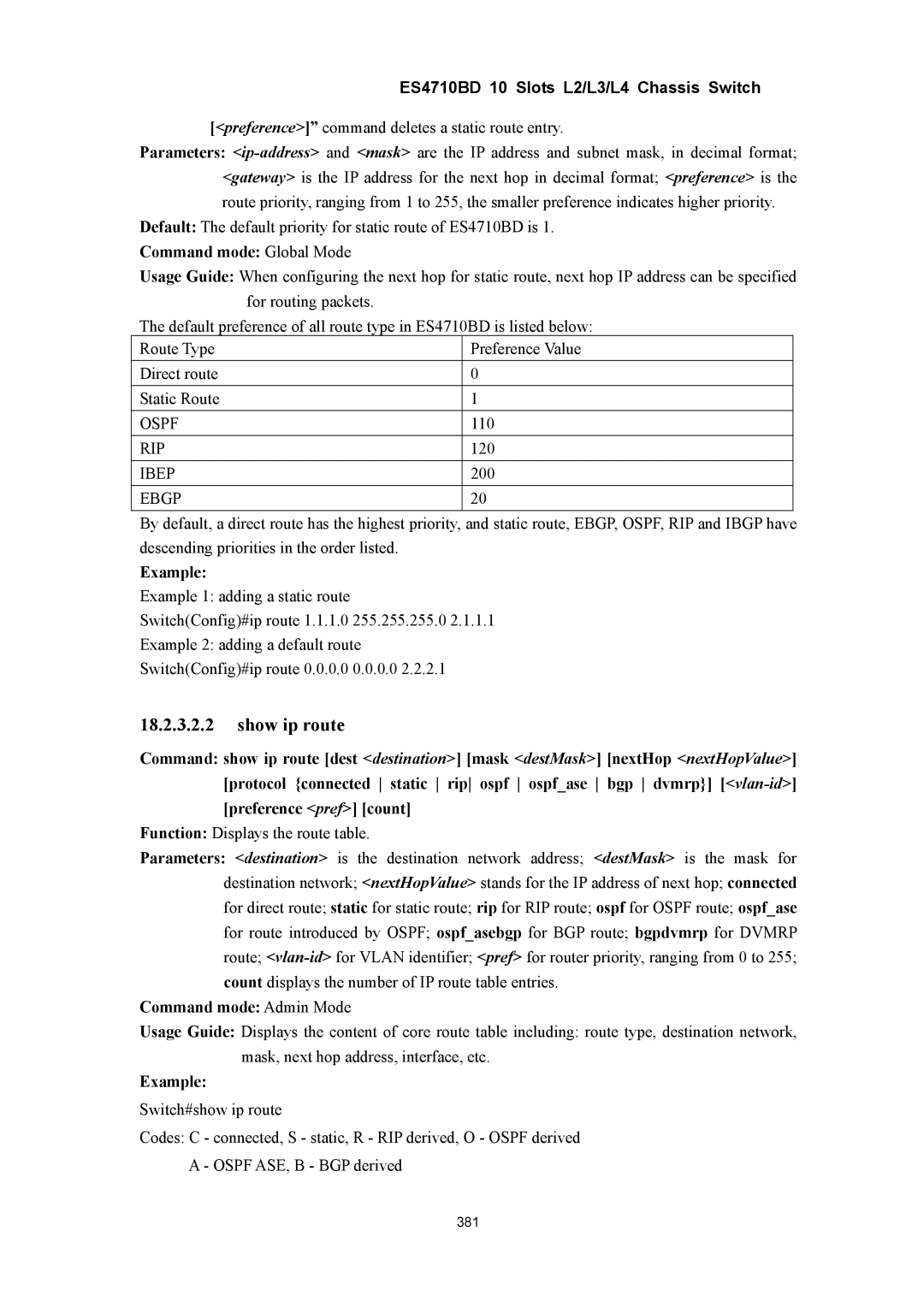ES4710BD 10 Slots L2/L3/L4 Chassis Switch
[<preference>]” command deletes a static route entry.
Parameters:
Default: The default priority for static route of ES4710BD is 1.
Command mode: Global Mode
Usage Guide: When configuring the next hop for static route, next hop IP address can be specified for routing packets.
The default preference of all route type in ES4710BD is listed below:
Route Type | Preference Value |
Direct route | 0 |
Static Route | 1 |
OSPF | 110 |
RIP | 120 |
IBEP | 200 |
EBGP | 20 |
By default, a direct route has the highest priority, and static route, EBGP, OSPF, RIP and IBGP have descending priorities in the order listed.
Example:
Example 1: adding a static route
Switch(Config)#ip route 1.1.1.0 255.255.255.0 2.1.1.1
Example 2: adding a default route
Switch(Config)#ip route 0.0.0.0 0.0.0.0 2.2.2.1
18.2.3.2.2show ip route
Command: show ip route [dest <destination>] [mask <destMask>] [nextHop <nextHopValue>] [protocol {connected static rip ospf ospf_ase bgp dvmrp}]
Function: Displays the route table.
Parameters: <destination> is the destination network address; <destMask> is the mask for destination network; <nextHopValue> stands for the IP address of next hop; connected for direct route; static for static route; rip for RIP route; ospf for OSPF route; ospf_ase for route introduced by OSPF; ospf_asebgp for BGP route; bgpdvmrp for DVMRP route;
Command mode: Admin Mode
Usage Guide: Displays the content of core route table including: route type, destination network, mask, next hop address, interface, etc.
Example:
Switch#show ip route
Codes: C - connected, S - static, R - RIP derived, O - OSPF derived
A - OSPF ASE, B - BGP derived
381