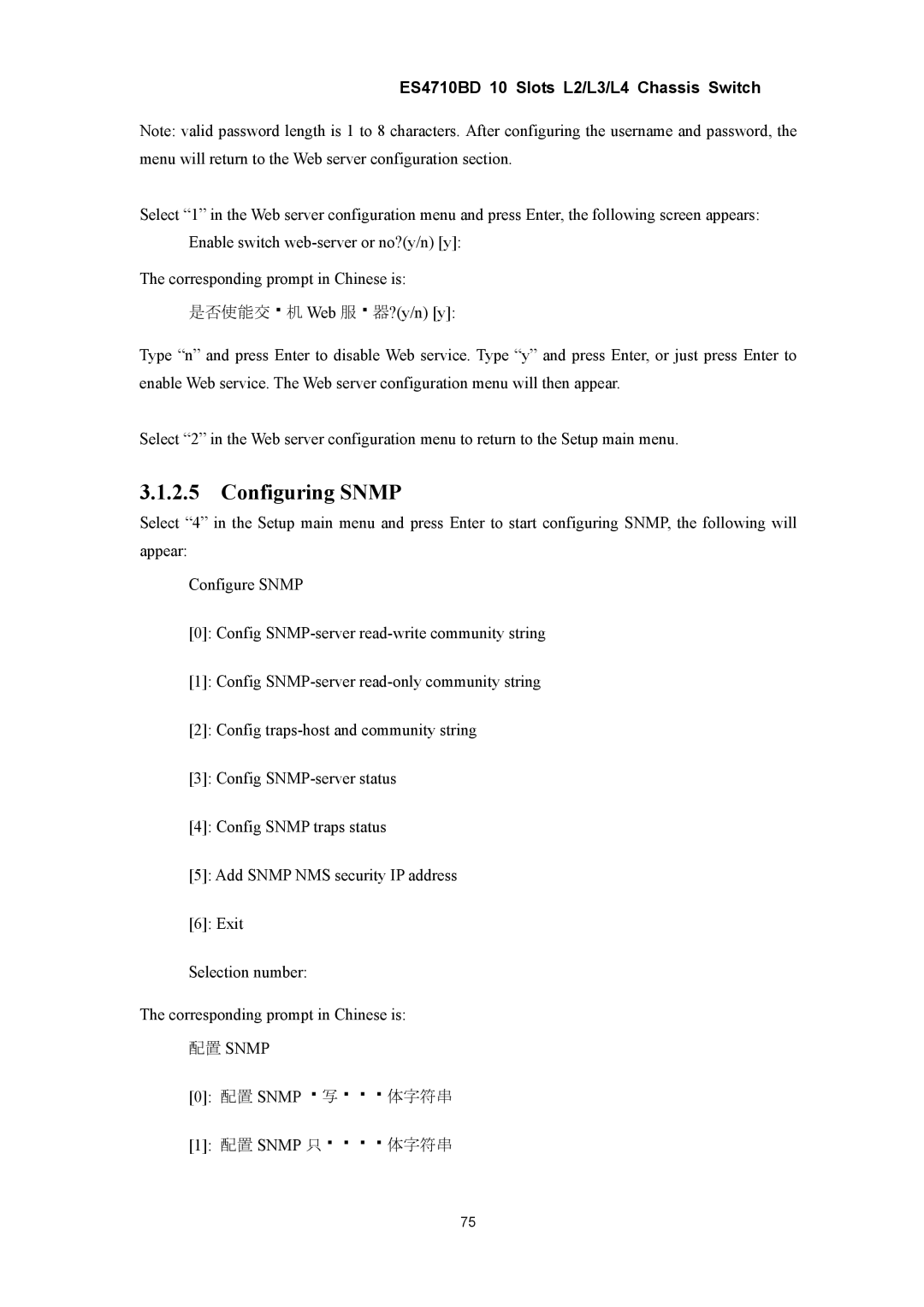ES4710BD 10 Slots L2/L3/L4 Chassis Switch
Note: valid password length is 1 to 8 characters. After configuring the username and password, the menu will return to the Web server configuration section.
Select “1” in the Web server configuration menu and press Enter, the following screen appears: Enable switch
The corresponding prompt in Chinese is:
是否使能交 机 Web 服 器?(y/n) [y]:
Type “n” and press Enter to disable Web service. Type “y” and press Enter, or just press Enter to enable Web service. The Web server configuration menu will then appear.
Select “2” in the Web server configuration menu to return to the Setup main menu.
3.1.2.5Configuring SNMP
Select “4” in the Setup main menu and press Enter to start configuring SNMP, the following will appear:
Configure SNMP
[0]: Config
[1]: Config
[2]: Config
[3]: Config
[4]: Config SNMP traps status
[5]: Add SNMP NMS security IP address
[6]: Exit
Selection number:
The corresponding prompt in Chinese is:
配置 SNMP
[0]: | 配置 SNMP | 写 | 体字符串 |
[1]: | 配置 SNMP 只 |
| 体字符串 |
75