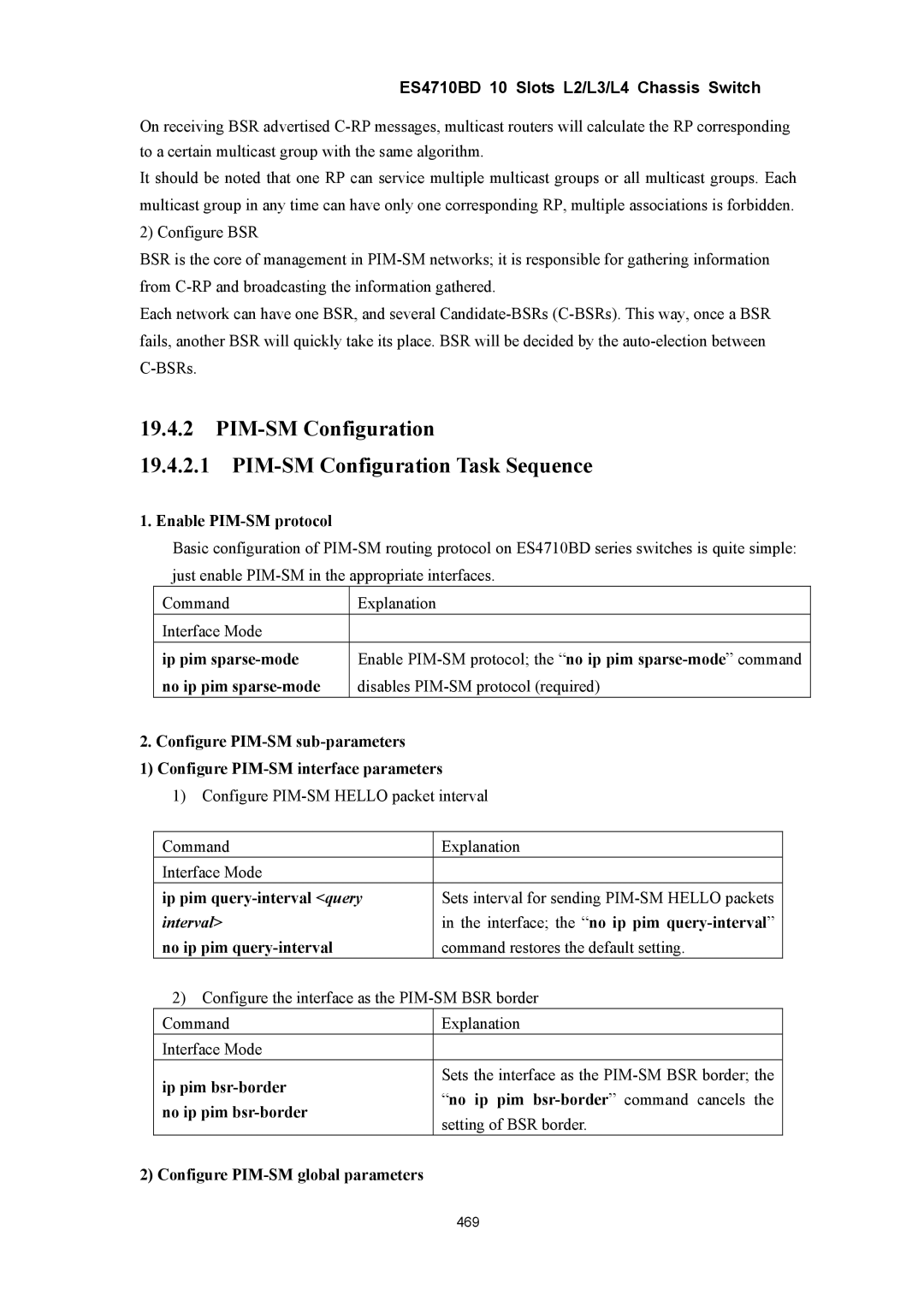ES4710BD 10 Slots L2/L3/L4 Chassis Switch
On receiving BSR advertised
It should be noted that one RP can service multiple multicast groups or all multicast groups. Each multicast group in any time can have only one corresponding RP, multiple associations is forbidden. 2) Configure BSR
BSR is the core of management in
Each network can have one BSR, and several
19.4.2PIM-SM Configuration
19.4.2.1PIM-SM Configuration Task Sequence
1. Enable PIM-SM protocol
Basic configuration of
Command | Explanation |
Interface Mode |
|
ip pim | Enable |
no ip pim | disables |
2. Configure
1)Configure
1)Configure
Command | Explanation |
Interface Mode |
|
ip pim | Sets interval for sending |
interval> | in the interface; the “no ip pim |
no ip pim | command restores the default setting. |
2)Configure the interface as the
| Command | Explanation |
| Interface Mode |
|
| ip pim | Sets the interface as the |
| “no ip pim | |
| no ip pim | |
| setting of BSR border. | |
|
| |
2) Configure |
| |
|
| 469 |