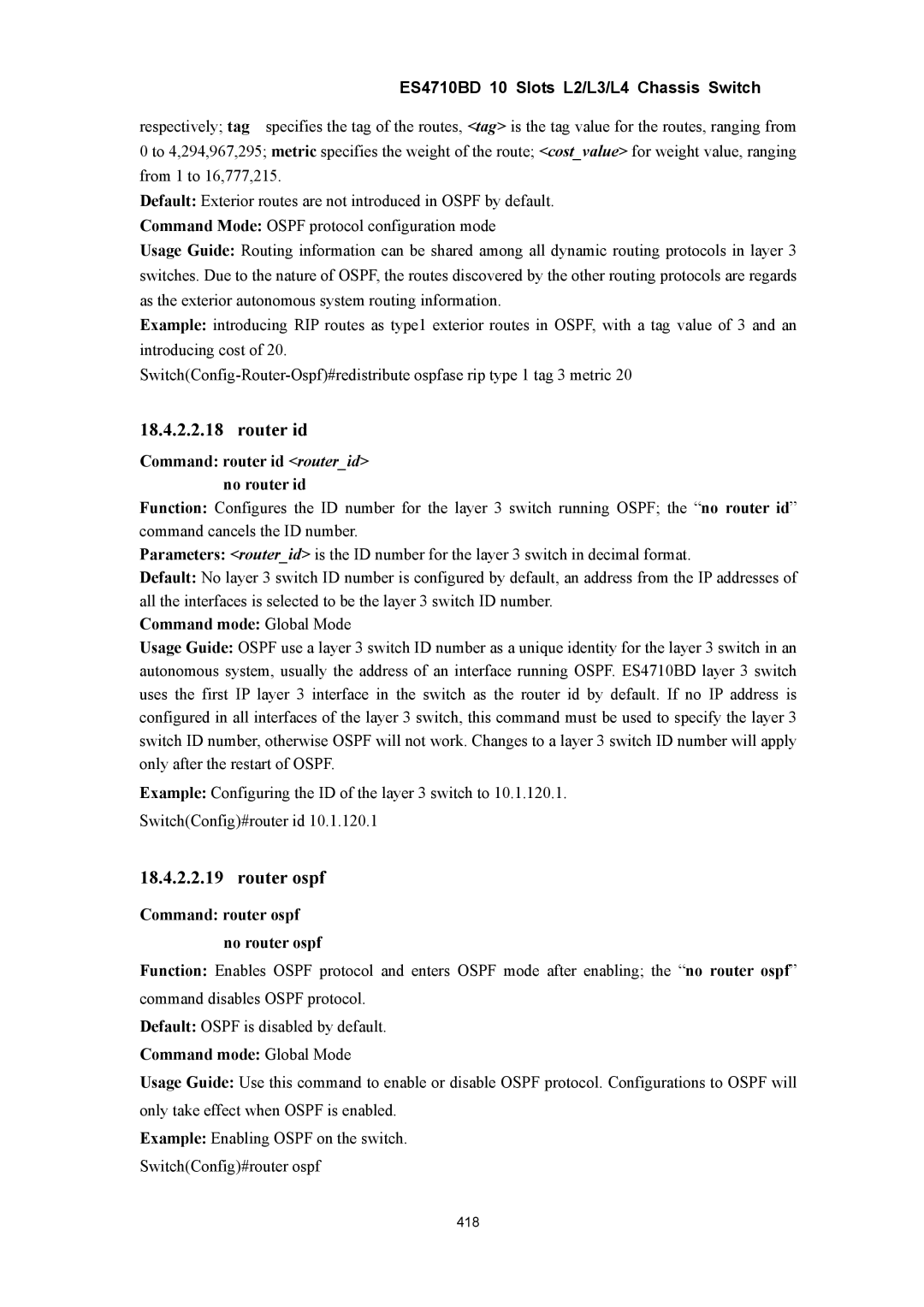ES4710BD 10 Slots L2/L3/L4 Chassis Switch
respectively; tag specifies the tag of the routes, <tag> is the tag value for the routes, ranging from 0 to 4,294,967,295; metric specifies the weight of the route; <cost_value> for weight value, ranging from 1 to 16,777,215.
Default: Exterior routes are not introduced in OSPF by default.
Command Mode: OSPF protocol configuration mode
Usage Guide: Routing information can be shared among all dynamic routing protocols in layer 3 switches. Due to the nature of OSPF, the routes discovered by the other routing protocols are regards as the exterior autonomous system routing information.
Example: introducing RIP routes as type1 exterior routes in OSPF, with a tag value of 3 and an introducing cost of 20.
18.4.2.2.18 router id
Command: router id <router_id> no router id
Function: Configures the ID number for the layer 3 switch running OSPF; the “no router id” command cancels the ID number.
Parameters: <router_id> is the ID number for the layer 3 switch in decimal format.
Default: No layer 3 switch ID number is configured by default, an address from the IP addresses of all the interfaces is selected to be the layer 3 switch ID number.
Command mode: Global Mode
Usage Guide: OSPF use a layer 3 switch ID number as a unique identity for the layer 3 switch in an autonomous system, usually the address of an interface running OSPF. ES4710BD layer 3 switch uses the first IP layer 3 interface in the switch as the router id by default. If no IP address is configured in all interfaces of the layer 3 switch, this command must be used to specify the layer 3 switch ID number, otherwise OSPF will not work. Changes to a layer 3 switch ID number will apply only after the restart of OSPF.
Example: Configuring the ID of the layer 3 switch to 10.1.120.1. Switch(Config)#router id 10.1.120.1
18.4.2.2.19 router ospf
Command: router ospf no router ospf
Function: Enables OSPF protocol and enters OSPF mode after enabling; the “no router ospf” command disables OSPF protocol.
Default: OSPF is disabled by default.
Command mode: Global Mode
Usage Guide: Use this command to enable or disable OSPF protocol. Configurations to OSPF will only take effect when OSPF is enabled.
Example: Enabling OSPF on the switch. Switch(Config)#router ospf
418