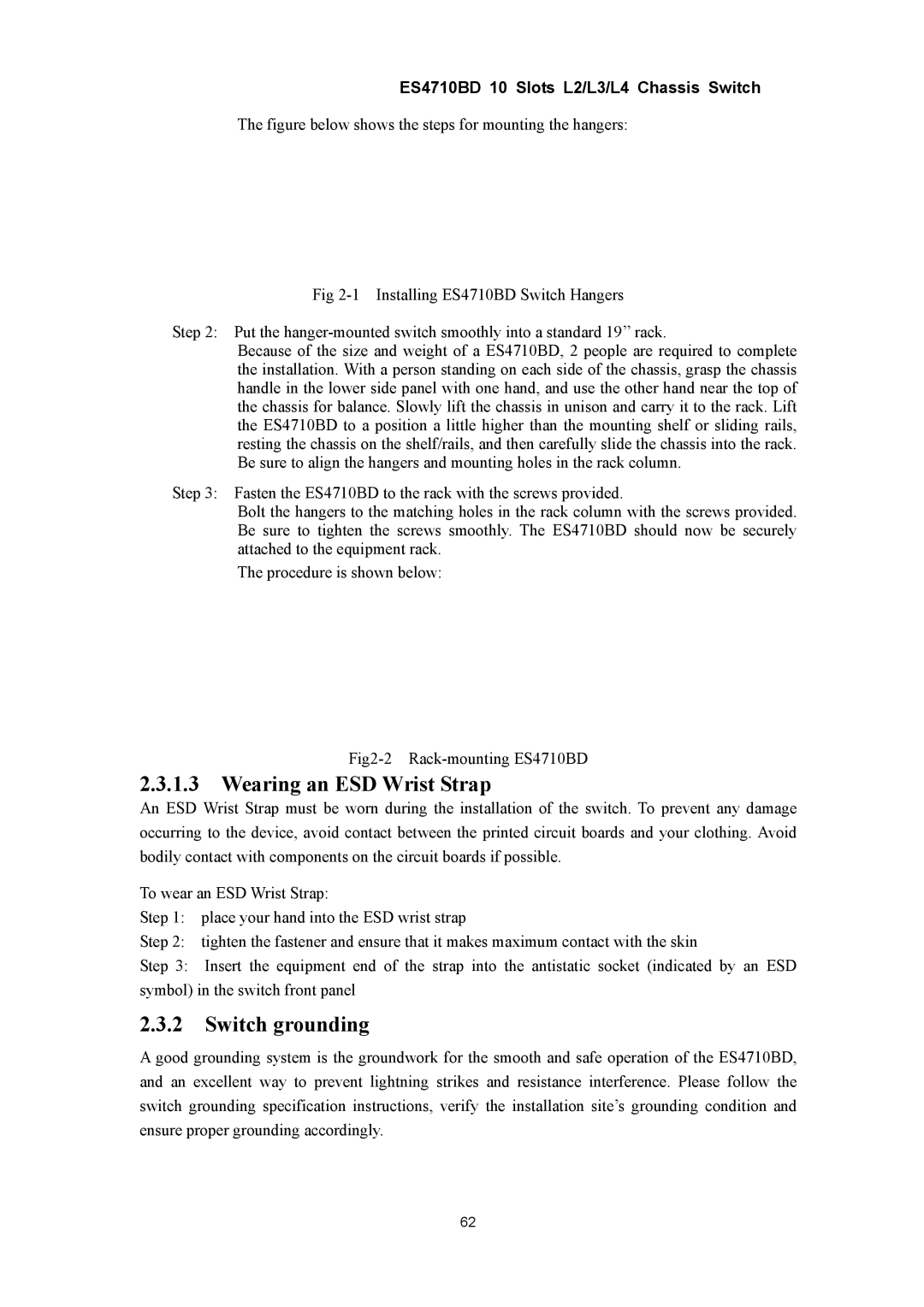ES4710BD 10 Slots L2/L3/L4 Chassis Switch
The figure below shows the steps for mounting the hangers:
Fig 2-1 Installing ES4710BD Switch Hangers
Step 2: Put the hanger-mounted switch smoothly into a standard 19’’ rack.
Because of the size and weight of a ES4710BD, 2 people are required to complete the installation. With a person standing on each side of the chassis, grasp the chassis handle in the lower side panel with one hand, and use the other hand near the top of the chassis for balance. Slowly lift the chassis in unison and carry it to the rack. Lift the ES4710BD to a position a little higher than the mounting shelf or sliding rails, resting the chassis on the shelf/rails, and then carefully slide the chassis into the rack. Be sure to align the hangers and mounting holes in the rack column.
Step 3: Fasten the ES4710BD to the rack with the screws provided.
Bolt the hangers to the matching holes in the rack column with the screws provided. Be sure to tighten the screws smoothly. The ES4710BD should now be securely attached to the equipment rack.
The procedure is shown below:
Fig2-2 Rack-mounting ES4710BD
2.3.1.3Wearing an ESD Wrist Strap
An ESD Wrist Strap must be worn during the installation of the switch. To prevent any damage occurring to the device, avoid contact between the printed circuit boards and your clothing. Avoid bodily contact with components on the circuit boards if possible.
To wear an ESD Wrist Strap:
Step 1: place your hand into the ESD wrist strap
Step 2: tighten the fastener and ensure that it makes maximum contact with the skin
Step 3: Insert the equipment end of the strap into the antistatic socket (indicated by an ESD symbol) in the switch front panel
2.3.2Switch grounding
A good grounding system is the groundwork for the smooth and safe operation of the ES4710BD, and an excellent way to prevent lightning strikes and resistance interference. Please follow the switch grounding specification instructions, verify the installation site’s grounding condition and ensure proper grounding accordingly.
62