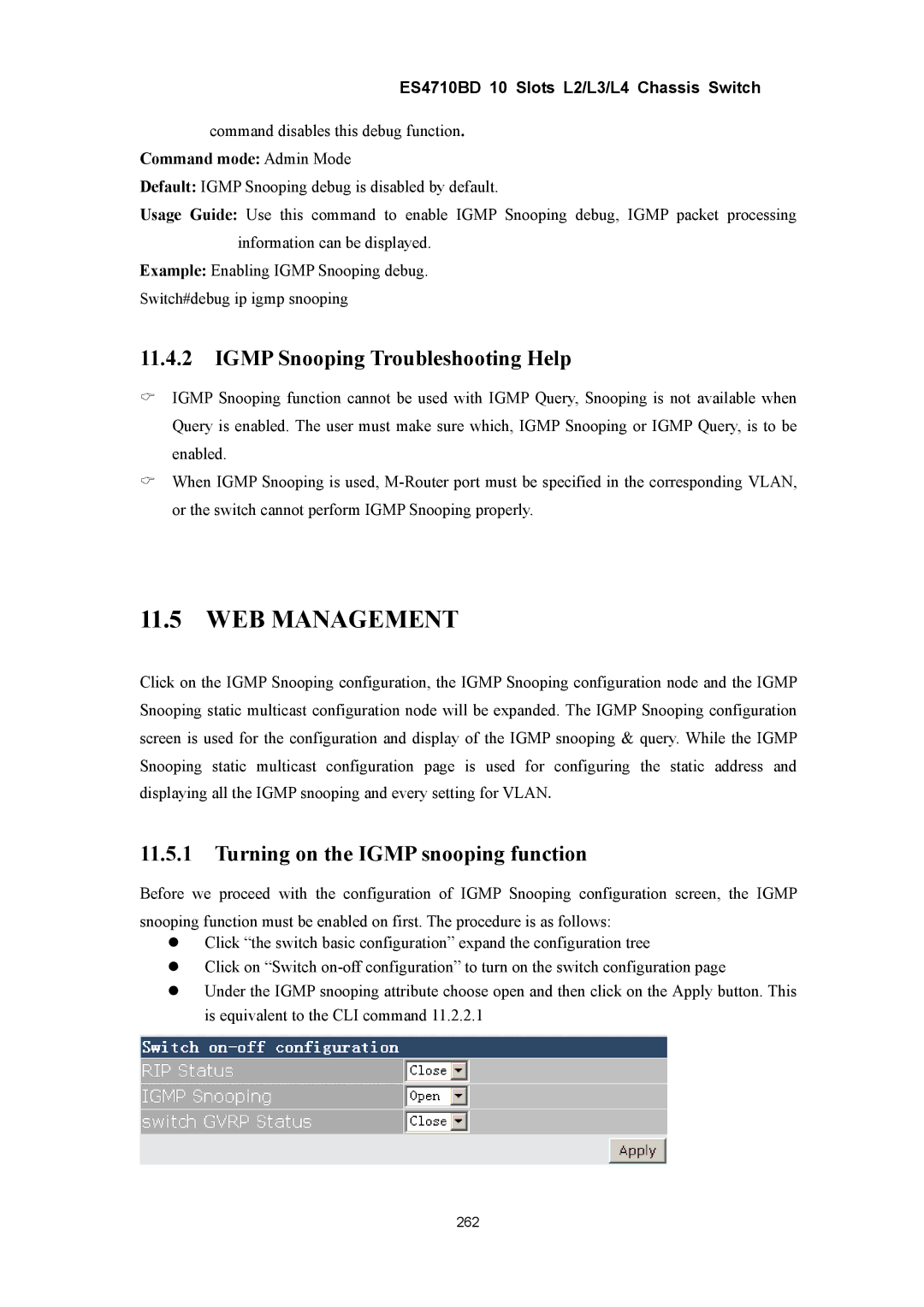ES4710BD 10 Slots L2/L3/L4 Chassis Switch
command disables this debug function. Command mode: Admin Mode
Default: IGMP Snooping debug is disabled by default.
Usage Guide: Use this command to enable IGMP Snooping debug, IGMP packet processing information can be displayed.
Example: Enabling IGMP Snooping debug. Switch#debug ip igmp snooping
11.4.2IGMP Snooping Troubleshooting Help
&IGMP Snooping function cannot be used with IGMP Query, Snooping is not available when Query is enabled. The user must make sure which, IGMP Snooping or IGMP Query, is to be enabled.
&When IGMP Snooping is used,
11.5 WEB MANAGEMENT
Click on the IGMP Snooping configuration, the IGMP Snooping configuration node and the IGMP Snooping static multicast configuration node will be expanded. The IGMP Snooping configuration screen is used for the configuration and display of the IGMP snooping & query. While the IGMP Snooping static multicast configuration page is used for configuring the static address and displaying all the IGMP snooping and every setting for VLAN.
11.5.1Turning on the IGMP snooping function
Before we proceed with the configuration of IGMP Snooping configuration screen, the IGMP snooping function must be enabled on first. The procedure is as follows:
zClick “the switch basic configuration” expand the configuration tree
zClick on “Switch
zUnder the IGMP snooping attribute choose open and then click on the Apply button. This is equivalent to the CLI command 11.2.2.1
262