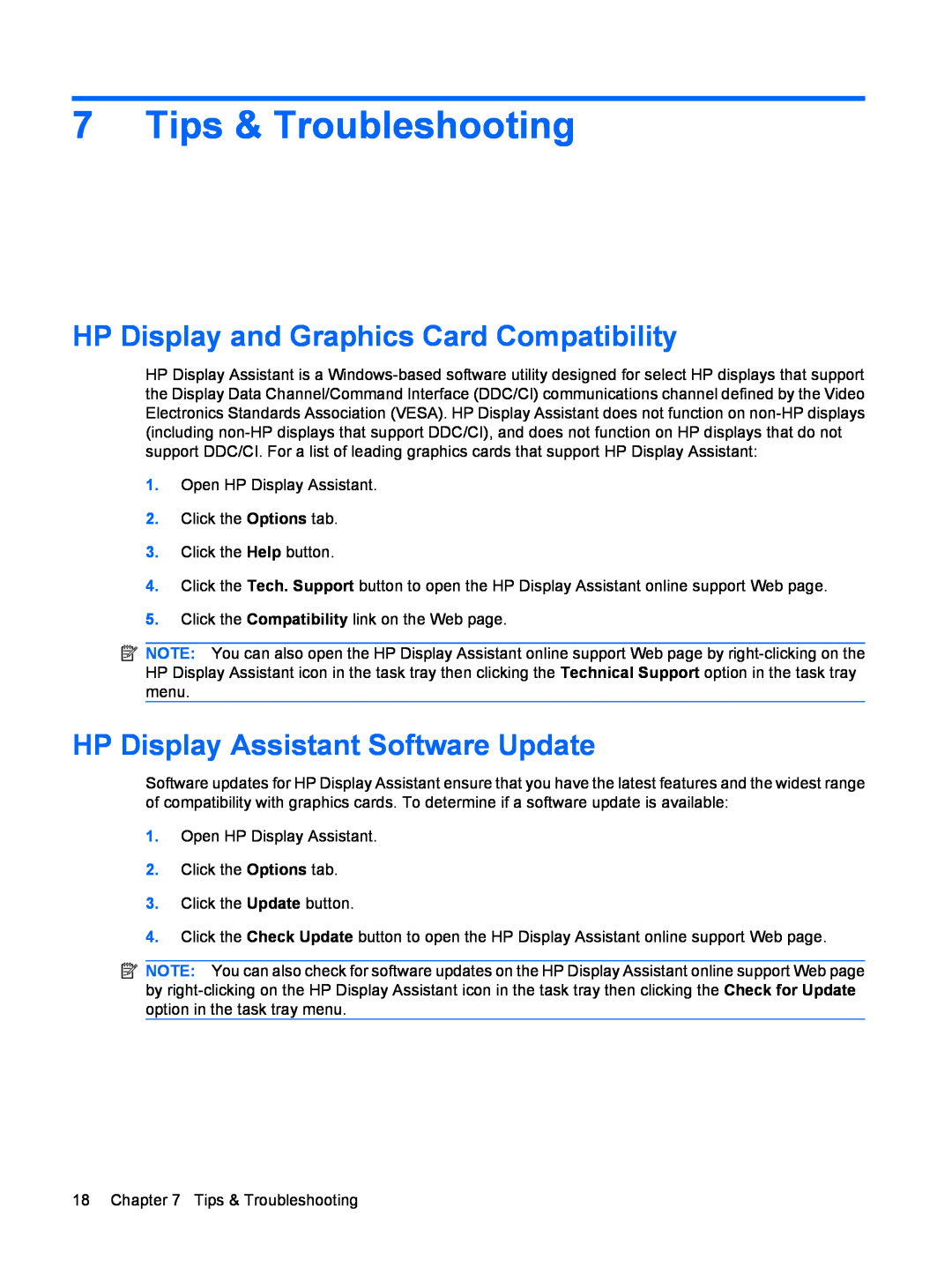7 Tips & Troubleshooting
HP Display and Graphics Card Compatibility
HP Display Assistant is a
1.Open HP Display Assistant.
2.Click the Options tab.
3.Click the Help button.
4.Click the Tech. Support button to open the HP Display Assistant online support Web page.
5.Click the Compatibility link on the Web page.
![]() NOTE: You can also open the HP Display Assistant online support Web page by
NOTE: You can also open the HP Display Assistant online support Web page by
HP Display Assistant Software Update
Software updates for HP Display Assistant ensure that you have the latest features and the widest range of compatibility with graphics cards. To determine if a software update is available:
1.Open HP Display Assistant.
2.Click the Options tab.
3.Click the Update button.
4.Click the Check Update button to open the HP Display Assistant online support Web page.
![]() NOTE: You can also check for software updates on the HP Display Assistant online support Web page by
NOTE: You can also check for software updates on the HP Display Assistant online support Web page by
18 Chapter 7 Tips & Troubleshooting