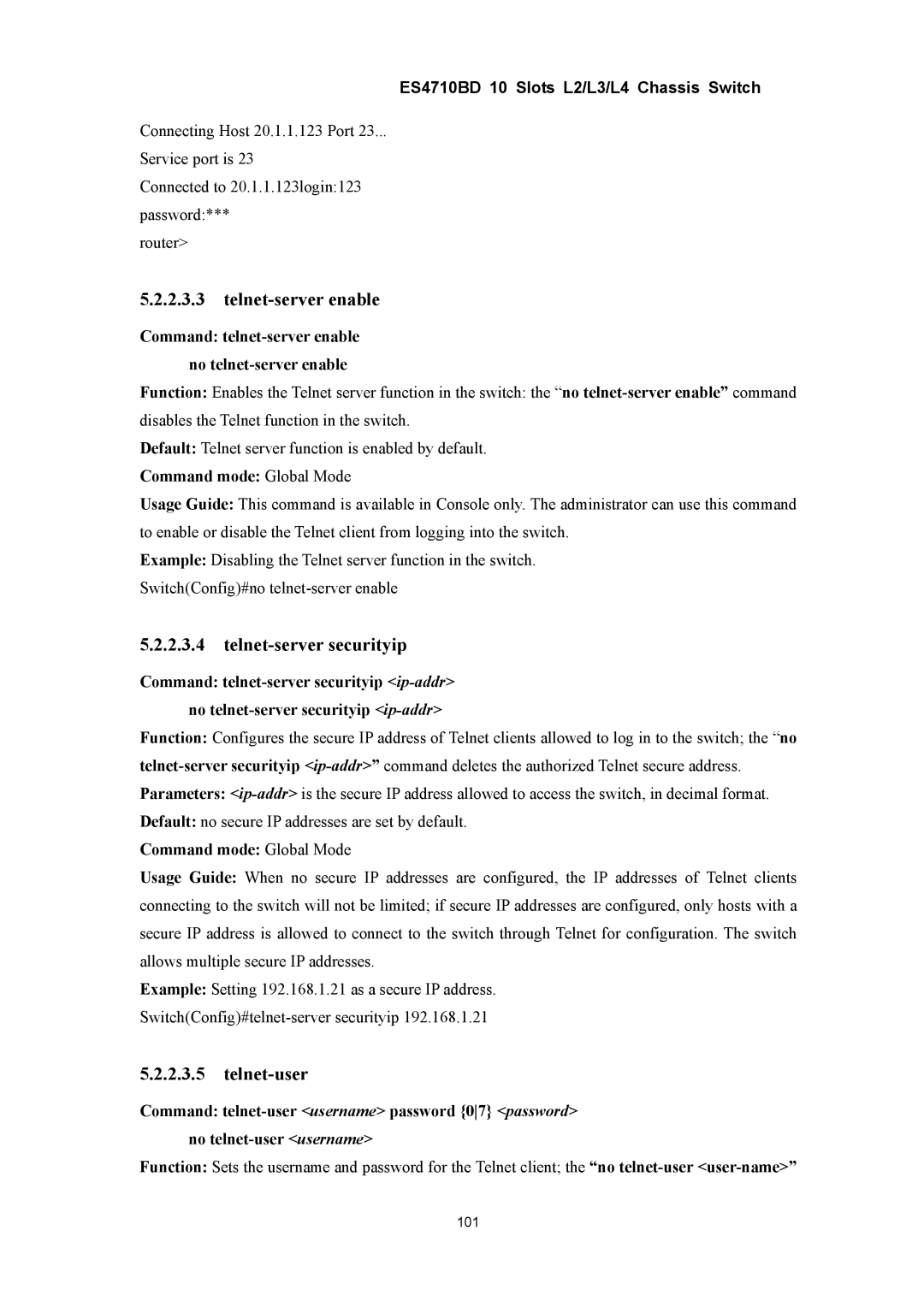ES4710BD 10 Slots L2/L3/L4 Chassis Switch
Connecting Host 20.1.1.123 Port 23...
Service port is 23
Connected to 20.1.1.123login:123 password:***
router>
5.2.2.3.3telnet-server enable
Command:
Function: Enables the Telnet server function in the switch: the “no
Default: Telnet server function is enabled by default.
Command mode: Global Mode
Usage Guide: This command is available in Console only. The administrator can use this command to enable or disable the Telnet client from logging into the switch.
Example: Disabling the Telnet server function in the switch. Switch(Config)#no
5.2.2.3.4telnet-server securityip
Command:
Function: Configures the secure IP address of Telnet clients allowed to log in to the switch; the “no
Command mode: Global Mode
Usage Guide: When no secure IP addresses are configured, the IP addresses of Telnet clients connecting to the switch will not be limited; if secure IP addresses are configured, only hosts with a secure IP address is allowed to connect to the switch through Telnet for configuration. The switch allows multiple secure IP addresses.
Example: Setting 192.168.1.21 as a secure IP address.
5.2.2.3.5telnet-user
Command:
Function: Sets the username and password for the Telnet client; the “no
101