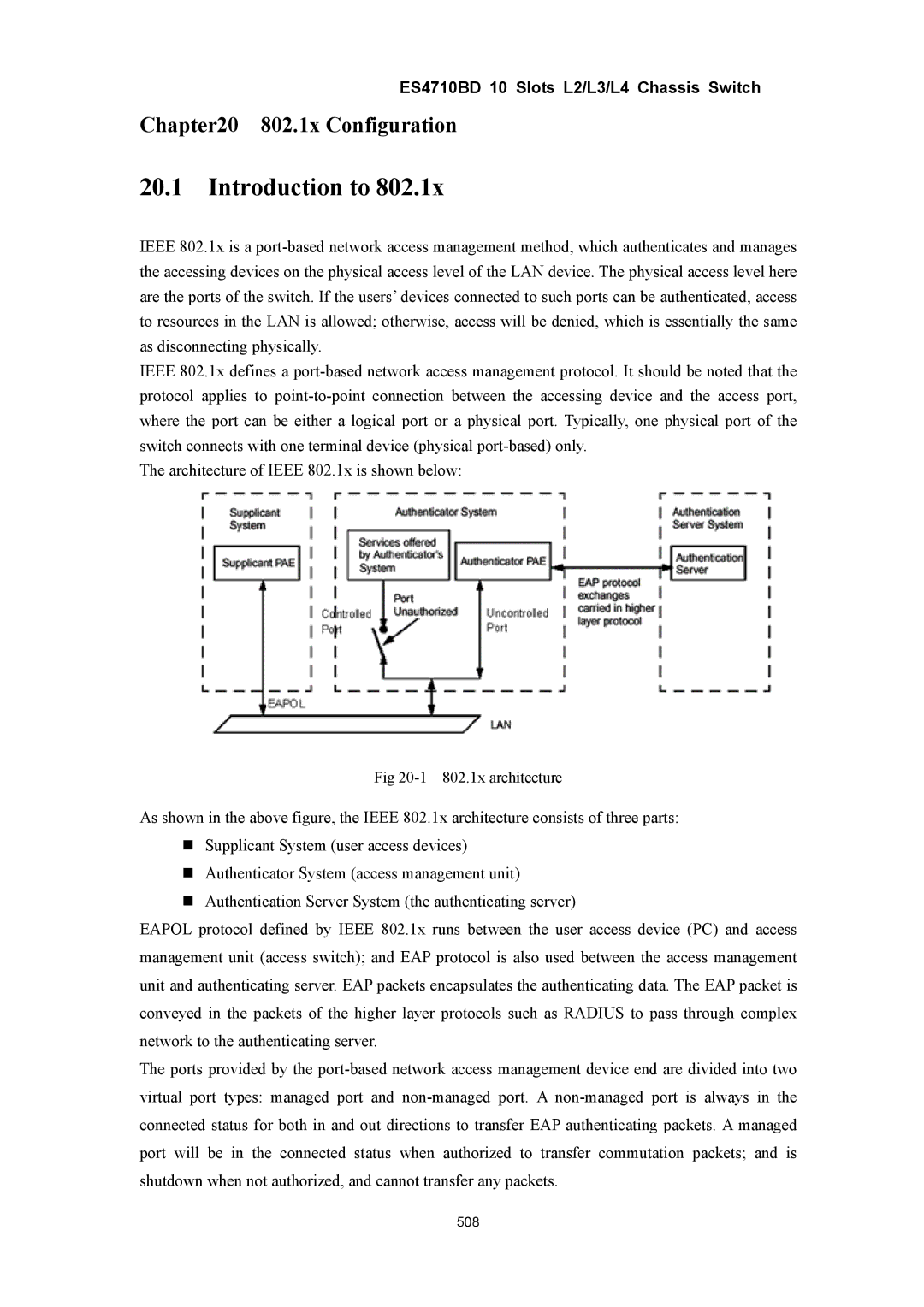ES4710BD 10 Slots L2/L3/L4 Chassis Switch
Chapter20 802.1x Configuration
20.1Introduction to 802.1x
IEEE 802.1x is a
IEEE 802.1x defines a
The architecture of IEEE 802.1x is shown below:
Fig
As shown in the above figure, the IEEE 802.1x architecture consists of three parts:
Supplicant System (user access devices)
Authenticator System (access management unit)
Authentication Server System (the authenticating server)
EAPOL protocol defined by IEEE 802.1x runs between the user access device (PC) and access management unit (access switch); and EAP protocol is also used between the access management unit and authenticating server. EAP packets encapsulates the authenticating data. The EAP packet is conveyed in the packets of the higher layer protocols such as RADIUS to pass through complex network to the authenticating server.
The ports provided by the
508