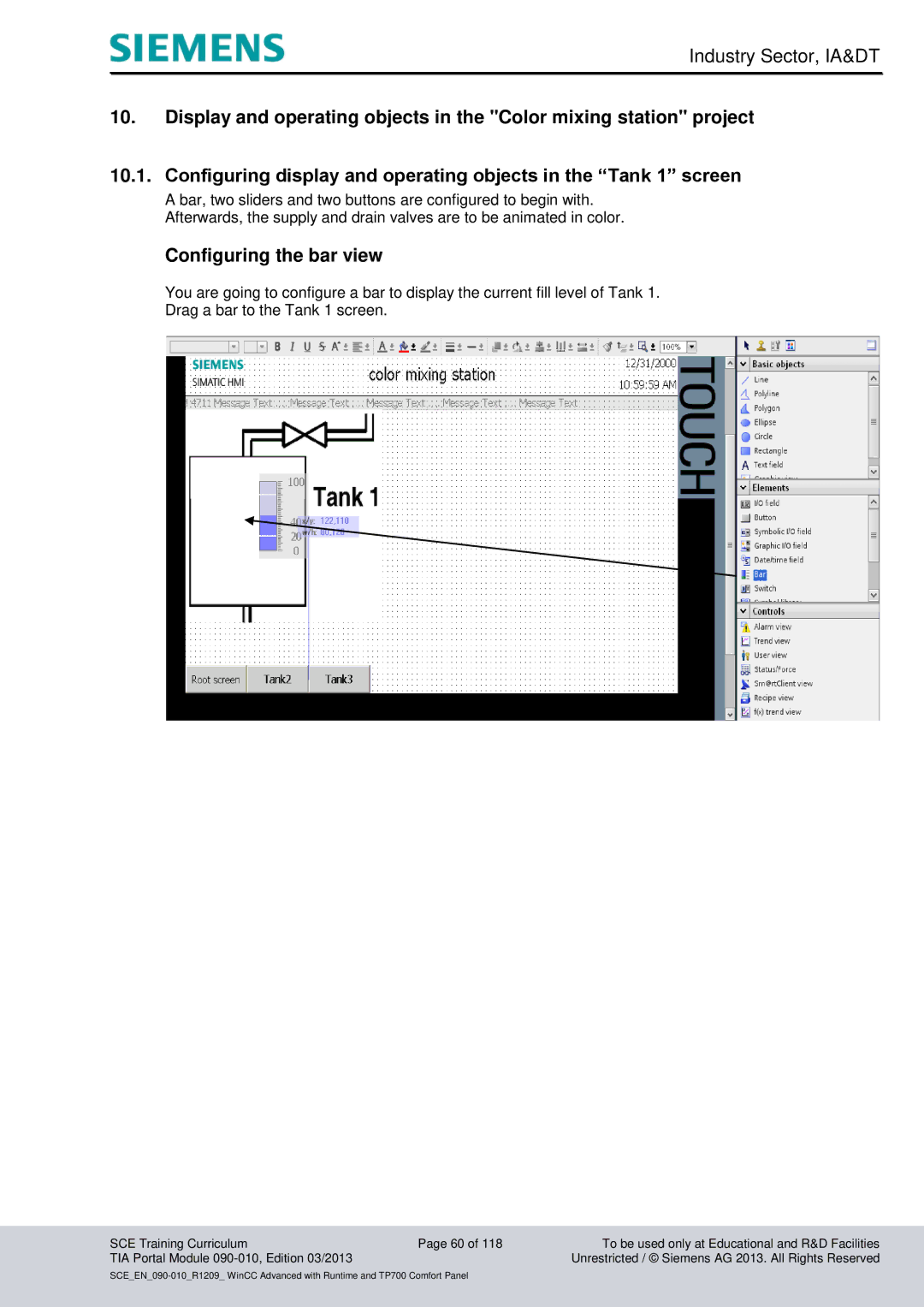Industry Sector, IA&DT
10.Display and operating objects in the "Color mixing station" project
10.1.Configuring display and operating objects in the “Tank 1” screen
A bar, two sliders and two buttons are configured to begin with.
Afterwards, the supply and drain valves are to be animated in color.
Configuring the bar view
You are going to configure a bar to display the current fill level of Tank 1.
Drag a bar to the Tank 1 screen.
SCE Training Curriculum | Page 60 of 118 | To be used only at Educational and R&D Facilities |
TIA Portal Module |
| Unrestricted / © Siemens AG 2013. All Rights Reserved |