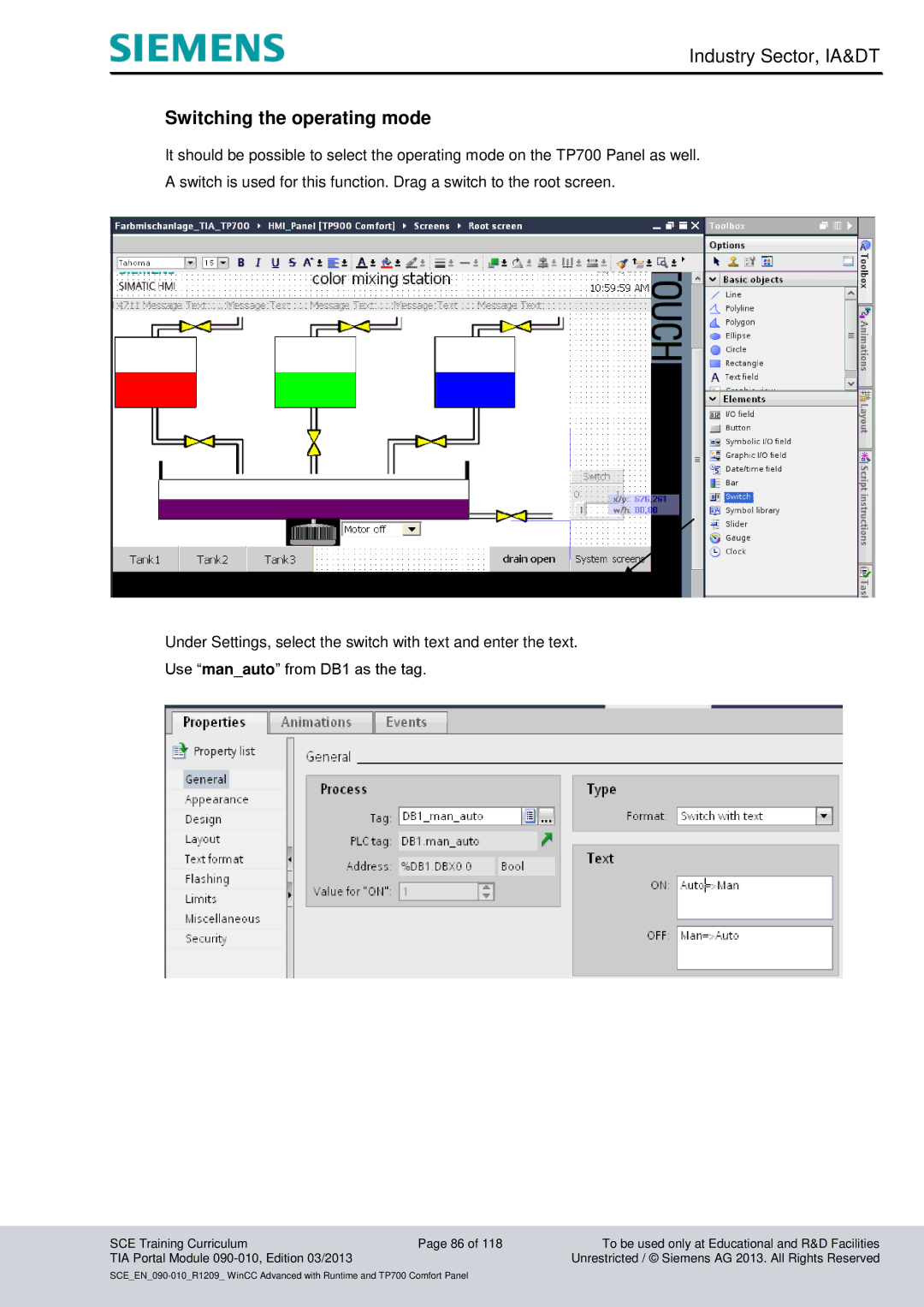Industry Sector, IA&DT
Switching the operating mode
It should be possible to select the operating mode on the TP700 Panel as well.
A switch is used for this function. Drag a switch to the root screen.
Under Settings, select the switch with text and enter the text.
Use “man_auto” from DB1 as the tag.
SCE Training Curriculum | Page 86 of 118 | To be used only at Educational and R&D Facilities |
TIA Portal Module |
| Unrestricted / © Siemens AG 2013. All Rights Reserved |