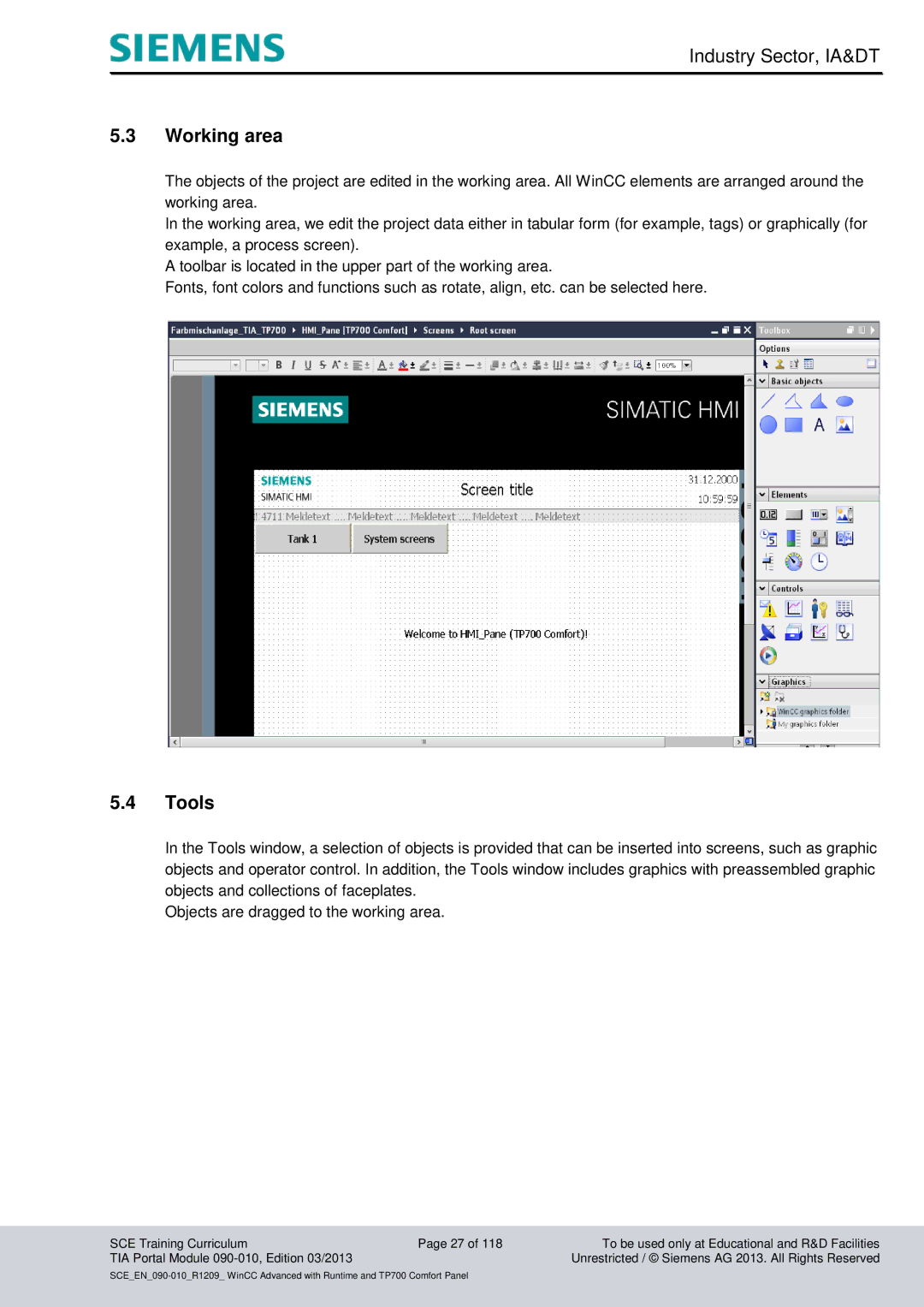Industry Sector, IA&DT
5.3Working area
The objects of the project are edited in the working area. All WinCC elements are arranged around the working area.
In the working area, we edit the project data either in tabular form (for example, tags) or graphically (for example, a process screen).
A toolbar is located in the upper part of the working area.
Fonts, font colors and functions such as rotate, align, etc. can be selected here.
5.4Tools
In the Tools window, a selection of objects is provided that can be inserted into screens, such as graphic objects and operator control. In addition, the Tools window includes graphics with preassembled graphic objects and collections of faceplates.
Objects are dragged to the working area.
SCE Training Curriculum | Page 27 of 118 | To be used only at Educational and R&D Facilities |
TIA Portal Module |
| Unrestricted / © Siemens AG 2013. All Rights Reserved |