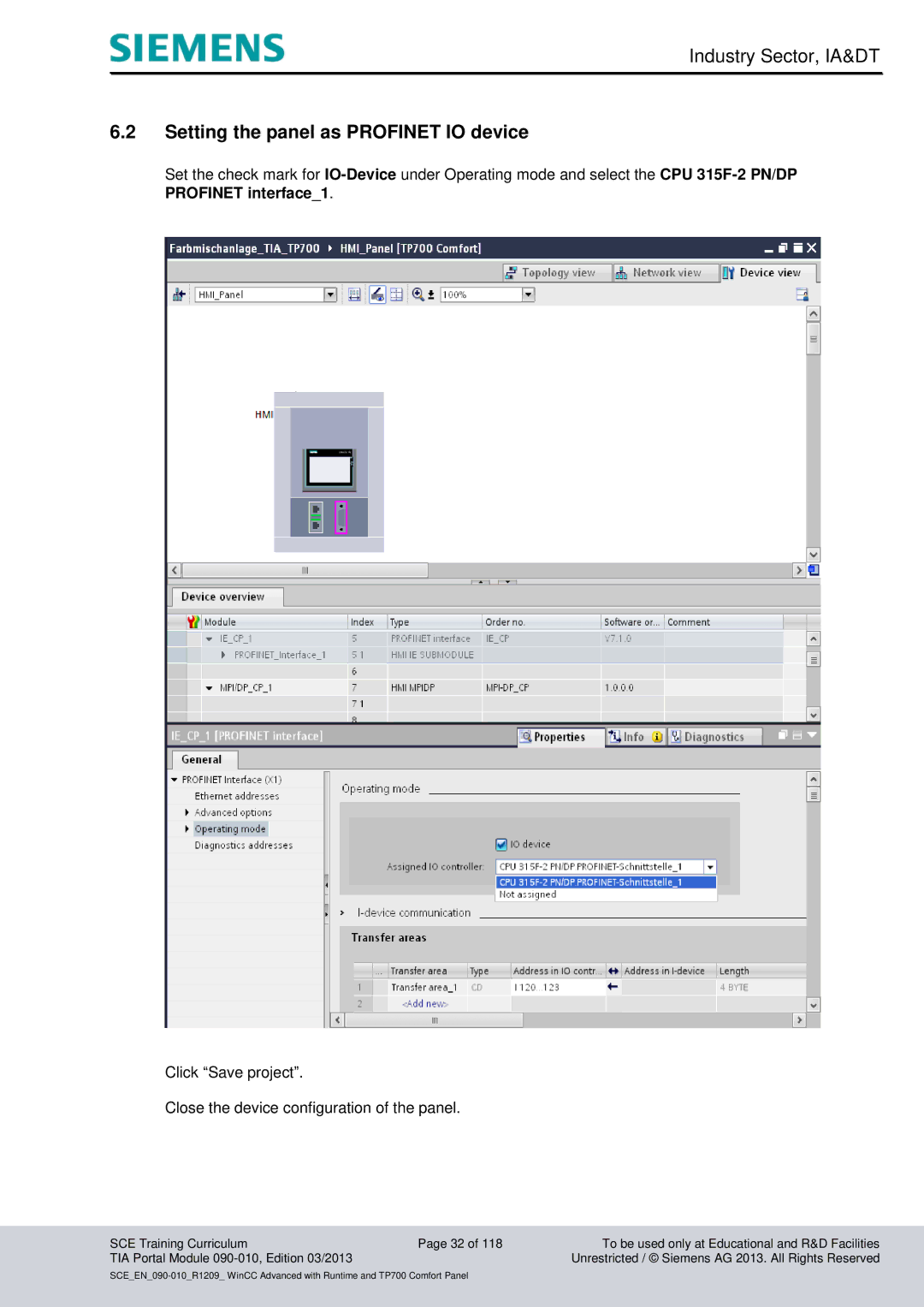Industry Sector, IA&DT
6.2Setting the panel as PROFINET IO device
Set the check mark for
Click “Save project”.
Close the device configuration of the panel.
SCE Training Curriculum | Page 32 of 118 | To be used only at Educational and R&D Facilities |
TIA Portal Module |
| Unrestricted / © Siemens AG 2013. All Rights Reserved |