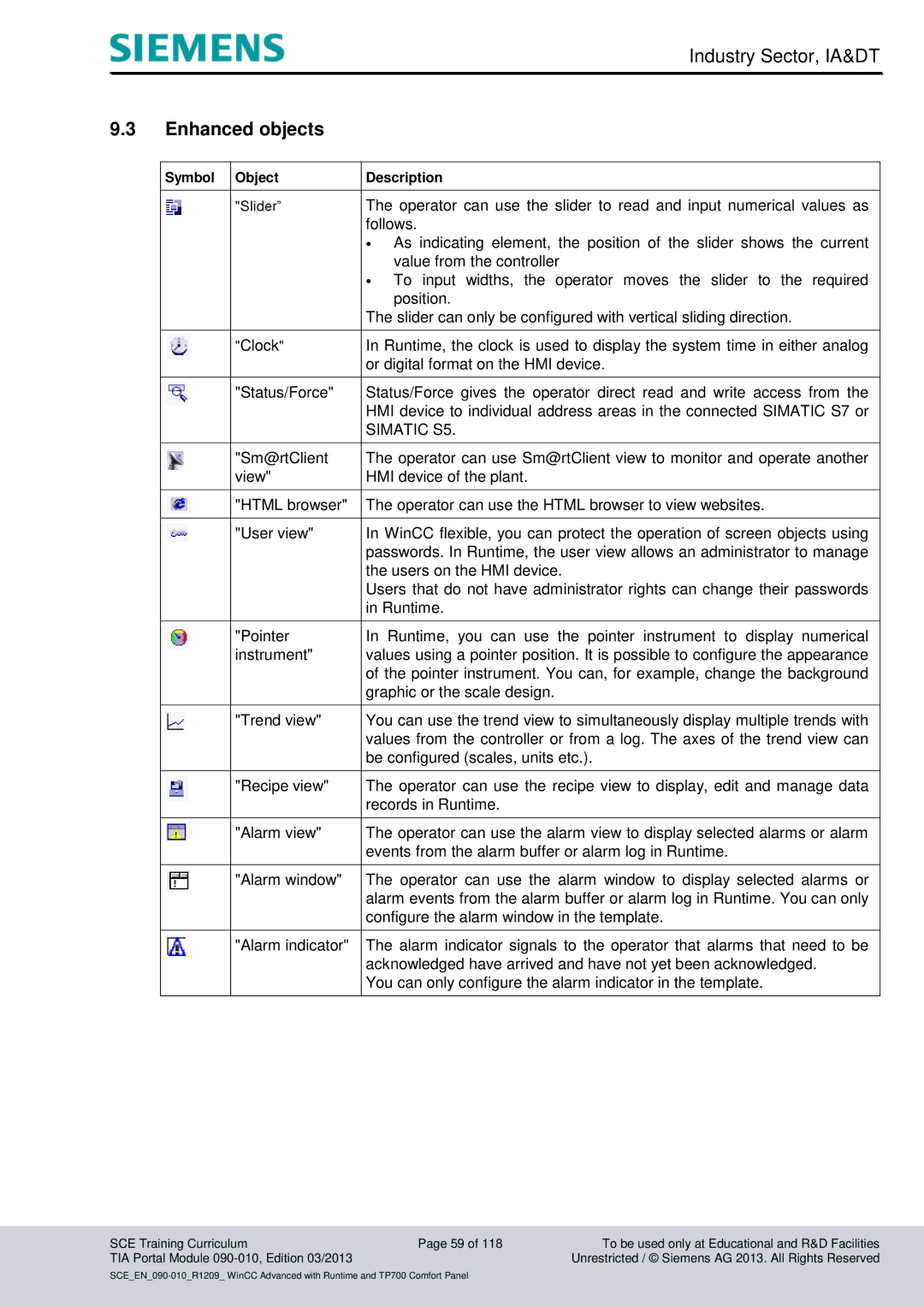|
|
| Industry Sector, IA&DT |
|
|
|
|
9.3 | Enhanced objects |
| |
|
|
|
|
| Symbol | Object | Description |
|
|
|
|
|
| "SIider” | The operator can use the slider to read and input numerical values as |
|
|
| follows. |
|
|
| As indicating element, the position of the slider shows the current |
|
|
| value from the controller |
|
|
| To input widths, the operator moves the slider to the required |
|
|
| position. |
|
|
| The slider can only be configured with vertical sliding direction. |
|
|
|
|
|
| "Clock" | In Runtime, the clock is used to display the system time in either analog |
|
|
| or digital format on the HMI device. |
|
|
|
|
|
| "Status/Force" | Status/Force gives the operator direct read and write access from the |
|
|
| HMI device to individual address areas in the connected SIMATIC S7 or |
|
|
| SIMATIC S5. |
|
|
|
|
|
| "Sm@rtClient | The operator can use Sm@rtClient view to monitor and operate another |
|
| view" | HMI device of the plant. |
|
|
|
|
|
| "HTML browser" | The operator can use the HTML browser to view websites. |
|
|
|
|
|
| "User view" | In WinCC flexible, you can protect the operation of screen objects using |
|
|
| passwords. In Runtime, the user view allows an administrator to manage |
|
|
| the users on the HMI device. |
|
|
| Users that do not have administrator rights can change their passwords |
|
|
| in Runtime. |
|
|
|
|
|
| "Pointer | In Runtime, you can use the pointer instrument to display numerical |
|
| instrument" | values using a pointer position. It is possible to configure the appearance |
|
|
| of the pointer instrument. You can, for example, change the background |
|
|
| graphic or the scale design. |
|
|
|
|
|
| "Trend view" | You can use the trend view to simultaneously display multiple trends with |
|
|
| values from the controller or from a log. The axes of the trend view can |
|
|
| be configured (scales, units etc.). |
|
|
|
|
|
| "Recipe view" | The operator can use the recipe view to display, edit and manage data |
|
|
| records in Runtime. |
|
|
|
|
|
| "Alarm view" | The operator can use the alarm view to display selected alarms or alarm |
|
|
| events from the alarm buffer or alarm log in Runtime. |
|
|
|
|
|
| "Alarm window" | The operator can use the alarm window to display selected alarms or |
|
|
| alarm events from the alarm buffer or alarm log in Runtime. You can only |
|
|
| configure the alarm window in the template. |
|
|
|
|
|
| "Alarm indicator" | The alarm indicator signals to the operator that alarms that need to be |
|
|
| acknowledged have arrived and have not yet been acknowledged. |
|
|
| You can only configure the alarm indicator in the template. |
|
|
|
|
SCE Training Curriculum | Page 59 of 118 | To be used only at Educational and R&D Facilities |
TIA Portal Module |
| Unrestricted / © Siemens AG 2013. All Rights Reserved |