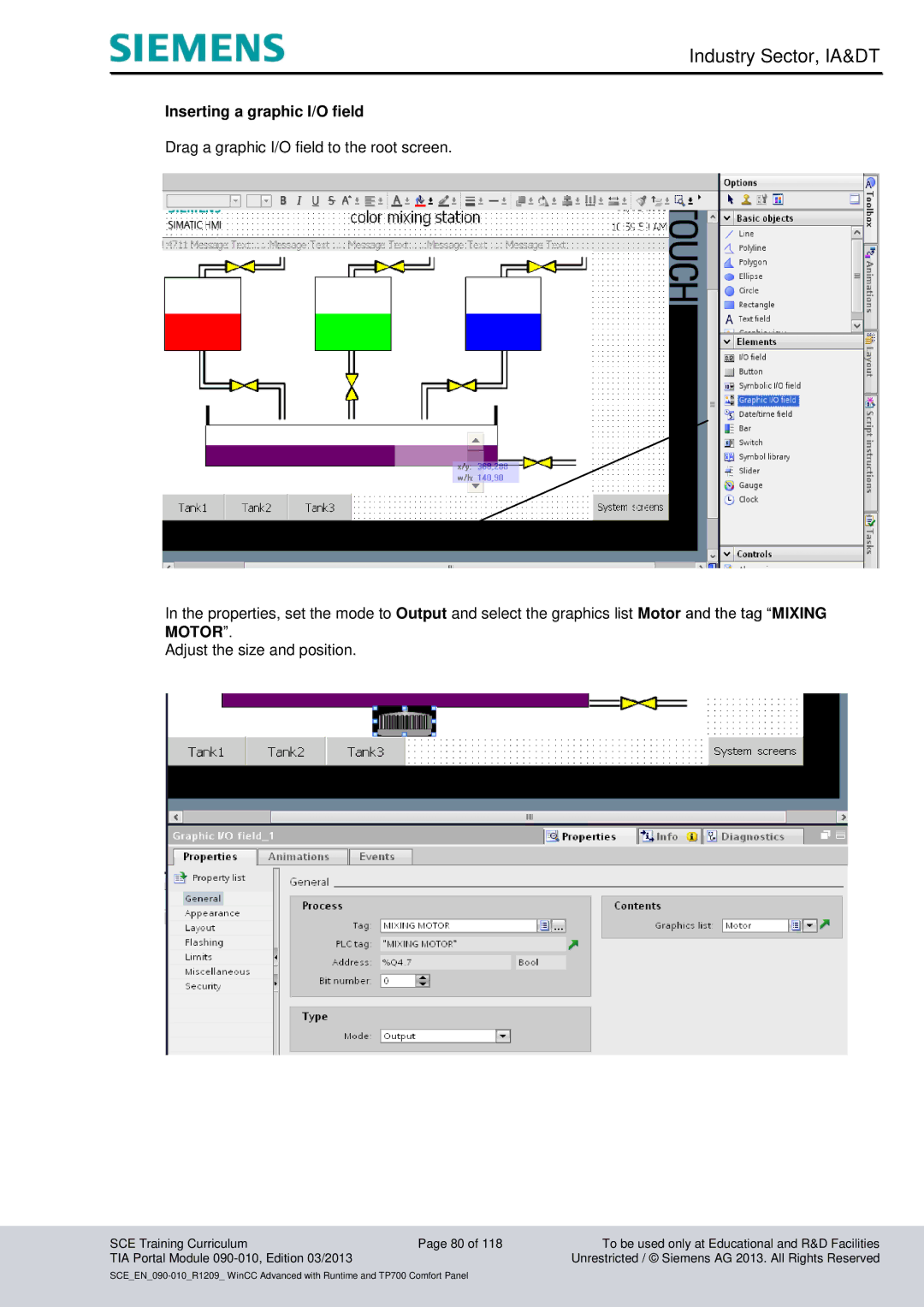Industry Sector, IA&DT
Inserting a graphic I/O field
Drag a graphic I/O field to the root screen.
In the properties, set the mode to Output and select the graphics list Motor and the tag “MIXING MOTOR”.
Adjust the size and position.
SCE Training Curriculum | Page 80 of 118 | To be used only at Educational and R&D Facilities |
TIA Portal Module |
| Unrestricted / © Siemens AG 2013. All Rights Reserved |