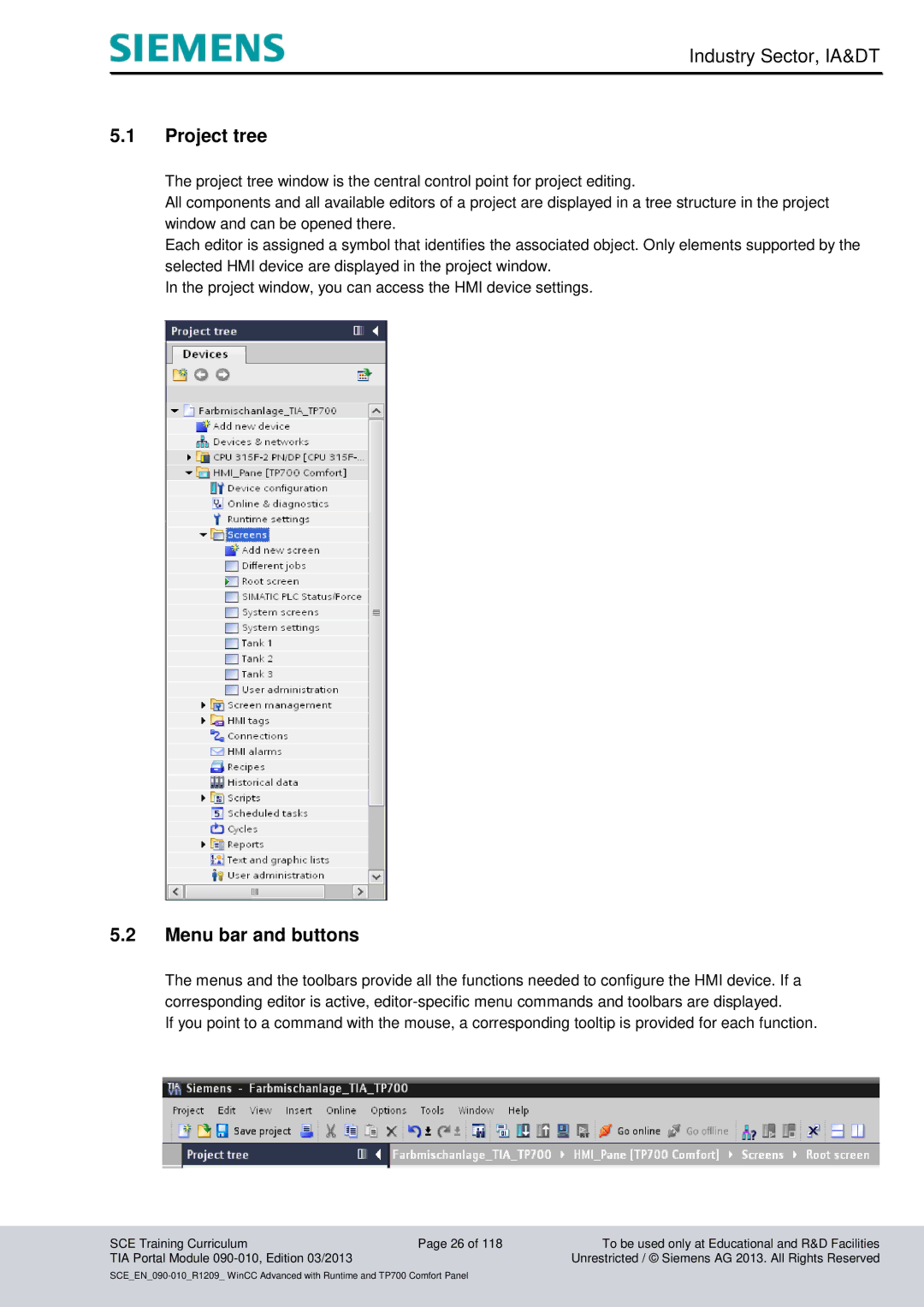Industry Sector, IA&DT
5.1Project tree
The project tree window is the central control point for project editing.
All components and all available editors of a project are displayed in a tree structure in the project window and can be opened there.
Each editor is assigned a symbol that identifies the associated object. Only elements supported by the selected HMI device are displayed in the project window.
In the project window, you can access the HMI device settings.
5.2Menu bar and buttons
The menus and the toolbars provide all the functions needed to configure the HMI device. If a corresponding editor is active,
If you point to a command with the mouse, a corresponding tooltip is provided for each function.
SCE Training Curriculum | Page 26 of 118 | To be used only at Educational and R&D Facilities |
TIA Portal Module |
| Unrestricted / © Siemens AG 2013. All Rights Reserved |