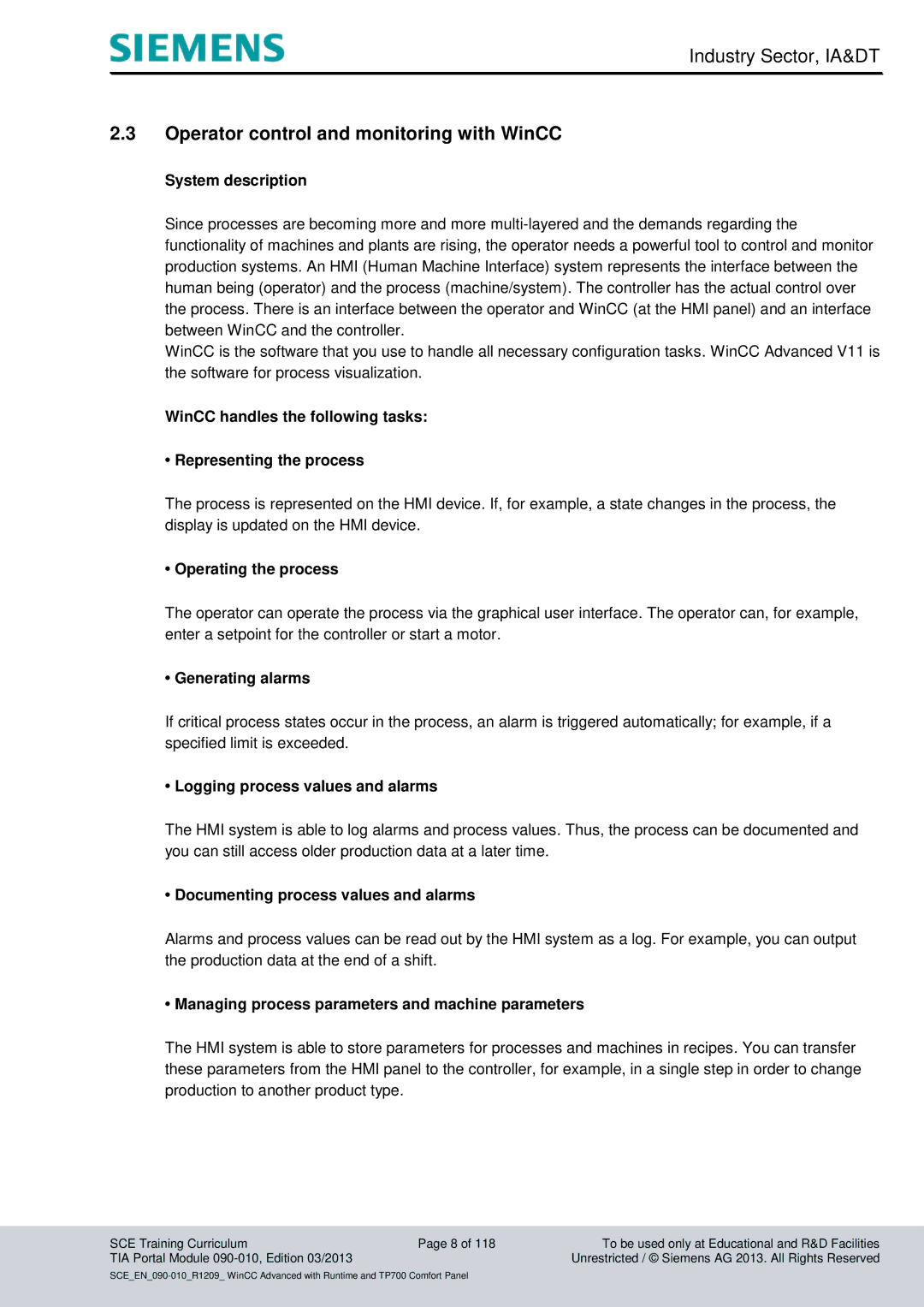Industry Sector, IA&DT
2.3Operator control and monitoring with WinCC
System description
Since processes are becoming more and more
WinCC is the software that you use to handle all necessary configuration tasks. WinCC Advanced V11 is the software for process visualization.
WinCC handles the following tasks:
•Representing the process
The process is represented on the HMI device. If, for example, a state changes in the process, the display is updated on the HMI device.
•Operating the process
The operator can operate the process via the graphical user interface. The operator can, for example, enter a setpoint for the controller or start a motor.
•Generating alarms
If critical process states occur in the process, an alarm is triggered automatically; for example, if a specified limit is exceeded.
•Logging process values and alarms
The HMI system is able to log alarms and process values. Thus, the process can be documented and you can still access older production data at a later time.
•Documenting process values and alarms
Alarms and process values can be read out by the HMI system as a log. For example, you can output the production data at the end of a shift.
•Managing process parameters and machine parameters
The HMI system is able to store parameters for processes and machines in recipes. You can transfer these parameters from the HMI panel to the controller, for example, in a single step in order to change production to another product type.
SCE Training Curriculum | Page 8 of 118 | To be used only at Educational and R&D Facilities |
TIA Portal Module |
| Unrestricted / © Siemens AG 2013. All Rights Reserved |