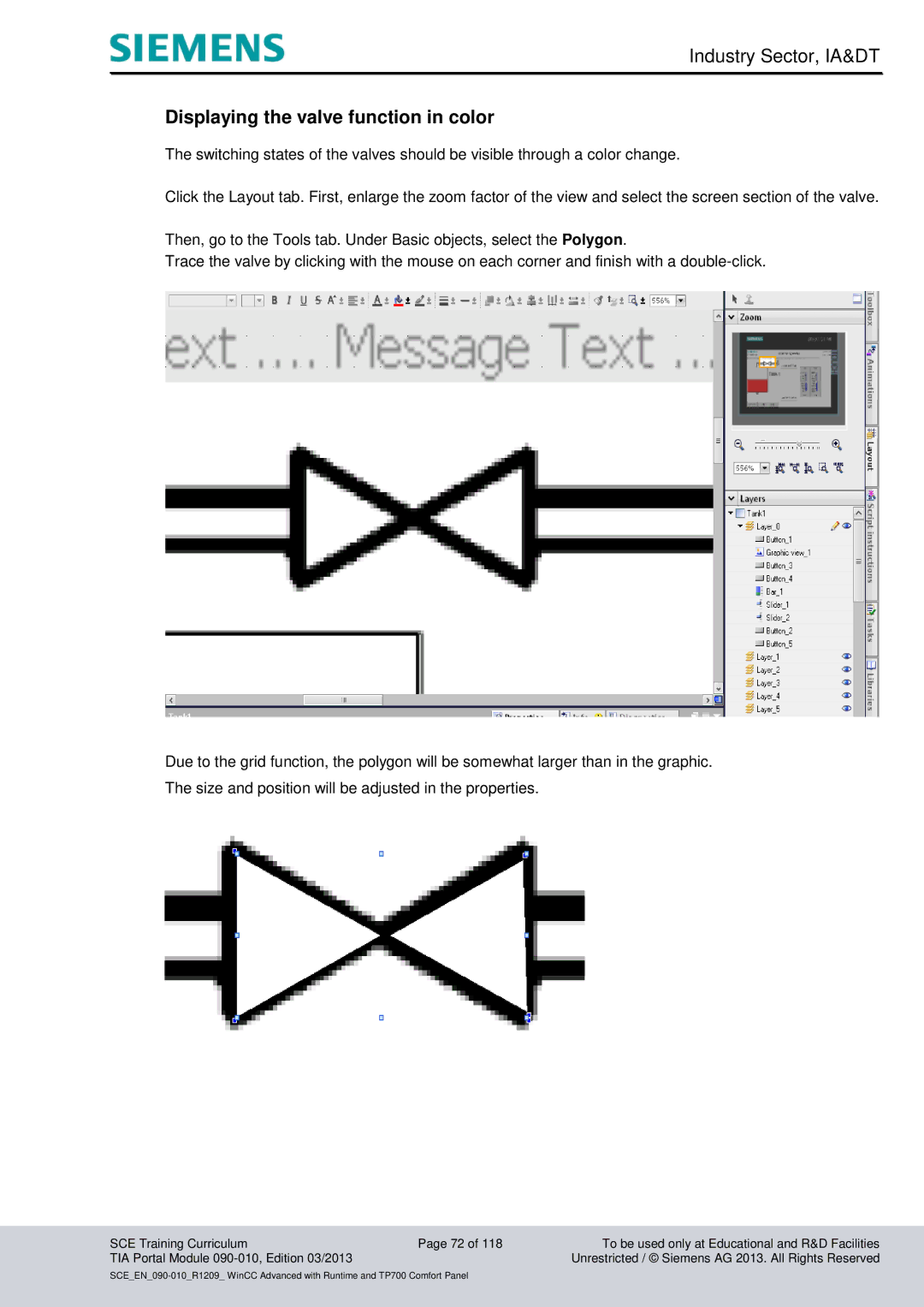Industry Sector, IA&DT
Displaying the valve function in color
The switching states of the valves should be visible through a color change.
Click the Layout tab. First, enlarge the zoom factor of the view and select the screen section of the valve.
Then, go to the Tools tab. Under Basic objects, select the Polygon.
Trace the valve by clicking with the mouse on each corner and finish with a
Due to the grid function, the polygon will be somewhat larger than in the graphic.
The size and position will be adjusted in the properties.
SCE Training Curriculum | Page 72 of 118 | To be used only at Educational and R&D Facilities |
TIA Portal Module |
| Unrestricted / © Siemens AG 2013. All Rights Reserved |